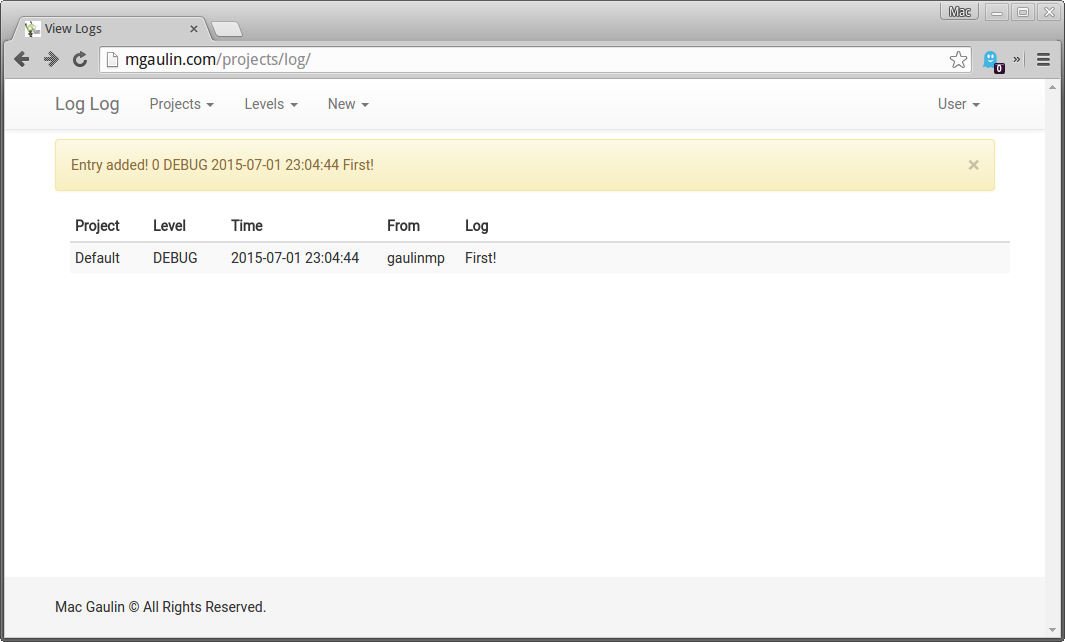Flask website for uploading and displaying logging messages from any web-connected computer. Uses simple GET and a 'secret key' to upload.
- git clone https://github.com/gaulinmp/flask_logging_server.git to your server of choice (I use bluehost)
- Let's say you put it at
$HOME/projects/flask_logging_serverfor now.
- Let's say you put it at
- Put your WSGI run script in a folder somewhere in the ~/public_html folder.
- Let's say you put it at
$HOME/public_html/projects/logfor now. - You could copy the
example_wsgi.pyscript:cp example_wsgi.py $HOME/public_html/projects/log
- Let's say you put it at
- That's it for the server.
- On any computer, send a GET request to the api_upload URI with the correct secret key
http://YOURURL/projects/log/api_upload?key=LOGGING_UPLOAD_KEY&message=MY LOGGING MESSAGE
$ python run.py
$ python shell.py