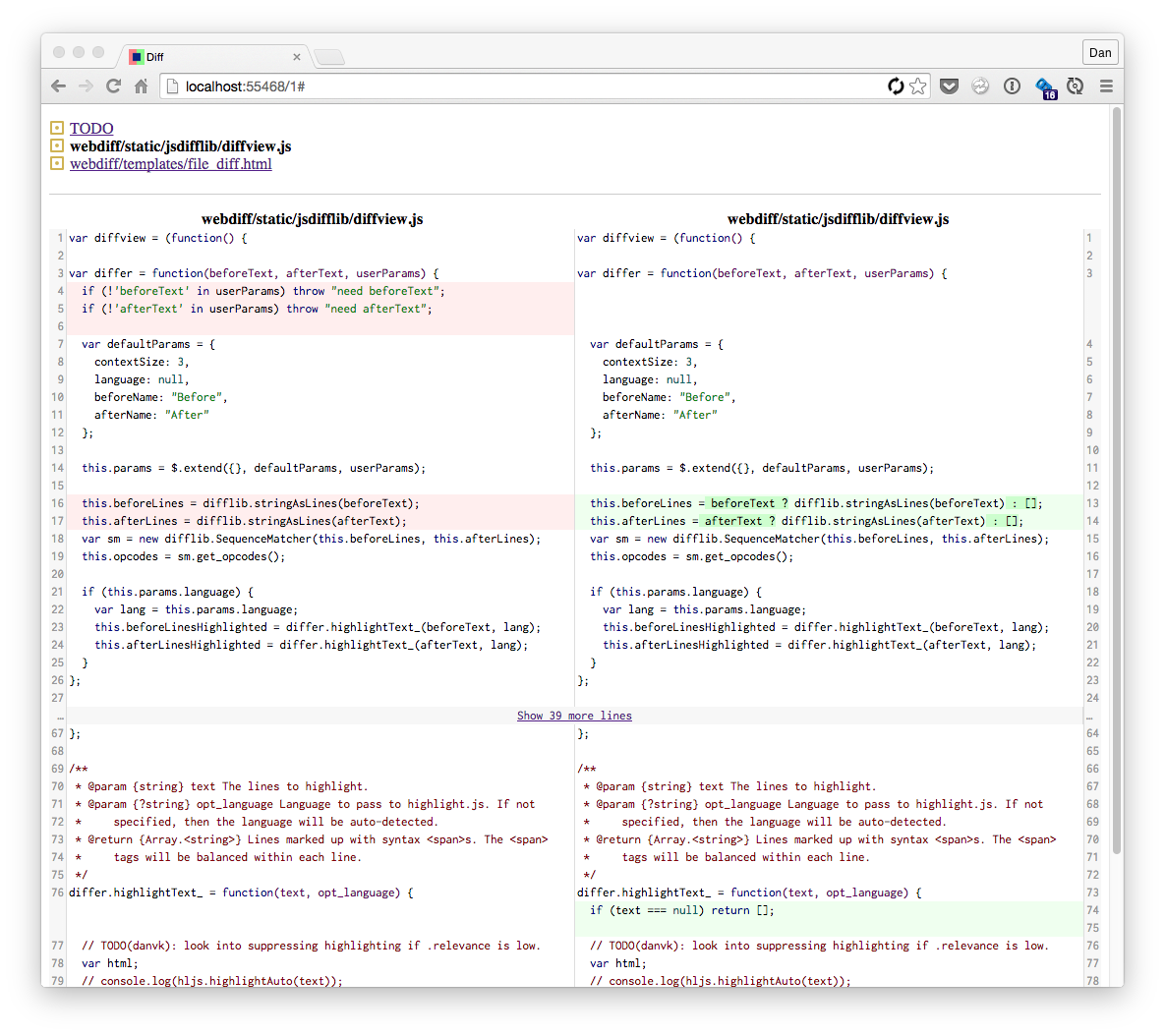Two-column web-based git difftool.
Features include:
- Side-by-side (two column) diff view
- Runs in the browser of your choice on any platform.
- Syntax highlighting via highlight.js
- Step back and forth through multiple files in a single diff
- Long stretches of common lines are elided (but can be shown if desired)
pip install webdiff
Instead of running "git diff", run:
git webdiff
You can also start webdiff via:
git webdiff [args]
git difftool -d -x webdiff [args]
You can pass all the same arguments that you would to "git diff", e.g. "1234..5678" or "HEAD".
webdiff can also be invoked directly to diff two directories:
webdiff [left_dir] [right_dir]
This shows a JavaScript file being diffed. A few things to note:
- Line deletions and per-character modifications.
- Long stretches of common lines are elided, but can be shown if desired.
- Syntax highlighting (via highlight.js)
- Keyboard shortcuts (j/k) for stepping through fiels in the diff.
(from an activated virtualenv)
python test/*.py
(from an activated virtualenv)
pip install -r requirements.txt
bower install
cd webdiff
./app.py ../testdata/dygraphsjs/{left,right}
or to launch in debug mode:
cd webdiff
export WEBDIFF_CONFIG=$(pwd)/../testing.cfg
./app.py $(pwd)/../testdata/webdiffdiff/{left,right}
(or any other directory in testdata)
To iterate on the PyPI package, run:
# from outside the webdiff virtualenv:
pip uninstall webdiff
# from inside the webdiff virtualenv, adjust for current version
python setup.py sdist
mkdir /tmp/webdiff-test
cp dist/webdiff-0.6.0.tar.gz /tmp/webdiff-test
deactivate
cd /tmp/webdiff-test
pip install webdiff-0.6.0.tar.gz