Basic led control using simple commands.
GPIO is manage using python scripts
| Author | Rémi Sarrailh |
|---|---|
| License | MIT |
Type this command in your terminal
/pi/install led
By default, the green led (ACT led) light up when data is read or write on the SD card. Here is how to control it :
- Turn on LED: /pi/ledOn
- Turn off LED: /pi/ledOff
- Blink LED: /pi/ledBlink
- Return LED to normal state: /pi/ledReset
Here is how to plug a led on GPIO 21
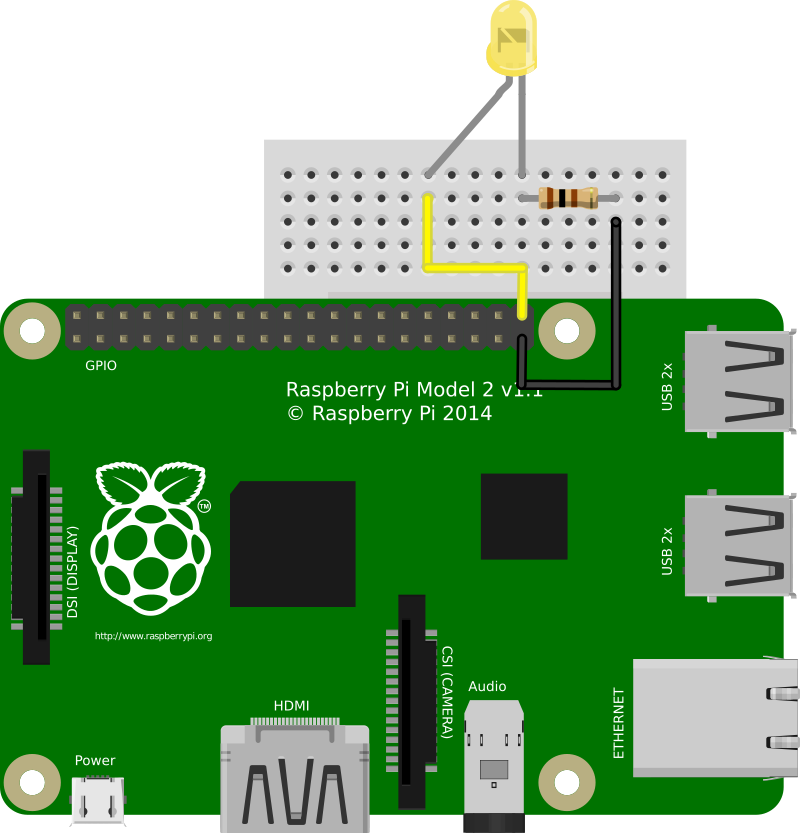
- Wire the LED + (the longest leg) on pin 21
- Wire the LED - on a (at least 100 ohms) resistor
- Wire the resistor to the ground, next to pin 21.
If you want to plug a led on another pin, there is a list on http://pinout.xyz
You can find which resistor you need for your led on : http://led.linear1.org/1led.wiz
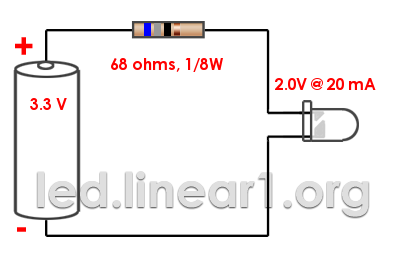
Here is a list of commands
- Turn on LED: /do/led/on 21
- Turn off LED: /do/led/off 21
- Blink LED: /do/led/blink 21
- Change led intensity: /do/led/pulse 21
- Display state of led (0:off 1:on): /do/led/state 21
- Display gpio: /show/gpio
You can use additional arguments on some commands.
/do/led/blink
/do/led/blink pin number_of_blink
/do/led/blink 21 5
/do/led/blink pin number_of_blink speed (in seconds)
/do/led/blink 21 5 0.05
/do/led/pulse
/do/led/pulse pin speed
/do/led/pulse 21 0.3