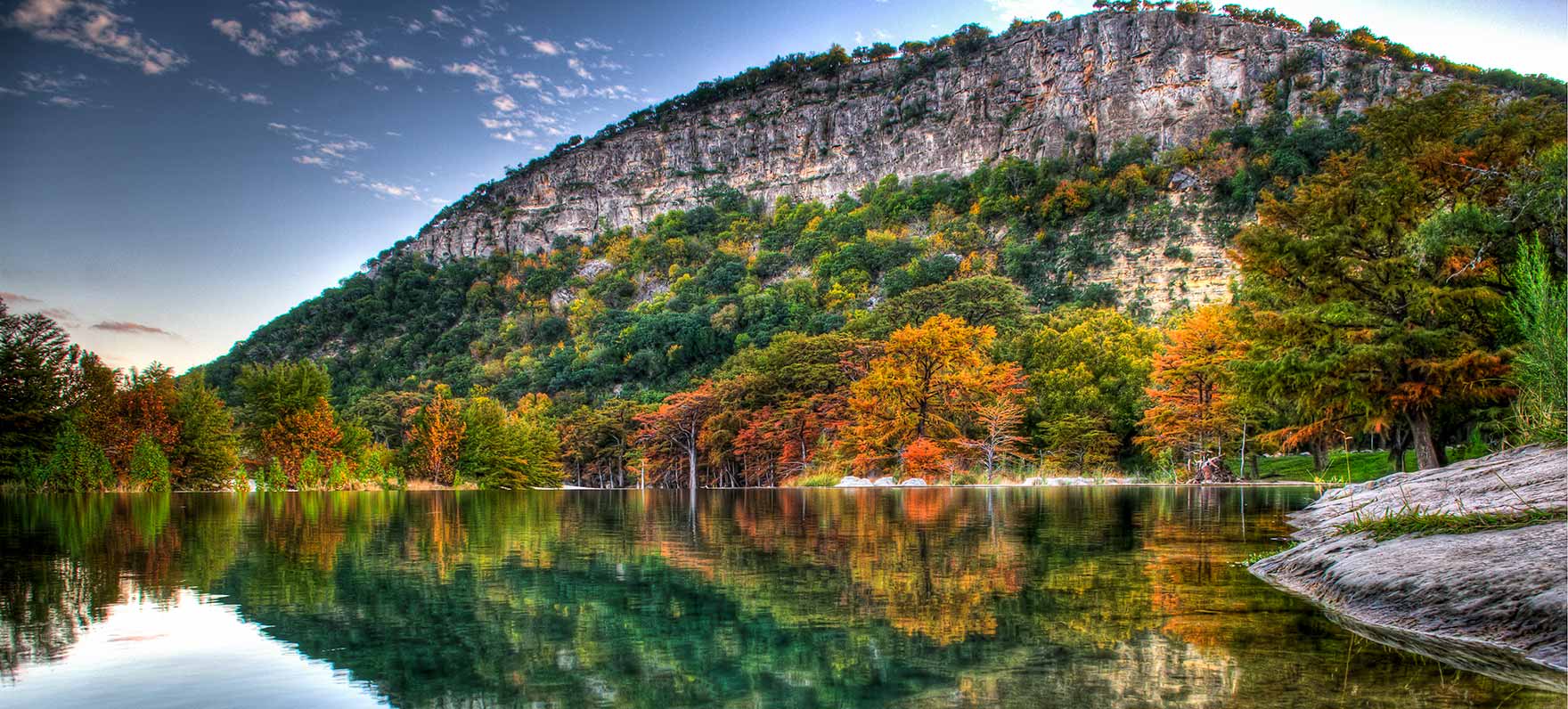Uvalde is a simple CLI tool for managing yum repositories. There is no daemon and no web interface, just a directory of yum repositories and a small sqlite database to remember what RPMs were built from the same SRPM.
Before running the application, create a config file to define the repositories you want to manage. The base directory doesn't need to exist yet, uvalde will create it if needed.
~/.config/uvalde/repos.ini
[my-repo]
base = /home/me/my-repo
architectures = i686, x86_64
[my-other-repo]
base = /home/me/my-other-repo
architectures = i686, x86_64$ uvalde list
my-repo
my-other-repo
Now you can import RPM files and they will be placed at the appropriate locations relative to your repository base. Repository metadata will also be generated.
$ uvalde import --repo my-repo cello-*.rpm
importing RPMs
generating repodata
The relationships between RPMs and SRPMs are stored in an sqlite database so that you can manage the files collectively, referencing them by the NVR (name-version-release) string. When RPMs are moved the repository metadata will be regenerated as needed.
$ uvalde list
my-repo
cello-1.0-1
my-other-repo
$ uvalde move --from my-repo --to my-other-repo cello-1.0-1
moving RPMs
generating repodata
$ uvalde list
my-repo
my-other-repo
cello-1.0-1
$ uvalde remove --repo my-other-repo cello-1.0-1
deleting RPMs
generating repodata
$ uvalde list
my-repo
my-other-repo