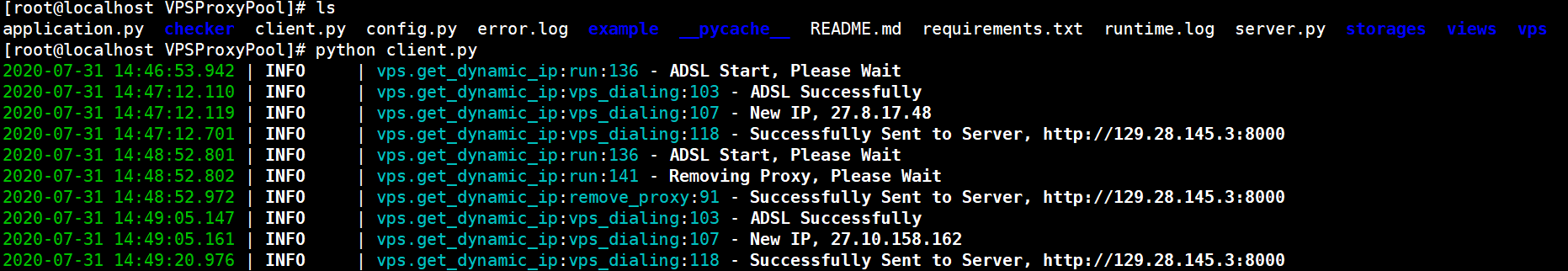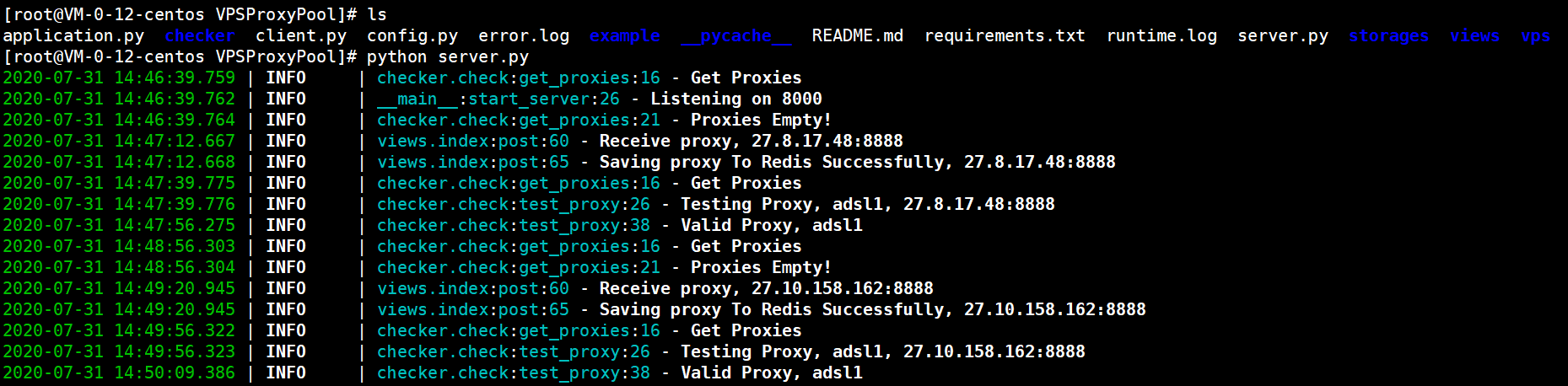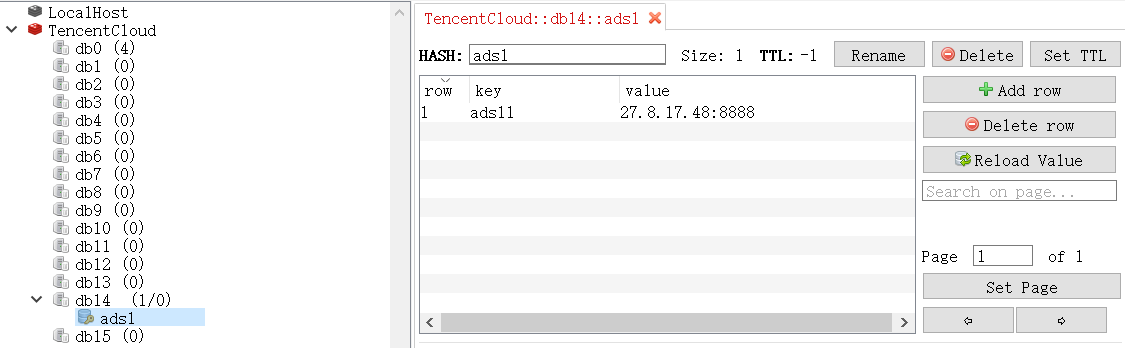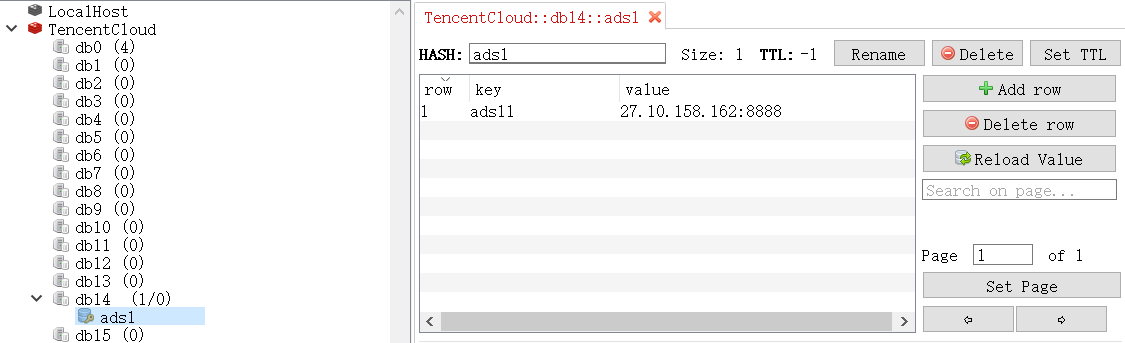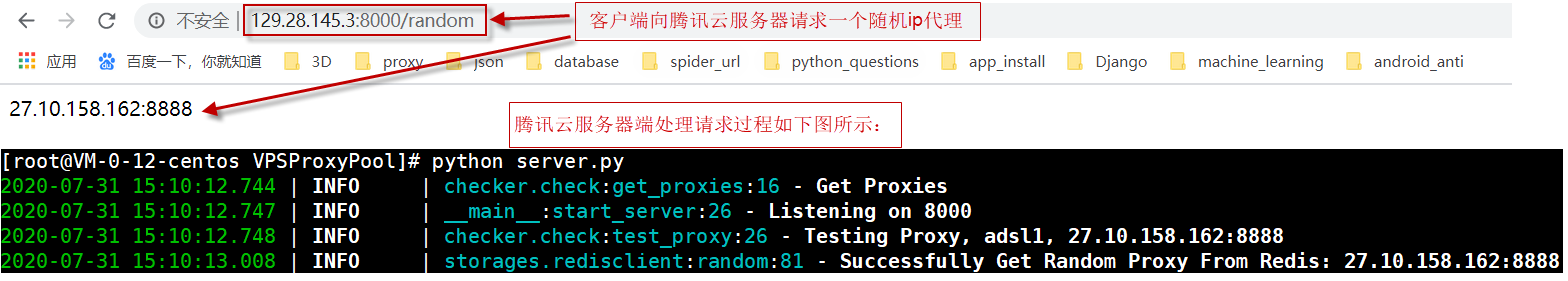ADSL拨号代理池
- 到第三方技术栈平台购买vps拨号主机(三大运营商<移动、电信、联通>)建议购买电信,根据需求可以购买多台, 这种三方平台很多,本项目在云立方平台购买。
- 购买好需要安装操作系统,有Windows、Linux(ubuntu系列、centos系统),建议安装CentOS7。
- CentOS系统自带没有python3开发环境,需要自行安装,本项目安装Python3.7.2版本。
- 将该主机设置为代理服务器,本项目配置为TinyProxy代理服务器。
- 在阿里云或者腾讯云购买一台具有绑定公网可访问的服务器,本项目在腾讯云 购买了一台,用来存储拨号代理,并提供获取随机代理的API接口。
- 同样安装CentOS7操作系统,安装、配置Python3.7.2开发环境。
- 在本服务器上安装、配置Redis数据库,用来存储vps拨号主机生成的ip代理。
- vps拨号主机端
- ssh登录vps拨号主机:使用**git clone https://github.com/qiucl1001/VPSProxyPool.git**命令将项目代码克隆 到本地。
- 项目配置
cd VPSProxyPool pip install requirements.txt vim config.py配置远程腾讯云所在的ip地址<公网可访问的ip地址+端口号> - 腾讯云服务器端
- ssh登录腾讯云服务器:使用**git clone https://github.com/qiucl1001/VPSProxyPool.git**命令将项目代码克隆 到本地。
- 项目配置
cd VPSProxyPool pip install requirements.txt vim config.py做项目相关参数配置
注意:先启动服务器,在启动拨号主机端
- vps拨号主机端
cd VPSProxyPool
python client.py
2020-07-31 14:46:39.759 | INFO | checker.check:get_proxies:16 - Get Proxies
2020-07-31 14:46:39.762 | INFO | __main__:start_server:26 - Listening on 8000
2020-07-31 14:46:39.764 | INFO | checker.check:get_proxies:21 - Proxies Empty!
2020-07-31 14:47:12.667 | INFO | views.index:post:60 - Receive proxy, 27.8.17.48:8888
2020-07-31 14:47:12.668 | INFO | views.index:post:65 - Saving proxy To Redis Successfully, 27.8.17.48:8888
2020-07-31 14:47:39.775 | INFO | checker.check:get_proxies:16 - Get Proxies
2020-07-31 14:47:39.776 | INFO | checker.check:test_proxy:26 - Testing Proxy, adsl1, 27.8.17.48:8888
2020-07-31 14:47:56.275 | INFO | checker.check:test_proxy:38 - Valid Proxy, adsl1
2020-07-31 14:48:56.303 | INFO | checker.check:get_proxies:16 - Get Proxies
2020-07-31 14:48:56.304 | INFO | checker.check:get_proxies:21 - Proxies Empty!
2020-07-31 14:49:20.945 | INFO | views.index:post:60 - Receive proxy, 27.10.158.162:8888
2020-07-31 14:49:20.945 | INFO | views.index:post:65 - Saving proxy To Redis Successfully, 27.10.158.162:8888
2020-07-31 14:49:56.322 | INFO | checker.check:get_proxies:16 - Get Proxies
2020-07-31 14:49:56.323 | INFO | checker.check:test_proxy:26 - Testing Proxy, adsl1, 27.10.158.162:8888
2020-07-31 14:50:09.386 | INFO | checker.check:test_proxy:38 - Valid Proxy, adsl1
... ...
- 启动vps拨号主机状态如下图所示:
- 腾讯云服务器端
cd VPSProxyPool
python server.py
2020-07-31 14:46:39.759 | INFO | checker.check:get_proxies:16 - Get Proxies
2020-07-31 14:46:39.762 | INFO | __main__:start_server:26 - Listening on 8000
2020-07-31 14:46:39.764 | INFO | checker.check:get_proxies:21 - Proxies Empty!
2020-07-31 14:47:12.667 | INFO | views.index:post:60 - Receive proxy, 27.8.17.48:8888
2020-07-31 14:47:12.668 | INFO | views.index:post:65 - Saving proxy To Redis Successfully, 27.8.17.48:8888
2020-07-31 14:47:39.775 | INFO | checker.check:get_proxies:16 - Get Proxies
2020-07-31 14:47:39.776 | INFO | checker.check:test_proxy:26 - Testing Proxy, adsl1, 27.8.17.48:8888
2020-07-31 14:47:56.275 | INFO | checker.check:test_proxy:38 - Valid Proxy, adsl1
2020-07-31 14:48:56.303 | INFO | checker.check:get_proxies:16 - Get Proxies
2020-07-31 14:48:56.304 | INFO | checker.check:get_proxies:21 - Proxies Empty!
2020-07-31 14:49:20.945 | INFO | views.index:post:60 - Receive proxy, 27.10.158.162:8888
2020-07-31 14:49:20.945 | INFO | views.index:post:65 - Saving proxy To Redis Successfully, 27.10.158.162:8888
2020-07-31 14:49:56.322 | INFO | checker.check:get_proxies:16 - Get Proxies
2020-07-31 14:49:56.323 | INFO | checker.check:test_proxy:26 - Testing Proxy, adsl1, 27.10.158.162:8888
2020-07-31 14:50:09.386 | INFO | checker.check:test_proxy:38 - Valid Proxy, adsl1
... ...
- 代码样例
import requests
def get_proxy():
with requests.get(
url='http://129.28.145.3:8000/random', # 代理服务器所在地址
headers={
'User-Agent': 'Mozilla/5.0 (Windows NT 10.0; Win64; x64) AppleWebKit/537.36 (KHTML, like Gecko) \
Chrome/83.0.4103.97 Safari/537.36'
}
) as response:
if response.status_code == 200:
proxy = response.text
return proxy
def get_page_source():
with requests.post(
url='https://www.renren.com/prefile...', # 抓取连接页地址
headers={
'User-Agent': 'Mozilla/5.0 (Windows NT 10.0; Win64; x64) AppleWebKit/537.36 (KHTML, like Gecko) \
Chrome/83.0.4103.97 Safari/537.36'
},
proxies={
'http': 'http://' + get_proxy(),
'https': 'https://' + get_proxy()
}
) as response:
if response.status_code in [200, 201, 304]:
html = response.text
print(html)
if __name__ == '__main__':
get_page_source()