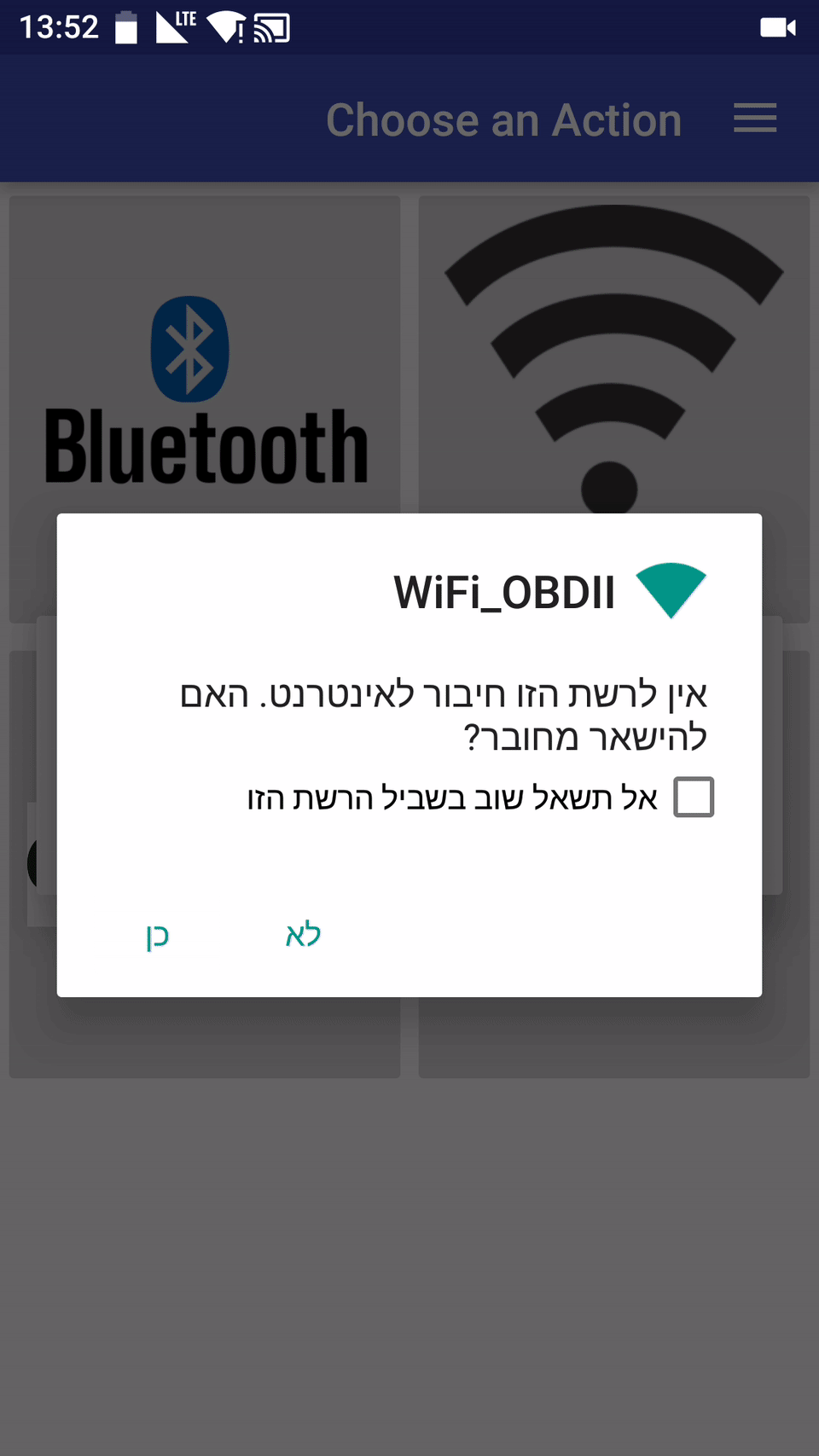Collecting drivers driving data for self and academic use
Flurry project helps you to collect data from experimenters using Android application and OBD-II device
Django Rest Framework API- easy to understand and use.
You are welcome to use our server: https://flurry.herokuapp.com/api/v1/flurry/ or manage your own:
- Clone Flurry project
- Create PostgreSQL database
- Edit flurry.settings
- Set environment variables: SECRET_KEY, DEBUG, DATABASE_URL, HERE_API_APP_ID and HERE_API_APP_CODE
- Run: python manage.py makemigrations and then python manage.py migrate
DATABASE_URL connection string: postgres://username:password@host/DB
HERE_API_APP tokens are used in order to detect what is the maximum limitation of speed in a current location. you can get them from https://developer.here.com/
If you're familiar with Django Rest Framework then it will be very easy for you to understand the api.
- List of drivers:
$ curl https://flurry.herokuapp.com/api/v1/flurry/drivers/
>> [
{
"id": 1,
"user": {"id": 24, "username": "test"},
"name": "Test Driver",
"creation_date": "2016-07-13",
"driving_data": "https://flurry.herokuapp.com/api/v1/flurry/data-drivers/3/"
},
...
]"driving_data": url of the driver driving data.
- Specific driver:
$ curl https://flurry.herokuapp.com/api/v1/flurry/drivers/{driver_id}/
>> {
"id": {driver_id},
"user": {"id": 24, "username": "test"},
"name": "Test Driver",
"creation_date": "2016-07-13",
"driving_data": "https://flurry.herokuapp.com/api/v1/flurry/data-drivers/3/"
},- Driver driving data: list of lists where each list is a ride data. ride data is a list of jsons where each json is the driving data for specific time given that "Test Driver" driving data id id 3:
$ curl https://flurry.herokuapp.com/api/v1/flurry/data-drivers/3/
>> {
"id": 3,
"data": [
[ // begin ride number 1
{
"throttle": "25.490196",
"rpm": "839",
"maximum_limition_of_speed": 30.0,
"time": "1463043516031",
"speed": "0",
"gps": {
"lat": "31.87628096",
"lon": "34.9199814"
}
},
{
"throttle": "25.490196",
"rpm": "858",
"maximum_limition_of_speed": 30.0,
"time": "1463043517152",
"speed": "9",
"gps": {
"lat": "31.87628096",
"lon": "34.9199814"
}
},
{
"throttle": "20.392157",
"rpm": "2566",
"maximum_limition_of_speed": 50.0,
"time": "1463043543250",
"speed": "22",
"gps": {
"lat": "31.87641365",
"lon": "34.92051463"
}
},
{
"throttle": "94.90196",
"rpm": "1545",
"maximum_limition_of_speed": 50.0,
"time": "1463043549281",
"speed": "16",
"gps": {
"lat": "31.8763137",
"lon": "34.9208201"
}
},
], // end ride number 1
[ // begin ride number 2
...
], // end ride number 2
....
]
}- Specific ride: get the specific ride of driver by passing the parameter "ride" ride parameter starts from 0 (the first ride) and also supports negative index: ride=-1 => last ride
$ curl https://flurry.herokuapp.com/api/v1/flurry/data-drivers/3/?ride=2
>> [
{
"load": "56.47059",
"throttle": "20.784313",
"rpm": "1274",
"maximum_limition_of_speed": 50.0,
"time": 1468406223678,
"speed": "10",
"gps": {
"lat": "31.89901517",
"lon": "35.00820239"
}
},
{
"load": "54.901962",
"throttle": "20.392157",
"rpm": "919",
"maximum_limition_of_speed": 50.0,
"time": 1468406224989,
"speed": "10",
"gps": {
"lat": "31.89901517",
"lon": "35.00820239"
}
},
{
"load": "34.901962",
"throttle": "17.647058",
"rpm": "862",
"maximum_limition_of_speed": 50.0,
"time": 1468406226479,
"speed": "6",
"gps": {
"lat": "31.89901517",
"lon": "35.00820239"
}
},
...
]- specific data unit of specific ride:
get the specific data unit by passing the parameter "data_unit".
data_unit parameter starts from 0 (the first data unit of the given ride) and also supports negative index: ride=-1 => last data unit
$ curl https://flurry.herokuapp.com/api/v1/flurry/data-drivers/3/?ride=2&data_unit=-1
>> {
"load": "26.666666",
"throttle": "17.647058",
"rpm": "854",
"maximum_limition_of_speed": 50.0,
"time": 1468407153683,
"speed": "0",
"gps": {
"lat": "31.89163008",
"lon": "34.92453954"
}
}- get details about specific driver driving data:
$ curl https://flurry.herokuapp.com/api/v1/flurry/data-drivers/3/len/
>> {
"number of rides": 55,
"number of data units": 50357
}###Apache License v2