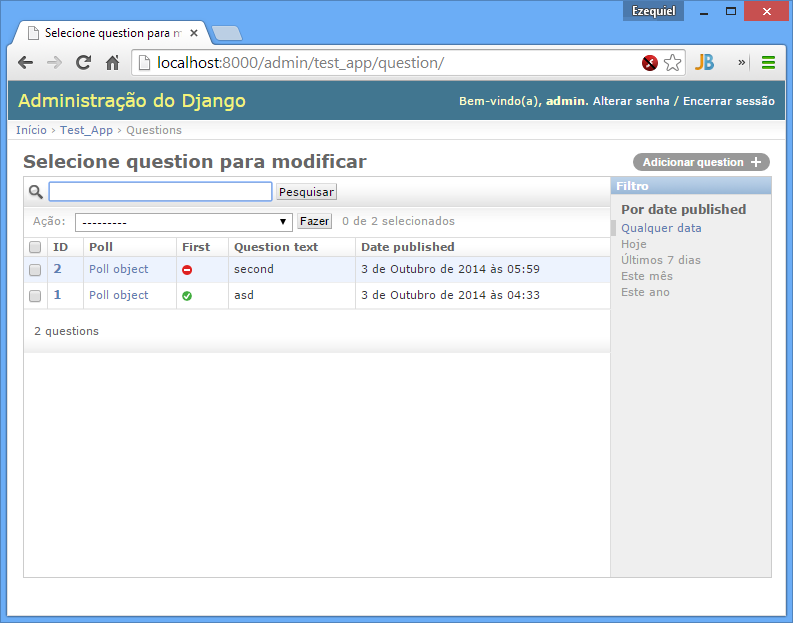Collection of admin fields, decorators and mixin to help to create computed or custom fields more friendly and easy way
- Requirements: Django > 1.5
pip install django-admin-easy==0.3
When you want to display a field on Django Admin, and this field doesn't exist in your Model or you need to compute some information, like a Image or Link, you will need to create a method on your ModelAdminClass like this:
from django.contrib import admin
class YourAdmin(admin.ModelAdmin):
fields = ('sum_method', 'some_img', 'is_true')
def sum_method(self, obj):
sum_result = obj.field1 + obj.field2 + obj.field3
return '<b>%s</b>' % sum_result
sum_method.short_description = 'Sum'
sum_method.admin_order_field = 'field1'
sum_method.allow_tags = True
def some_img(self, obj):
return '<img scr="%s">' % obj.image
some_img.short_description = 'image'
some_img.admin_order_field = 'id'
some_img.allow_tags = True
def is_true(self, obj):
return obj.value > 0
is_true.short_description = 'Positive'
is_true.admin_order_field = 'value'
is_true.boolean = TrueIt takes to much lines! =D
With django-admin-easy you can easy create this field with less lines:
from django.contrib import admin
import easy
class YourAdmin(admin.ModelAdmin):
fields = ('sum_method', 'some_img', 'is_true')
sum_method = easy.SimpleAdminField(lambda obj: '<b>%s</b>' % (obj.field1 + obj.field2 + obj.field3), 'Sum', 'field1', True)
some_img = easy.ImageAdminField('image', 'id')
is_true = easy.BooleanAdminField('Positive', 'value')If you still prefer using a custom method, you can use our decorators, like this:
from django.contrib import admin
import easy
class YourAdmin(admin.ModelAdmin):
fields = ('sum_method', 'some_img', 'is_true')
@easy.smart(short_description='Sum', admin_order_field='field1', allow_tags=True )
def sum_method(self, obj):
sum_result = obj.field1 + obj.field2 + obj.field3
return '<b>%s</b>' % sum_result
@easy.short(desc='image', order='id', tags=True)
def some_img(self, obj):
return '<img scr="%s">' % obj.image
@easy.short(desc='Positive', order='value', bool=True)
def is_true(self, obj):
return obj.value > 0In all of this extra decorators, you can use short or smart arguments to complement field information.
- Allow HTML tags
@easy.with_tags()
def some_field_with_html(self, obj):
return '<b>{}</b>'.format(obj.value)
# output some as: mark_safe("<b>something</b>")if value is 5, will display:
5 and not <b>5</b> on admin page.
- Cached field
If you, for some reason, need to cache a custom field on admin
@easy.cache(10)# in secondd, default is 60
def some_field_with_html(self, obj):
return obj.related.some_hard_word()If you change something on your model, or some related object, you can clean this cache using this easy way:
import easy
# wherever you want
easy.cache_clear(my_model_instance)
# or
class MyModel(models.Model):
# ... fields
def save(*args, **kwargs):
easy.cache_clear(self)
super(MyModel, self).save(*args, **kwargs)- Django template filter
Can be used with all template filters on your project.
# builtin template filter like {{ value|title }}
@easy.filter('title')
def some_field_with_html(self, obj):
return 'ezequiel bertti'
# output: "Ezequiel Bertti"
# like {% load i10n %} and {{ value|localize }}
@easy.filter('localize', 'l10n')
def some_field_with_html(self, obj):
return 10000
# output: "10.000"
# like {{ value|date:'y-m-d' }}
@easy.filter('date', 'default', 'y-m-d')
def some_field_with_html(self, obj):
return datetime(2016, 06, 28)
# output: "16-06-28"- Django utils functions
Tested with:
@easy.utils('html.escape')
@easy.utils('html.conditional_escape')
@easy.utils('html.strip_tags')
@easy.utils('safestring.mark_safe')
@easy.utils('safestring.mark_for_escaping')
@easy.utils('text.slugify')
@easy.utils('translation.gettext')
@easy.utils('translation.ugettext')
@easy.utils('translation.gettext_lazy')
@easy.utils('translation.ugettext_lazy')
@easy.utils('translation.gettext_noop')
@easy.utils('translation.ugettext_noop')
def your_method(self, obj):
return obj.valuefrom django.contrib import admin
import easy
class YourAdmin(admin.ModelAdmin):
list_fields = ('id', 'custom1', 'custom2', 'custom3' ... 'customN')
actions = ('simples_action',)
@easy.action('My Little Simple Magic Action')
def simple_action(self, request, queryset):
return queryset.update(magic=True)
# render a value of field, method, property or your model or related model
custom1 = easy.SimpleAdminField('model_field')
custom1 = easy.SimpleAdminField('method_of_model')
custom2 = easy.SimpleAdminField('related.attribute_or_method')
custom4 = easy.SimpleAdminField('related_set.count', 'count')
custom5 = easy.SimpleAdminField(lambda x: x.method(), 'show', 'order_by')
# render boolean fields
custom6 = easy.BooleanAdminField(lambda x: x.value > 10, 'high')
# render foreignkey with link to change_form in admin
custom7 = easy.ForeignKeyAdminField('related')
# render foreignkey with link to change_form in admin and related_id content as text
custom8 = easy.ForeignKeyAdminField('related', 'related_id')
# render template
custom9 = easy.TemplateAdminField('test.html', 'shorty description', 'order_field')
# render to change_list of another model with a filter on query
custom10 = easy.LinkChangeListAdminField('app_label', 'model_name', 'attribute_to_text', {'field_name':'field_to_query'})
# display image of some model
custom11 = easy.ImageAdminField('image', {'image_attrs':'attr_value'})
# use django template filter on a field
custom20 = easy.FilterAdminField('model_field', 'upper')
custom21 = easy.FilterAdminField('date_field', 'date', 'django', 'y-m-d')
custom21 = easy.FilterAdminField('float_field', 'localize', 'l18n')
@easy.smart(short_description='Field Description 12', admin_order_field='model_field')
def custom12(self, obj):
return obj.something_cool()
@easy.short(desc='Field Description 13', order='model_field', tags=True)
def custom13(self, obj):
return '<b>' + obj.model_field + '</b>'
@easy.short(desc='Field Description 14', order='model_field', bool=True)
def custom14(self, obj):
return obj.model_field > 10If you want to use on admin form to show some information, don't forget to add your custom field on readonly_fields attribute of your admin class
from django.contrib import admin
import easy
class YourAdmin(admin.ModelAdmin):
fields = ('custom1', 'custom2', 'custom3' ... 'customN')
readonly_fields = ('custom1', 'custom2', 'custom3' ... 'customN')
custom1 = easy.ForeignKeyAdminField('related')
# ...To help you to create a custom view on django admin, we create de MixinEasyView for your Admin Classes
from django.contrib import admin
import easy
class MyModelAdmin(easy.MixinEasyView, admin.ModelAdmin):
# ...
def easy_view_jump(self, request, pk=None):
# do something here
return HttpResponse('something')To call this view, you can use this reverse:
from django.core.urlresolvers import reverse
# to do something with one object of a model
reverse('admin:myapp_mymodel_easy', args=(obj.pk, 'jump'))
# or to do something with a model
reverse('admin:myapp_mymodel_easy', args=('jump',))Or one HTML template
#<!-- to do something with one object of a model -->
{% url 'admin:myapp_mymodel_easy' obj.pk 'jump' %}
#<!-- or to do something with a model -->
{% url 'admin:myapp_mymodel_easy' 'jump' %}So easy, no?
Using example of poll of django tutorial
This project is still under development. Feedback and suggestions are very welcome and I encourage you to use the Issues list on Github to provide that feedback.
The django-admin-easy was original created by Ezequiel Bertti @ebertti October 2014.
- 0.3
- Add import from __future__ on all files
- Django 1.10
- More decorators
- More admin fields
- 0.2.2
- Add MixinEasyView
- 0.2.1
- Fix for Django 1.7 from @kevgathuku