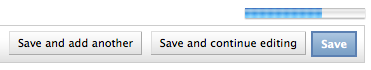django-progressbarupload is a simple Django application that instantiates an HTML5 upload progress bar when the user submits a form with files (a form having basically FileField(s) and/or ImageField(s), and an enctype="multipart/form-data").
Requirements :
- Django 1.4.3 (tested).
- django.contrib.staticfiles app to serve static files
-
Install the app
pypi version
pip install django-progressbaruploaddevelopment version
pip install -e git+http://github.com/ouhouhsami/django-progressbarupload.git#egg=django-progressbarupload -
Add progressbarupload to your INSTALLED_APPS in your settings
INSTALLED_APPS += ('progressbarupload', ) -
Add "progressbarupload.uploadhandler.ProgressBarUploadHandler" to your FILE_UPLOAD_HANDLERS setting
FILE_UPLOAD_HANDLERS = ( "progressbarupload.uploadhandler.ProgressBarUploadHandler", "django.core.files.uploadhandler.MemoryFileUploadHandler", "django.core.files.uploadhandler.TemporaryFileUploadHandler", )
-
Include the progressbarupload URLconf in your project urls.py
(r'^progressbarupload/', include('progressbarupload.urls')), -
In your settings file, if you don't want to include jquery with {% progress_bar_media %}, then set:
PROGRESSBARUPLOAD_INCLUDE_JQUERY = False
Set the change_form_template and add_form_template attributes in your ModelAdmin to 'progressbarupload/change_form.html'.
from django.contrib import admin
from my_awesome_app.models import MyAwesomeModelWithFiles
class MyAwesomeModelWithFiles(admin.ModelAdmin):
change_form_template = 'progressbarupload/change_form.html'
add_form_template = 'progressbarupload/change_form.html'
admin.site.register(MyAwesomeModelWithFiles, UploadFileModelAdmin)
This app includes a demo app, just go inside testapp dir and run
python manage.py syncdb
python manage.py runserver
then go to http://127.0.0.1:8000/admin or http://127.0.0.1:8000/admin http://127.0.0.1:8000/testapp/form or http://127.0.0.1:8000/testapp/modelform
To use a progress bar in your custom ModelForm or Form, load the progress_bar template tag set {% load progress_bar %} in the template, and use the following template tags {% progress_bar_media %} between tags to load javascript files and {% progress_bar %} where you and to display the progress bar.
{% load progress_bar %}
<!DOCTYPE html>
<html>
<head>
{% progress_bar_media %}
</head>
<body>
<form enctype="multipart/form-data" method="post" action=".">
{% csrf_token %}
{{ form }}
{% progress_bar %}
<input type="submit" />
</form>
</body>
</html>
Make sure your browser renders HTML5 <progress> tag and uses data-* attribute (IE>10, FF>6.0, Chrome>8.0, Opera>11.0).
As Django has a unique TemporaryFileUploadHandler for all request.FILES. For ModelAdmin, if you have related models, using TabularInline, the upload progress will also be shown in the admin add/change form as soon as you use the right templates in your ModelAdmin (and even if your ModelAdmin doesn't contain any file upload).
Custom TemporaryFileUploadHandler copied from http://djangosnippets.org/snippets/678/
It assumes you have installed virtualenvwrapper (http://virtualenvwrapper.readthedocs.org/en/latest/)
# get the application code
git clone https://github.com/ouhouhsami/django-progressbarupload.git
cd django-progressbarupload
# create a virtualenv
mkvirtualenv progressbarupload
add2virtualenv .
# install requirements for tests and django (set the django version you want to use)
pip install -r requirements/tests.txt django==1.4.3
# launch tests
django-admin.py test --settings=progressbarupload.test_settings progressbarupload