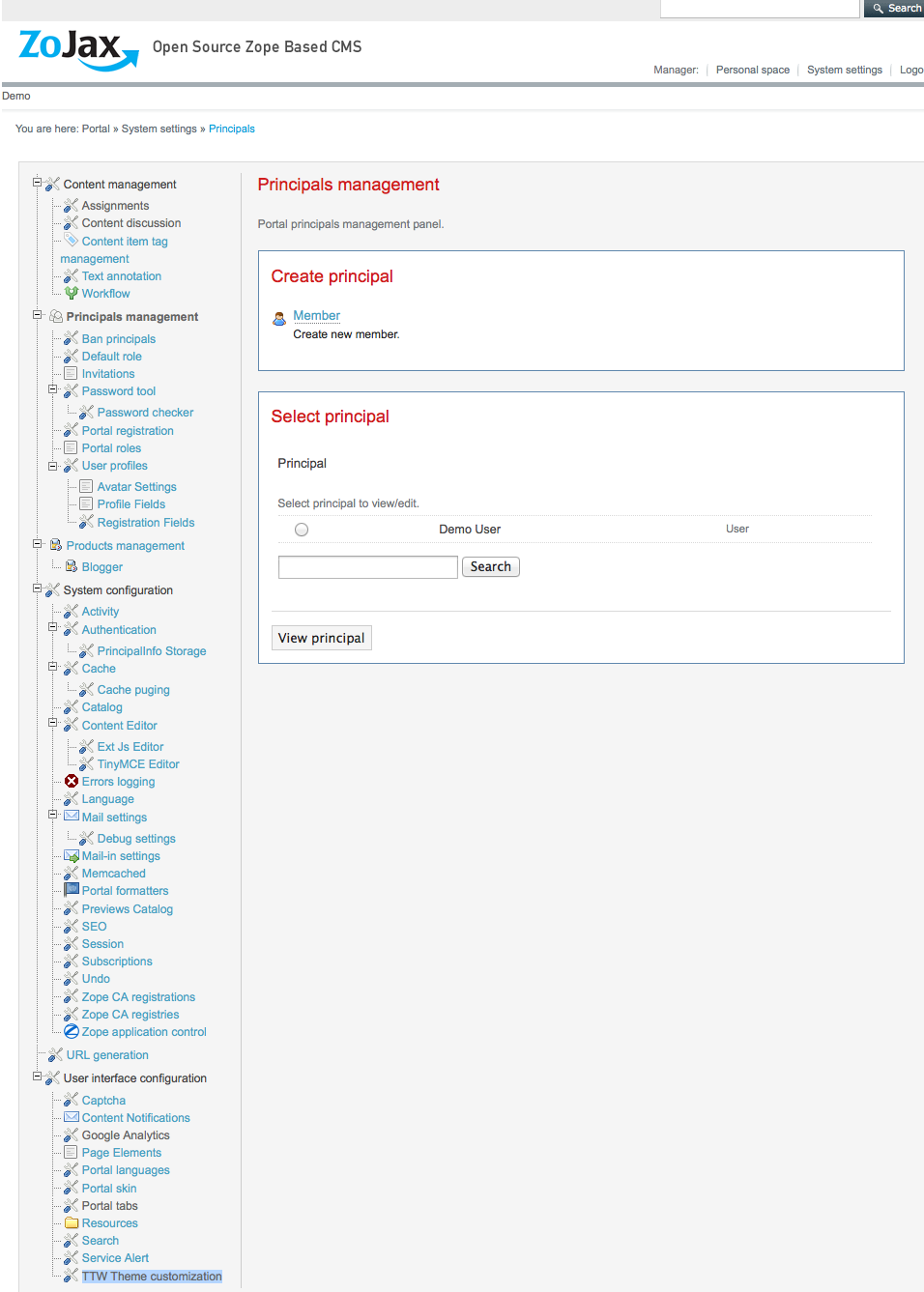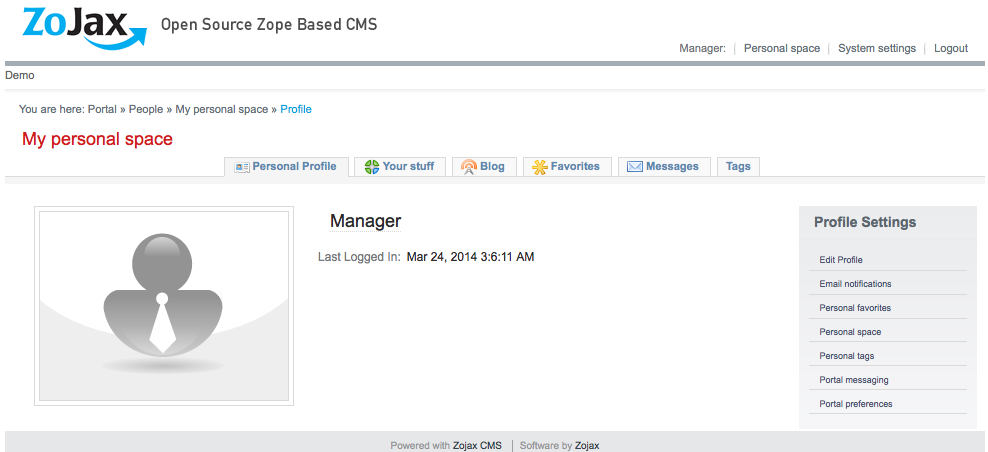QZ3 is a powerful and flexible python web content management system and framework. It's a Zope3 based Internet & Intranet CMS. Commissioned & Designed by Quick. Developed and Supported by Zojax. It's built on Zope technologies to be very robust and flexible with pluggability in mind. The zope component architecture is used everywhere in QZ3 so any component in the system can be added or replaced.
For detailed documentation please visit docs folder
QZ3 is a good choice for medium to large projects, providing an intuitive interface for managing the following types of content:
- standart web-pages
- blog posts
- news
- documents with preview directly on the site
- events with calendar
- forms
- media content
- files
- folders
- email notifications etc.
In addition to the usual features provided by Zope such as Zope Component Architecture, templating, code reuse caching and full-featured admin interface, QZ3 provides the following:
- WYSIWYG content editing using TinyMCE Editor with enriched functionality allowing to insert images and media from a user's PC and from YouTube and Wistia services
- TTW Theme customization
- Hierarchical page navigation
- Save as draft and preview on site
- Scheduled publishing of documents and blog posts
- Per page custom layout layout powered by portlet system
- Tagging system
- SEO friendly URLs
- User accounts and profiles with detailed permissions setting
- Multilingual support
- Commenting blogpost using Facebook or Twitter accounts
- Comments premoderation
- Search engine
- etc.
QZ3 admin interface works with all modern browsers as well as user interface demo template.
The easiest method is to deploy work environment using virtual machine. All the necessary dependences will be installed automatically.
On Mac OS X, you do not need to do anything, NFS is already installed.
On Debian/Ubuntu, you just need to install the NFS package:
$ sudo apt-get install nfs-common nfs-kernel-server
$ git clone git@github.com:Zojax/zojax-dev-box.git zojaxbox
$ cd zojaxbox
$ vagrant up
$ vagrant ssh
(box) $ sudo tee -a /etc/exports <<<'/home/vagrant/zojax *(rw,async,all_squash,insecure,anonuid=1000,anongid=1000,no_subtree_check)'>/dev/null
(box) $ sudo service nfs-kernel-server restart
(box) $ logout
$ sudo apt-get install nfs-common
$ mkdir /home/YOUR-USER/workspace/zojax
$ sudo tee -a /etc/fstab <<<'192.168.33.10:/home/vagrant/zojax /home/USER/workspace/zojax/files nfs rw,async 0 0'>/dev/null
$ sudo mount /home/YOUR-USER/workspace/zojax
In Finder, go to: Go → Connect to Server... and, in the Server Address box, enter:
nfs://192.168.33.10/home/vagrant/zojax
or use nfs manager
192.168.33.10:/home/vagrant on /Users/USER/workspace/zojax/files (nfs, nodev, nosuid, automounted, noowners)
Assuming you have SSH keys on your host machine, you should be able to copy them to the VM with
$ scp ~/.ssh/id_rsa vagrant@192.168.33.10:~/.ssh/id_rsa
password: vagrant
Set up your email in Git:
(box) $ git config --global user.name "Your Name" # Set your name
(box) $ git config --global user.email "your-mail@gmail.com" # Set an email
-
Stop VM:
$ vagrant halt [default] Attempting graceful shutdown of linux... -
Start VM again:
$ vagrant up -
Delete VM:
$ vagrant destroy
Go to your virtual machine
$ vagrant ssh
Go to zojax folder
(box) $ cd zojax/
Clone the project:
(box) $ git clone git@github.com:Zojax/QZ3.git quick.site
(box) $ cd quick.site
buildout:
(box) $ /usr/bin/python2.5 bootstrap.py -d -v 1.5.2
(box) $ bin/buildout
Run Instance in the Foreground mode:
(box) $ bin/instance fg
NOTE: To suspend the instance running in the foreground, press CTRL-c
or you can use:
(box) $ bin/instance start
(box) $ bin/instance restart
(box) $ bin/instance stop
Check the log:
(box) $ tail -f parts/instance/z3.log -n100
You should be able now to browse to URL http://192.168.33.10:8080/ and log in using the default account:
Login: manager
Password: V0qGfh0km
QZ3 is an open source project managed using the Git version control systems. The repository is hosted on GitHub, so contributing is as easy as forking the project on either of these sites and committing back your enhancements.
Please note the following guidelines for contributing:
- Contributions must be available on a separately named branch based on the latest version of the main branch.
- Run the tests before committing your changes. If your changes cause the tests to break, they won't be accepted.
- If you are adding new functionality, you must include basic tests and documentation.
For all questions or comments, please please send an email to 'contact@zojax.com' mailing list. To report a bug or other type of issue, please use the GitHub issue tracker.