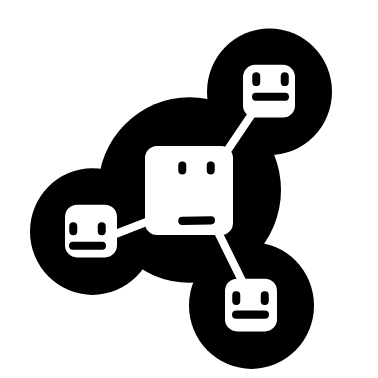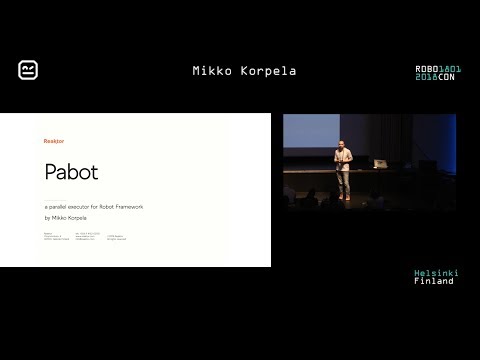A parallel executor for Robot Framework tests. With Pabot you can split one execution into multiple and save test execution time.
From PyPi:
pip install -U robotframework-pabot
OR clone this repository and run:
setup.py install
- Pabot will split test execution from suite files by default. For test level split use
--testlevelsplitflag. - In general case you can't count on tests that haven't designed to be executed parallely to work out of the box when executing parallely. For example if the tests manipulate or use the same data, you might get yourself in trouble (one test suite logs in to the system while another logs the same session out etc.). PabotLib can help you solve these problems of concurrency. Also see TRICKS for helpful tips.
There are several ways you can help in improving this tool:
- Report an issue or an improvement idea to the issue tracker
- Contribute by programming and making a pull request (easiest way is to work on an issue from the issue tracker)
Supports all Robot Framework command line options and also following options (these must be before normal RF options):
--verbose
more output from the parallel execution
--testlevelsplit
Split execution on test level instead of default suite level.
If .pabotsuitenames contains both tests and suites then this
will only affect new suites and split only them.
Leaving this flag out when both suites and tests in
.pabotsuitenames file will also only affect new suites and
add them as suite files.
--command [ACTUAL COMMANDS TO START ROBOT EXECUTOR] --end-command
RF script for situations where pybot is not used directly
--processes [NUMBER OF PROCESSES]
How many parallel executors to use (default max of 2 and cpu count)
--pabotlib
Start PabotLib remote server. This enables locking and resource distribution between parallel test executions.
--pabotlibhost [HOSTNAME]
Host name of the PabotLib remote server (default is 127.0.0.1)
If used with --pabotlib option, will change the host listen address of the created remote server (see https://github.com/robotframework/PythonRemoteServer)
If used without the --pabotlib option, will connect to already running instance of the PabotLib remote server in the given host. The remote server can be also started and executed separately from pabot instances:
python -m pabot.PabotLib <path_to_resourcefile> <host> <port>
python -m pabot.PabotLib resource.txt 192.168.1.123 8271
This enables sharing a resource with multiple Robot Framework instances.
--pabotlibport [PORT]
Port number of the PabotLib remote server (default is 8270)
See --pabotlibhost for more information
--resourcefile [FILEPATH]
Indicator for a file that can contain shared variables for distributing resources. This needs to be used together with pabotlib option. Resource file syntax is same as Windows ini files. Where a section is a shared set of variables.
--argumentfile[INTEGER] [FILEPATH]
Run same suites with multiple argumentfile options.
For example:
--argumentfile1 arg1.txt --argumentfile2 arg2.txt
--suitesfrom [FILEPATH TO OUTPUTXML]
Optionally read suites from output.xml file. Failed suites will run
first and longer running ones will be executed before shorter ones.
Example usages:
pabot test_directory
pabot --exclude FOO directory_to_tests
pabot --command java -jar robotframework.jar --end-command --include SMOKE tests
pabot --processes 10 tests
pabot --pabotlibhost 192.168.1.123 --pabotlibport 8271 --processes 10 tests
pabot --pabotlib --pabotlibhost 192.168.1.111 --pabotlibport 8272 --processes 10 tests
pabot.PabotLib provides keywords that will help communication and data sharing between the executor processes. These can be helpful when you must ensure that only one of the processes uses some piece of data or operates on some part of the system under test at a time.
Docs are located at https://cdn.rawgit.com/mkorpela/pabot/master/PabotLib.html
test.robot
*** Settings ***
Library pabot.PabotLib
*** Test Case ***
Testing PabotLib
Acquire Lock MyLock
Log This part is critical section
Release Lock MyLock
${valuesetname}= Acquire Value Set admin-server
${host}= Get Value From Set host
${username}= Get Value From Set username
${password}= Get Value From Set password
Log Do something with the values (for example access host with username and password)
Release Value Set
Log After value set release others can obtain the variable values
valueset.dat
[Server1]
tags=admin-server
HOST=123.123.123.123
USERNAME=user1
PASSWORD=password1
[Server2]
tags=server
HOST=121.121.121.121
USERNAME=user2
PASSWORD=password2
[Server2]
tags=admin-server
HOST=222.222.222.222
USERNAME=user3
PASSWORD=password4
pabot call
pabot --pabotlib --resourcefile valueset.dat test.robot
.pabotsuitenames file contains the list of suites that will be executed. File is created during pabot execution if not already there. The file is a cache that pabot uses when re-executing same tests to speed up processing. This file can be partially manually edited. First 4 rows contain information that should not be edited - pabot will edit these when something changes. After this come the suite names.
There are three possibilities to influence the execution:
- The order of suites can be changed.
- If a directory (or a directory structure) should be executed sequentially, add the directory suite name to a row.
- You can add a line with text
#WAITto force executor to wait until all previous suites have been executed.
Pabot will insert following global variables to Robot Framework namespace. These are here to enable PabotLib functionality and for custom listeners etc. to get some information on the overall execution of pabot.
PABOTLIBURI - this contains the URI for the running PabotLib server
PABOTEXECUTIONPOOLID - this contains the pool id (an integer) for the current Robot Framework executor. This is helpful for example when visualizing the execution flow from your own listener.