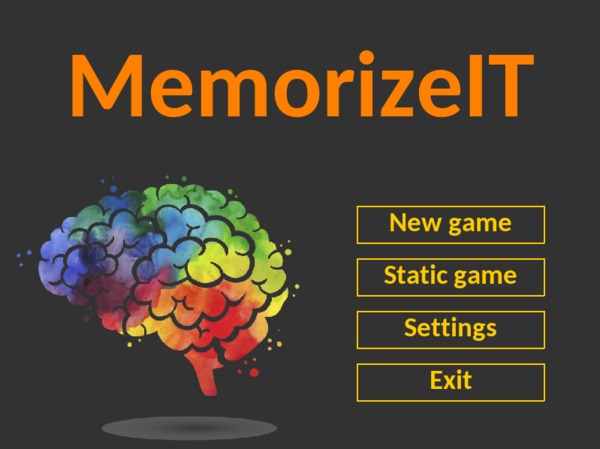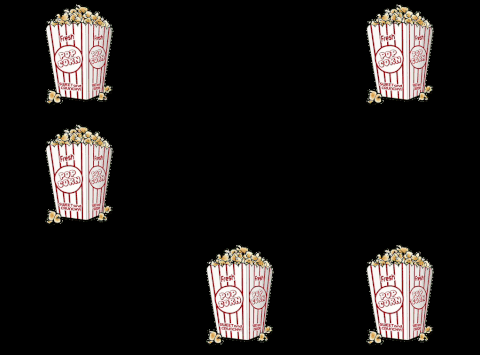Project is created to increase memory and focus among children or adults who would like to take part in training. Rules of game are quite simple. You just need to count elements displayed on screen and remember their type. At the end you will be asked to write down your results and confront them with exact ones. This will be verified by marking your answer with proper color (correct - green, not - red). Difficulty of game can be increased by adding more types of elements to count, mixing their colors, turning sound off or changing time dedicated to each wave. It is also more difficult to play normal game mode (instead of static), because figures are moving which is additional distraction. I wish you enjoyable experience with game and best results in memory training. Good luck!
$ git clone https://github.com/ethru/memorizeit.git
$ pip install memorizeit/.
Beware: Application was developed and tested on Fedora. Some functions may not work or behave in different way on other systems.
Open terminal and type: $ memorizeit or $ python -m memorizeit
- settings are stored in game directory - settings.json file
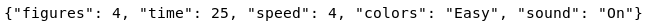
- making changes in application settings menu updates this file
- removing it will restore default game settings
- default images (displayed in static mode) are stored in game directory - img/elements/
- sound of new elements appearing in game is stored in application directory - sound.ogg
- it can be replaced by any sound in ogg format (just make sure it won't be too long to avoid unpleasant experience)
- game can be configured in applications settings menu, it contains options like:
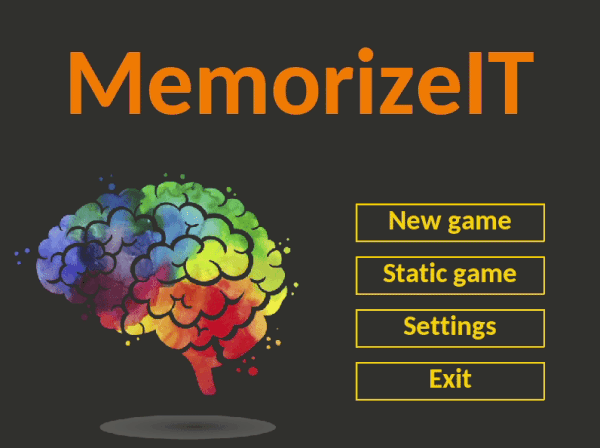
- figures - number of unique types of the elements which may appear during game
- time - duration of game in seconds
- speed - level of speed difficulty from slowest to fastest
- colors - level of color difficulty (not used with images in static mode)
- sound - specifies if sound should be used with every new wave of elements
- spoiler alert: for hidden game mod take a look at
class Figure3Dandclass Wave3Din figure.py module
- adjust game settings
- pick mode: normal (new) or static game
- count elements of each type separately
- write down and submit your result
- compare it with exact values
- change game difficulty and make progress
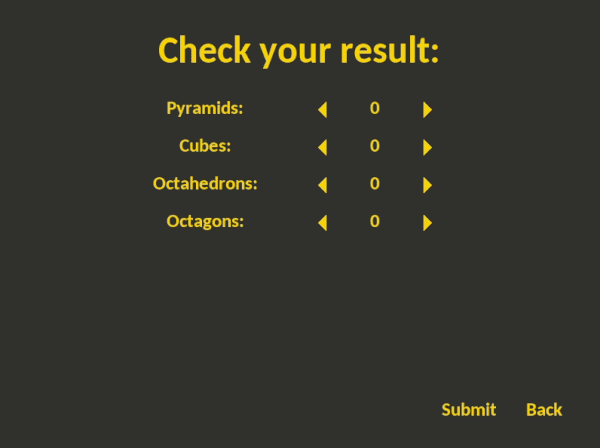
Generated by pdoc3 and included in docs directory. Open it here.
- Python3.7+
- Check requirements.txt file to see used modules and their version.
Adrian Niec
This project is under the MIT License