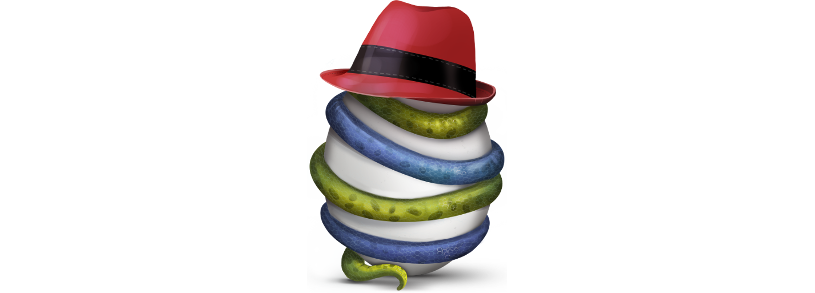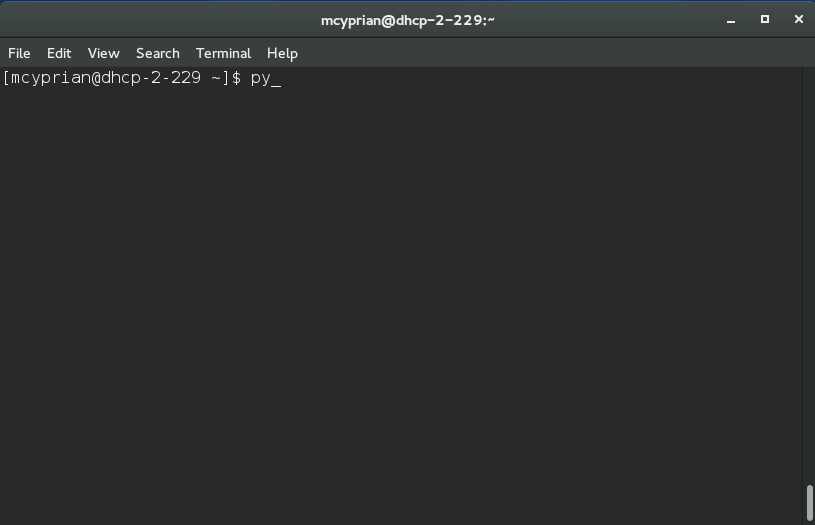A tool to convert a PyPI package to an RPM SPECFILE or to generate an SRPM.
Under heavy development, see the TODO file for a list of planned features.
pyp2rpm currently ships with Fedora and Mageia specific templates.
The simplest use case is to run:
pyp2rpm package_nameThis downloads the package from PyPI and outputs the RPM SPECFILE.
Or:
pyp2rpm package_name --srpmThis downloads the package from PyPI and creates a SRPM file.
All of the pyp2rpm options are:
$ pyp2rpm -h
usage: pyp2rpm [-h] [-v VERSION] [-d SAVE_DIR] [-r RPM_NAME]
[-t TEMPLATE] [-o DISTRO] [-b BASE_PYTHON]
[-p PYTHON_VERSION] [--srpm] [--proxy PROXY] PACKAGE
Convert PyPI package to RPM specfile or SRPM.
Arguments:
PACKAGE Provide PyPI name of the package or path to compressed
source file.
Options:
-t TEMPLATE Template file (jinja2 format) to render
(default: "fedora").Search order is 1)
filesystem, 2) default templates.
-o [fedora|epel7|epel6|mageia|pld]
Default distro whose conversion rules to use
(default:"fedora"). Default templates have
their rules associated and ignore this.
-b BASE_PYTHON Base Python version to package for (fedora
default: "3").
-p PYTHON_VERSIONS Additional Python versions to include in the
specfile (e.g -p2 for python2 subpackage).
Can be specified multiple times. Specify
additional version or use -b explicitly to
disable default.
-s Spec file ~/rpmbuild/SPECS/python-package_name.spec
will be created (default:
prints spec file to stdout).
--srpm When used pyp2rpm will produce srpm instead
of printing specfile into stdout.
--proxy PROXY Specify proxy in the form proxy.server:port.
-r RPM_NAME Name of rpm package (overrides calculated
name).
-d SAVE_PATH Specify where to save package file, specfile
and generated SRPM (default:
"/home/mcyprian/rpmbuild").
-v VERSION Version of the package to download (ignored
for local files).
--venv / --no-venv Enable / disable metadata extraction from
virtualenv (default: enabled).
--autonc / --no-autonc Enable / disable using automatic provides
with a standardized name in dependencies
declaration (default: disabled).
--sclize Convert tags and macro definitions to SCL-style
using `spec2scl` module. NOTE: SCL
related options can be provided alongside
this option.
-h, --help Show this message and exit.
SCL related options:
--no-meta-runtime-dep Don't add the runtime dependency on the scl
runtime package.
--no-meta-buildtime-dep Don't add the buildtime dependency on the scl
runtime package.
--skip-functions FUNCTIONS Comma separated list of transformer functions to
skip.
--no-deps-convert Don't convert dependency tags (mutually
exclusive with --list-file).
--list-file FILE_NAME List of the packages/provides, that will be in
the SCL (to convert Requires/BuildRequires
properly). Lines in the file are in form of
"pkg-name %%{?custom_prefix}", where the prefix
part is optional.
To run the unit tests, cd into the checked out directory and run:
PYTHONPATH="$(pwd)" py.testor run:
python setup.py testWe will gladly accept any pull request or feature request. With complex pull requests, please include unit tests in pytest and use flexmock if you need mocking.
Tests can be run in a local container:
docker build -t pyp2rpm-test .
docker run -v "$(pwd):$(pwd):z" -w "$(pwd)" -it pyp2rpm-testpyp2rpm is licensed under the MIT/Expat license.