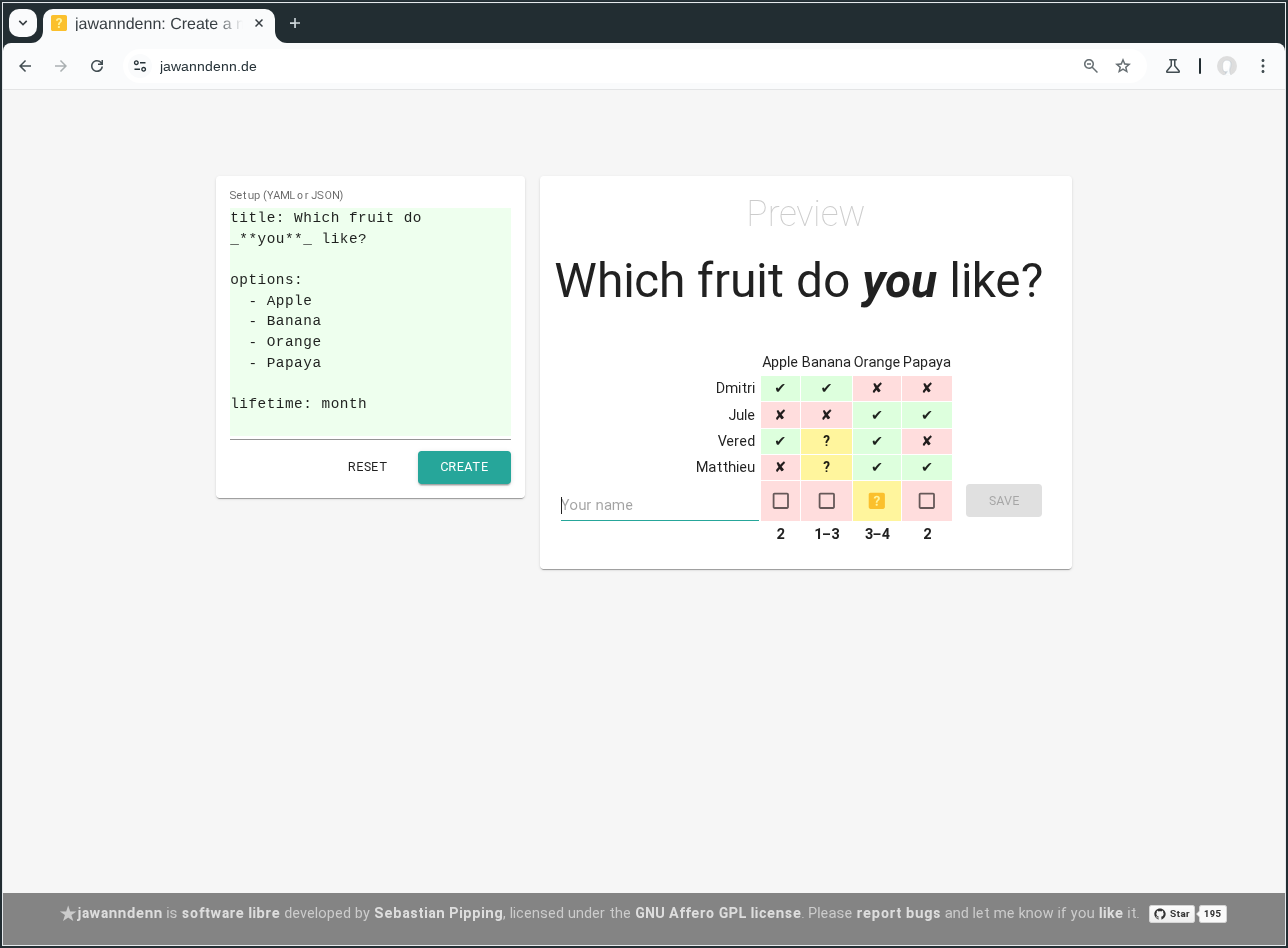jawanndenn is a simple web application to schedule meetings and run polls, a libre alternative to Doodle. It is using the following technology:
- JavaScript / CSS / Fonts
- Storage
jawanndenn is libre software developed by Sebastian Pipping. The server code is licensed under the GNU Affero GPL license version 3 or later whereas the client code is licensed under the GNU GPL license version 3 or later.
Please report bugs and let me know if you like it.
To install the latest release without cloning the Git repository:
# pip3 install jawanndenn --user
To install from a Git clone:
# ./setup.py install --user
Create a simple file .env like this one:
JAWANNDENN_POSTGRES_NAME=jawanndenn JAWANNDENN_POSTGRES_USER=jawanndenn JAWANNDENN_POSTGRES_PASSWORD=dEb2PIcinemA8poH JAWANNDENN_SECRET_KEY=606ea88f183a27919d5c27ec7f948906d23fdd7821684eb59e8bcf7377e3853b
Make sure to use your own values!
You can then build and run a docker image using docker-compose up --build.
PostgreSQL data is saved to ~/.jawanndenn-docker-pgdata/ on the host system.
The app is served on localhost:54080.
Deployment with mod_wsgi is possible but not recommended,
e.g. because it is difficult to pass environment variables
to Django using mod_wsgi. To make it work,
the SetEnv directive,
file jawanndenn/wsgi.py, and
this StackOverflow answer
may be of use. jawanndenn needs these variables:
JAWANNDENN_POSTGRES_NAMEJAWANNDENN_POSTGRES_USERJAWANNDENN_POSTGRES_PASSWORDJAWANNDENN_SECRET_KEY
Please check the the related documentation of Django, too.
Feel free to file a support ticket or drop me a mail, if you cannot get it to work.
When installed, invocation is as simple as
# jawanndenn
During development, you may want to run jawanndenn from the Git clone using
# PYTHONPATH=. python3 -m jawanndenn --debug
Currently supported arguments are:
# jawanndenn --help
usage: jawanndenn [-h] [--debug] [--host HOST] [--port PORT]
[--url-prefix PATH] [--database-sqlite3 FILE]
[--django-secret-key-file FILE] [--max-polls COUNT]
[--max-votes-per-poll COUNT] [--dumpdata]
[--loaddata FILE.json]
optional arguments:
-h, --help show this help message and exit
--debug Enable debug mode (default: disabled)
--host HOST Hostname or IP address to listen at (default:
127.0.0.1)
--port PORT Port to listen at (default: 8080)
--url-prefix PATH Path to prepend to URLs (default: "")
--database-sqlite3 FILE
File to write the database to (default:
~/jawanndenn.sqlite3)
--django-secret-key-file FILE
File to use for Django secret key data (default:
~/jawanndenn.secret_key)
limit configuration:
--max-polls COUNT Maximum number of polls total (default: 1000)
--max-votes-per-poll COUNT
Maximum number of votes per poll (default: 40)
data import/export arguments:
--dumpdata Dump a JSON export of the database to standard output,
then quit.
--loaddata FILE.json Load a JSON export of the database from FILE.json,
then quit.
Migration takes four steps:
- Update to the latest version of jawanndenn 1.x, e.g. by running:
pip2 install --upgrade 'jawanndenn<2'; the JSON data export was first introduced with release 1.6.3. - Export existing polls:
- If you're using the commend line app:
python2 -m jawanndenn --dumpdata > dump.json - If you're using docker-compose:
docker-compose run -T jawanndenn --database-pickle /data/polls.pickle --dumpdata > dump.json
- If you're using the commend line app:
- Deploy latest jawanndenn 2.x somewhere (as described above) or just
pip3 install 'jawanndenn>=2'it somewhere - Import the JSON dump created in step (2):
- If you're using the commend line app:
python3 -m jawanndenn --loaddata dump.json - If you're using docker-compose:
docker-compose run -T jawanndenn sh -c 'cat > /tmp/dump.json && DJANGO_SETTINGS_MODULE=jawanndenn.settings python3 -m django loaddata /tmp/dump.json' < dump.json
- If you're using the commend line app:
- Libre software to host yourself, unlike Doodle
- More simplistic, sexy and/or fun than libre alternatives, in alphabetic order:
- Bitpoll (ex. Dudel)
- Croodle
- Dudle
- (Drupal Date picker formatter)
- (Foodle (discontinued; on GitHub, ex. DFN scheduler, ex. DFN Terminplaner+))
- Framadata (Sources, ex. OpenSondage, ex. STUdS)
- Noodle
- Nuages
- Pleft
- Rallly
- RDVz
- Keep things simple, usable, maintainable
- Support invocation from the command line, e.g. for spontaneous polls in a LAN
- Have security in mind
Please check out the list of upcoming features.
- Use of heavy frontend frameworks: building blocks only
- Read availability from calendars
Special thanks to Arne Maier (@KordonDev) for reporting an XSS vulnerability, responsibly.