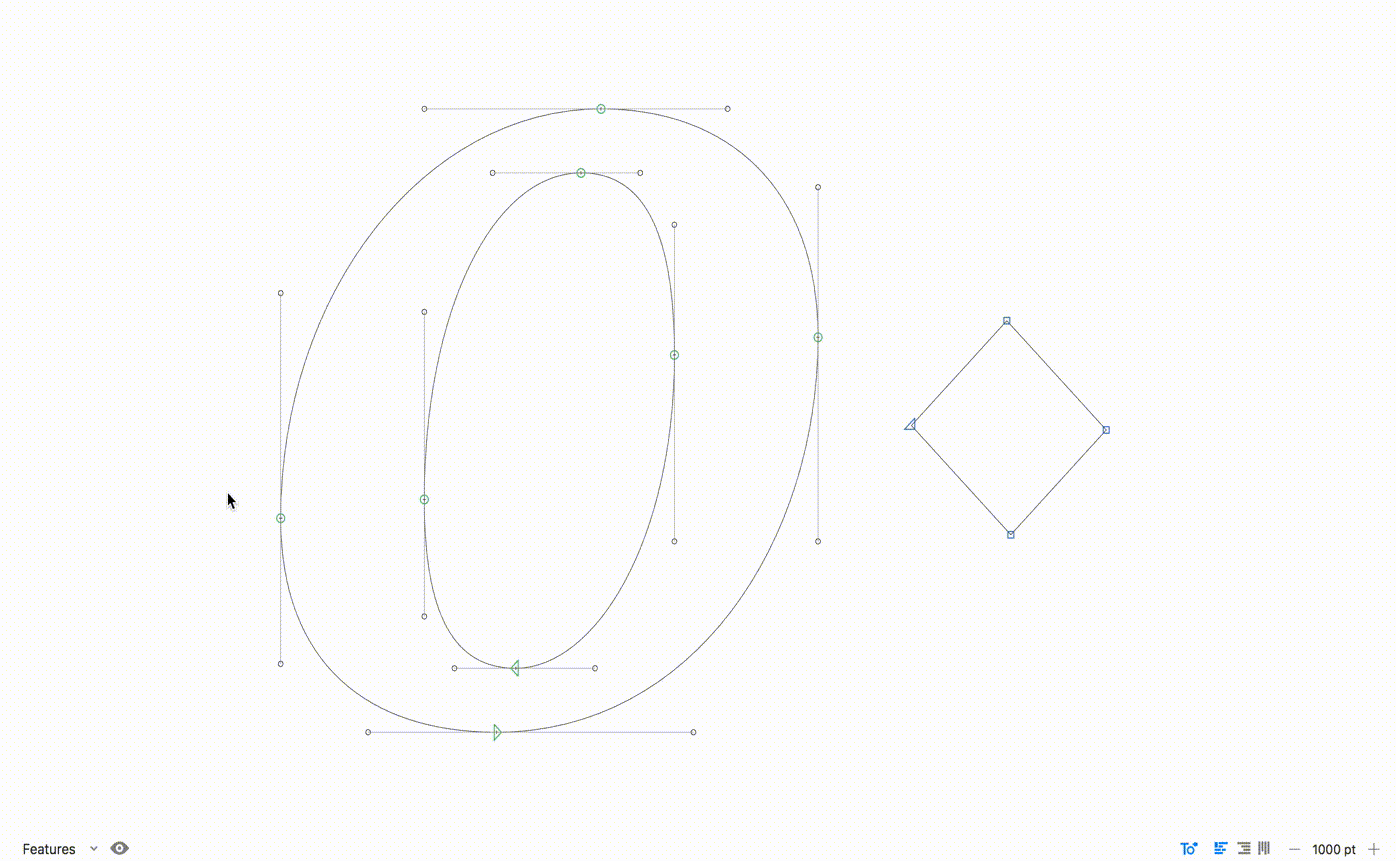This is a plugin for the Glyphs font editor.
It shows the direct distance of two selected elements (Nodes, Anchors, Components) and their angle. The times of temporaryly created guidelines are passé.
- Install via the Plugin Manager in Glyphs.
- Restart Glyphs.
When ever you need it, toggle Show * Distance and Angle from the view menu.
Feel free to comment or pull requests for any improvements.
Copyright 2015 Mark Frömberg @Mark2Mark
Made possible with the GlyphsSDK by Georg Seifert (@schriftgestalt) and Rainer Erich Scheichelbauer (@mekkablue).
Licensed under the Apache License, Version 2.0 (the "License"); you may not use this file except in compliance with the License. You may obtain a copy of the License at
http://www.apache.org/licenses/LICENSE-2.0
See the License file included in this repository for further details.