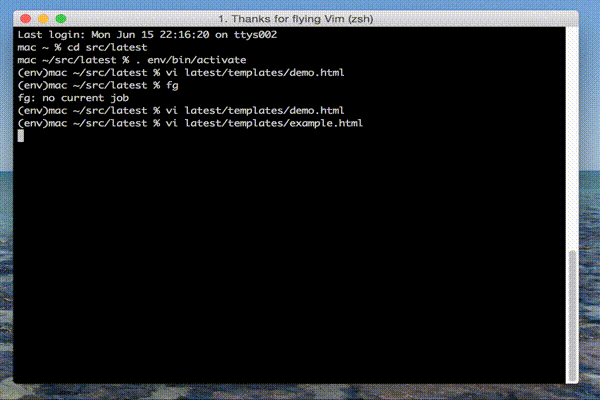This is a rerwite of the htmldjango-omnicomplete vim plugin I released a while back. I've set it up an app rather than as a vim plugin so vim no longer has to have the django python code running inside it.
https://github.com/mjbrownie/vim-htmldjango_omnicomplete
An omnicomplete tailored to django templates "tags/variables/filters/templates"
You can use my fork of valloric/YouCompleteMe (up to date / ahead with master as of writing). Note I'm not looking to offer a pull request to main repository unless there is a lot of demand for me to do so.
function! BuildYCM(info)
" info is a dictionary with 3 fields
" - name: name of the plugin
" - status: 'installed', 'updated', or 'unchanged'
" - force: set on PlugInstall! or PlugUpdate!
if a:info.status == 'installed' || a:info.force
!./install.py
endif
endfunction
call plug#begin()
...
Plug 'mjbrownie/YouCompleteMe', { 'do': function('BuildYCM') }
...
call plug#end()
also you'll need to set your DJANGO_SETTINGS_MODULE eg from the command line.
(django-env) ~/project/ % DJANGO_SETTINGS_MODULE=project.settings vi
and set your desired python3 exe.
let g:python3_host_prog='/your/venv/bin/python3'
The old school but explicit way.
https://github.com/Valloric/YouCompleteMe#Installation
Once you are comfortable with youcompleteme working on your system (eg. with python jedi), swap the daemon remote with my fork as follows.
cd ~/.vim/bundle/youcompleteme/third_party/ycmd
git remote add mjbrownie https://github.com/mjbrownie/ycmd.git
git checkout --track -b mjbrownie mjbrownie/master
git submodule init
git submodule update
git submodule foreach git pull origin master
git submodule foreach git submodule init
git submodule foreach git submodule update
Once Completed the directory structure should be as follows.
~/.vim/bundle/youcompleteme <--vim plugin (https://github.com/Valloric/YouCompleteMe.git)
~/.vim/bundle/youcompleteme/third_party/ycmd <-- backend (https://github.com/mjbrownie/ycmd.git)
~/.vim/bundle/youcompleteme/third_party/ycmd/third_party/django_completeme <-- djangoplugin (https://github.com/mjbrownie/django_completeme.git)
Eg.
1. Filters
{{ somevar|a<c-x><c-o>}} should complete 'add' , 'addslashes'
2. Tags
{% cy<c-x><x-o> %} should complete 'cycle'
3. Load statements
It also should grab any libs you have {% load tag_lib %} in the file.
Although it needs them in INSTALLED_APPS.
{% load <c-x><c-o> %} will complete libraries (eg. 'cache', 'humanize')
4. template filenames
{% extends '<c-x><c-o>' %} will list base.html ... etc
5. url complete
{% url <c-x><c-o> %} should complete views and named urls
6. super block complete
eg {% block c<c-x><c-o> %} to complete 'content' or something defined
in an extended template.
7. static files complete
eg {% static "r<c-x><c-o>" %}
<script src="{% static "<c-x><c-o>" %}" /> - completes js files in static
<style src="{% static "<c-x><c-o>" %}" /> - completes css files in static
<img src="{% static "<c-x><c-o>" %}" /> - completes img files in static
8. optional variable name completion (placeholder)
{{ s<c-x><x-o> }}
will complete any maps defined in the python htmldjango_opts['variable']
dict list. See below for info.
Where possible info panels show the functions __doc__. Most of the
internal ones are decent.
I've added some jinja support for {% include '' %} {% extend "" %} and {% static "" %}
django needs to be in sys.path along with DJANGO_SETTINGS_MODULE in your
environment.
To test...
:python import django
should not result in an error
:python from django.conf import settings; print settings.INSTALLED_APPS
:python from django.conf import settings; print settings.TEMPLATE_DIRS
should show the apps template dirs you need
I've only tested this on a mac with vim 7.3 and django 1.4
If stuff like django python/jedi is working fine but the template completion isn't try
:YcmDebugInfo
And tail -f the logs specified.
Useful error messages related to failed imports will appear