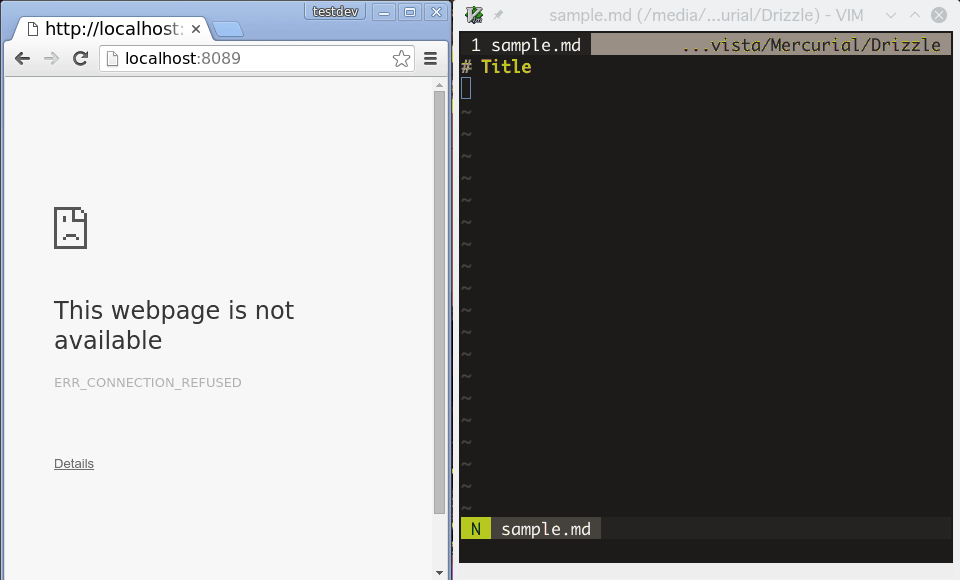Real-time markdown preview plugin for vim.
Vim which has +channel with patch7.4.1263 or +python feature.
Python 3.4+ (3.5+ is better) and some libraries (misaka, pygments, tornado) are also required to be installed in your $PATH.
To install them:
pip3 install misaka pygments tornado
Thanks to the new channel feature, this plugin does not requre +python, +python3, or any other process control plugins.
But if +channel is not available, this plugin uses :python for socket connection.
This plugin is using git submodule.
If you are using NeoBundle to manage plugins, it will automatically enable submodules by default. So you can install this plugin by simply adding NeoBundle 'miyakogi/livemark.vim' in your vimrc and then execute :NeoBundleInstall.
However, if you are using other plugin manager which does not support submodules, or installing manually, you need to update submodule after installation. To manually install this plugin, please execute git clone --recursive https://github.com/miyakogi/livemark.vim.
Open markdown file and execute :LiveMark.
This command opens browser (google-chrome by default) and starts real-time previewing on browser.
To stop previewing, execute :LiveMarkDisable command.
This plugin uses python3 installed in your path by default. If you want to use another python, you can specify the path as follows:
let g:livemark_python = '/path/to/python/binary' " default 'python3'By default, this plugin use google-chrome to show preview.
To use other browser, for example, firefox, set g:livemark_browser variable in your vimrc.
let g:livemark_browser = 'firefox' "default: 'google-chrome'This value is passed to python's webbrowser module. Available browsers and corresponding names are listed here.
For now, this plugin uses two ports; one for tornado web-server (8089), and the other for sending markdown texts from vim (8090). If you want to change these port numbers, add the following lines to your vimrc and change values as you like.
let g:livemark_browser_port = 8089
let g:livemark_vim_port = 8090The following setting forces to use python to send markdown text, instead of channel:
let g:livemark_force_pysocket = 1 "default: 0By default, Honoka bootstrap theme is used for preview. If you want to use other css/js, use these options.
let g:livemark_js_files = [expand('~/path/to/your/js_file.js')] " default []
let g:livemark_css_files = [expand('~/path/to/your/css_file.css')] " default []If you don't want to include defualt css/js files (jQuery, bootstrap.js and bootstrap.css), use these options.
let g:livemark_no_default_js = 1 " default 0
let g:livemark_no_default_css = 1 " default 0Livemark.vim supports code blocks and syntax highlighting. If you change theme of the code block, add the below option.
let g:livemark_highlight_theme = 'friendly' " default ''To list all available themes, run below command in shell.
python3 -c "import pygments.styles; print(pygments.styles.STYLE_MAP.keys())"This plugin includes Honoka (bootstrap theme optimized for Japanese).