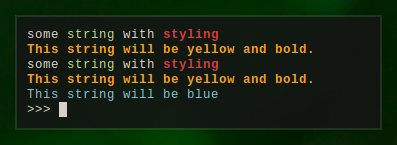Style your commandline output from python scripts
- Embed XML-like tags into a string, for example
"This is <green>an example</green>." - The recognized tags will be converted to escaped ANSI/VT100 control sequences.
They look like this:"This is \x1b[32man example\x1b[39m.". If youprint()this it'll turn into color.
import shellcolors
# basic
raw = "some <green>string</green> with <red><bold>styling</bold></red>"
styled = shellcolors.compile(raw)
print(styled)
# style an entire string
styled = shellcolors.style("yellow", "bold", "This string will be yellow and bold.")
print(styled)
# style/compile a string and print it directly
shellcolors.cprint("some <green>string</green> with <red><bold>styling</bold></red>")
shellcolors.sprint("yellow", "bold", "This string will be yellow and bold.")
# all colors and styles are available as a function
print(shellcolors.blue("This string will be blue"))On my urxvt terminal the output of the above looks like this:
- Python 3 (does not work with Python 2.7)
- A terminal that supports ANSI/VT100 Control sequences. See this excellent compatibility table.
All styles available through ANSI/VT100 Control sequences can be used, including a few non-standard ones that are commonly supported by terminal emulators.
- Colors:
defaultblack,dark_grey,light_grey,whitered,green,yellow,blue,purple,cyanlight_red,light_green,light_yellow,light_blue,light_purple,light_cyan
- Background colors: Same as foreground with a
bg_prefix (e.g.bg_dark_grey) - Styles: (some with aliases)
bold=bright=b=strongitalic=i=emunderline=underlined=ustrikethrough=sinvert=reversedimhiddenblink(please don't use it…)