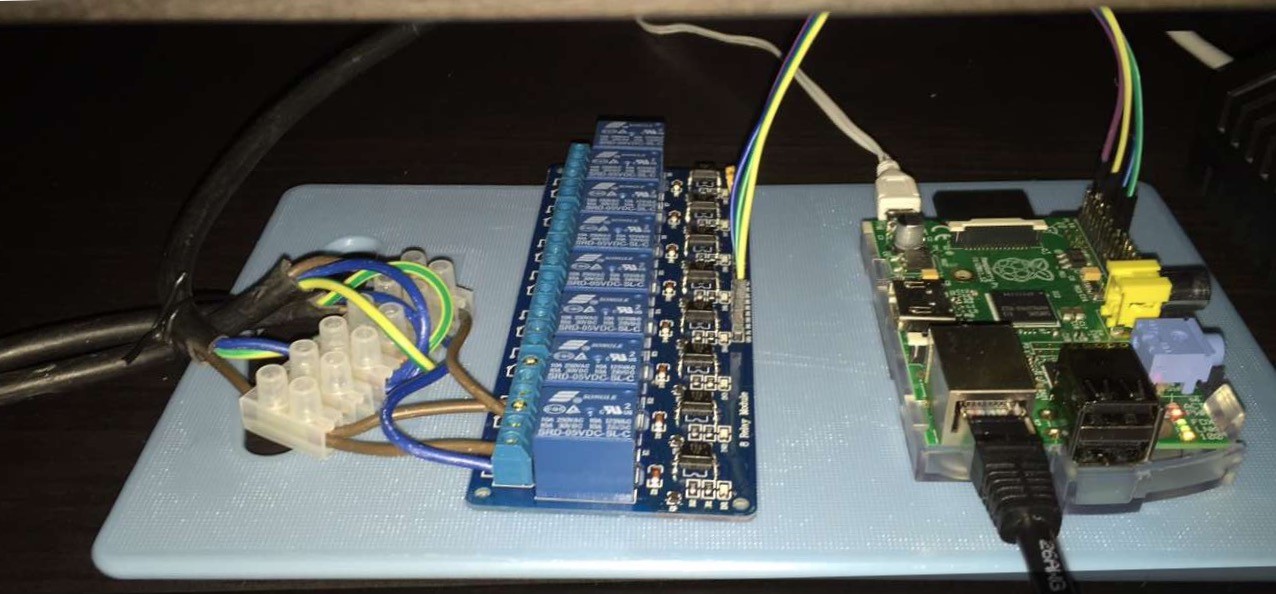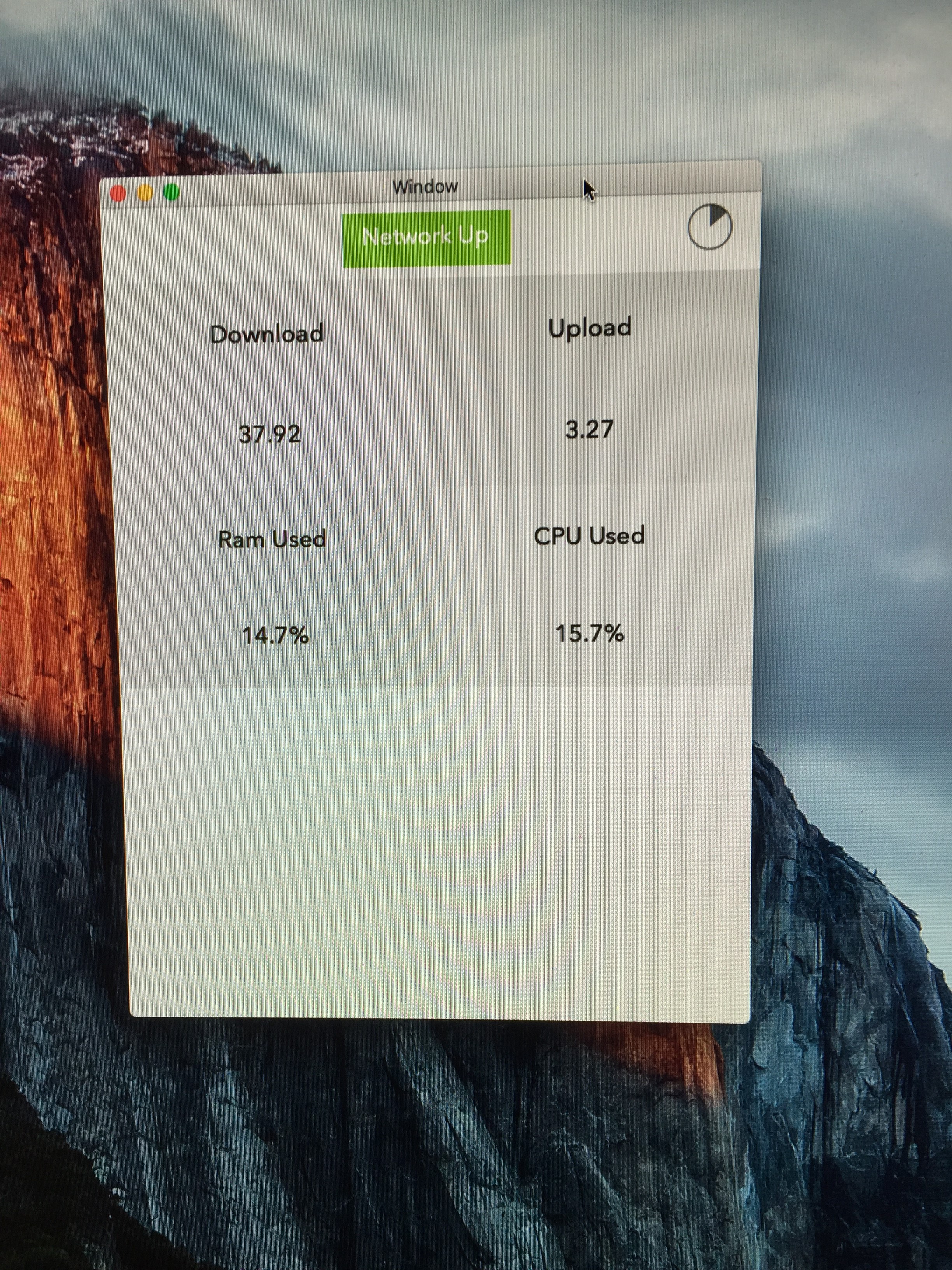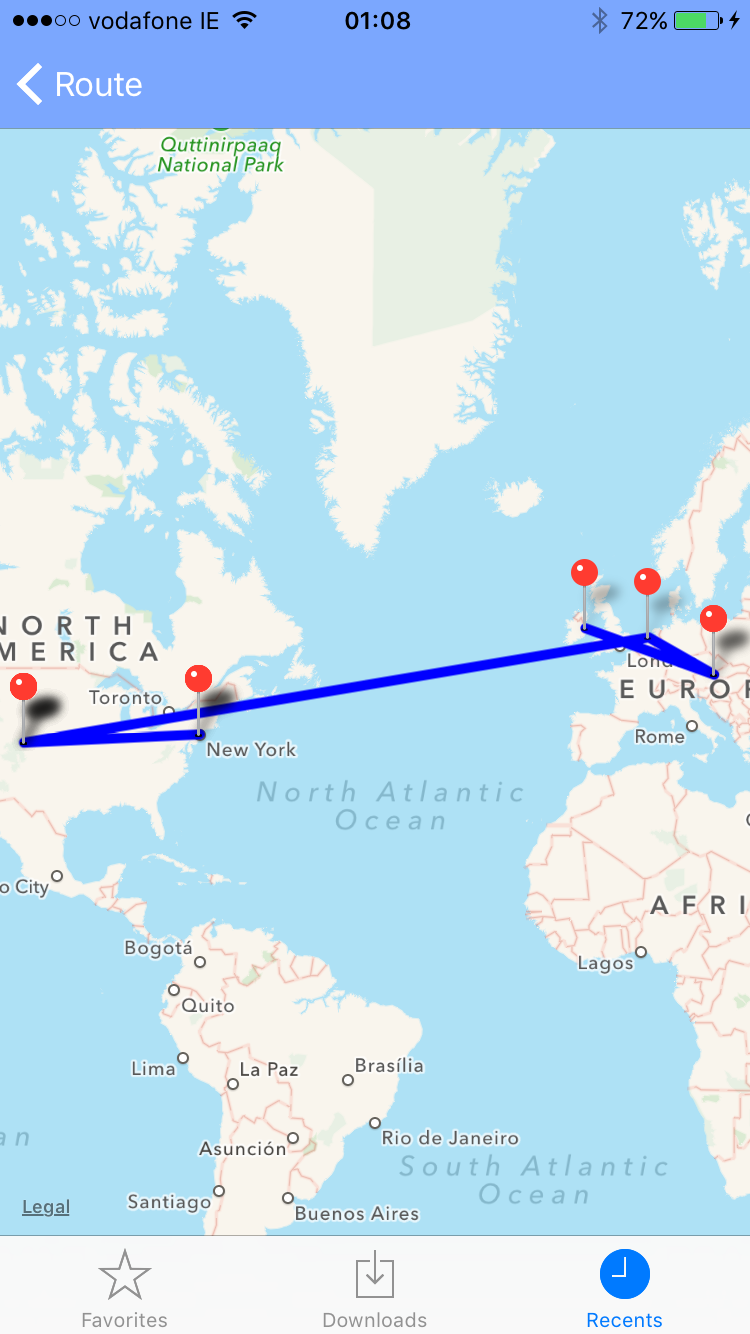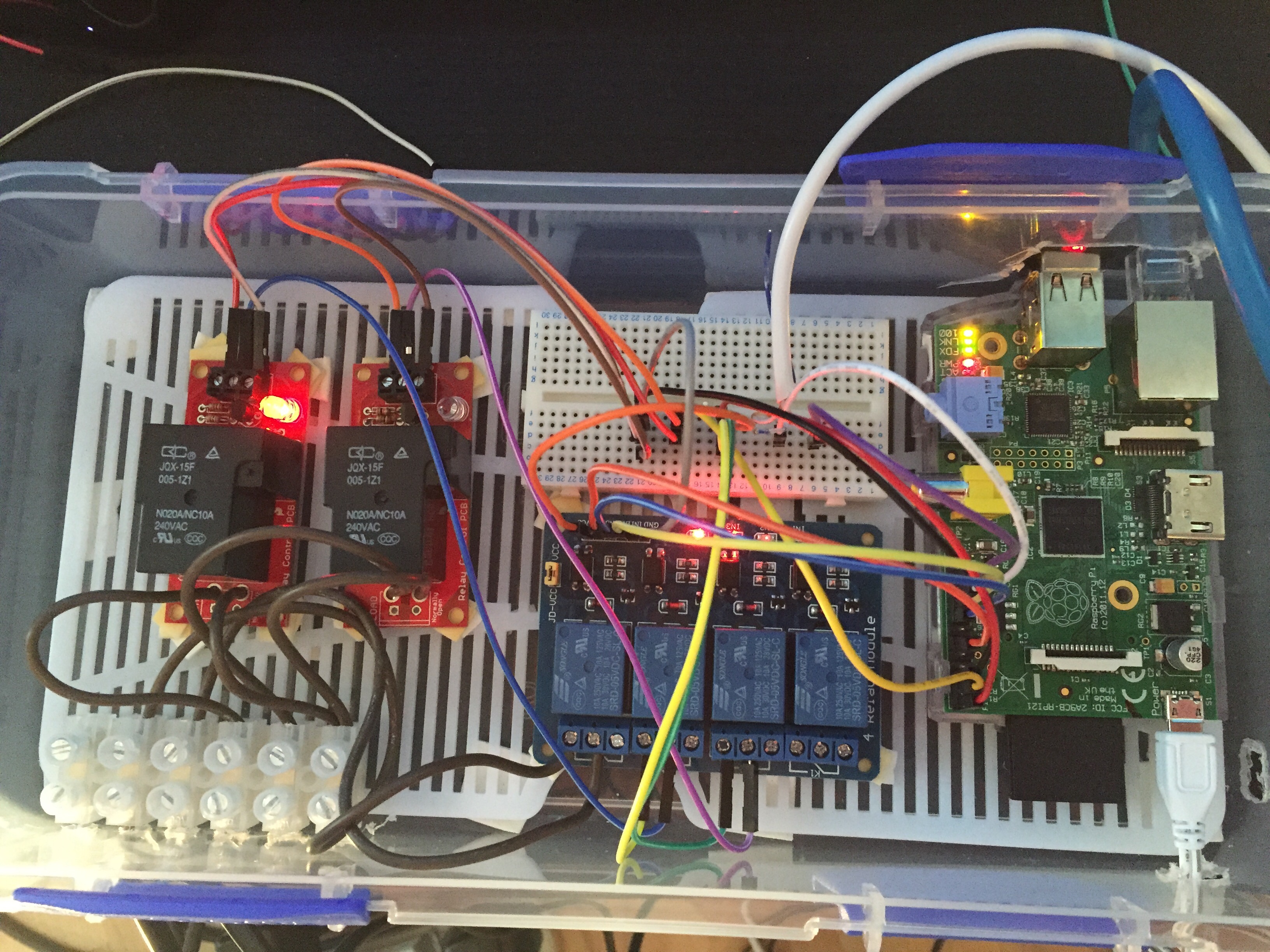- Pi Network
- Pi Heating
- iOS Pi Network
- iOS Pi Heating
- Mac OS Monitor
1.Pi Network. Monitoring network speeds, ping test, traceroute, location of each IP Each data retrieved is sent to database stored remotely, the idea behind is that I can then see if my network is down, each ping is done every 15mins.
2.Pi Heating. This project has a mysql database, scheduler and flask written in python. The database contains all the on and off times for the heater. Flask runs the scheduler looking after the execution time of the GPIO pins to turn and off relays.
3.iOS Pi Network. iOS App written in swift to notify me if the connection is down, can view all ping requests sent out and speed tests. Maps are used to view the location of each ping hop made
4.iOS Pi Heating. iOS app interface in swift, this enables me to see today's scheduler, go to any day and change the times for central heating or hot water.
5.Mac OS Monitor. A simple OSX app, to show me the status of the two raspberry's running. I read the current temperater, CPU usuage etc.
29/05/2016 Update Create a bash script called checkFlask to run every 10mins to ensure the screen is running, is any breaks or changes then it will check the output of screen -ls and run the command if not running
19/06/2016 Update Updated iOS App to contain two tab views, 1 central heating, 2 water heating and added temperature readings. Added two temperature water proof sensors ( DS18B20 ), added camera module v2 to take pictures when unknown person walks through the door, simply by checking if it's my phone bluetooth coming in