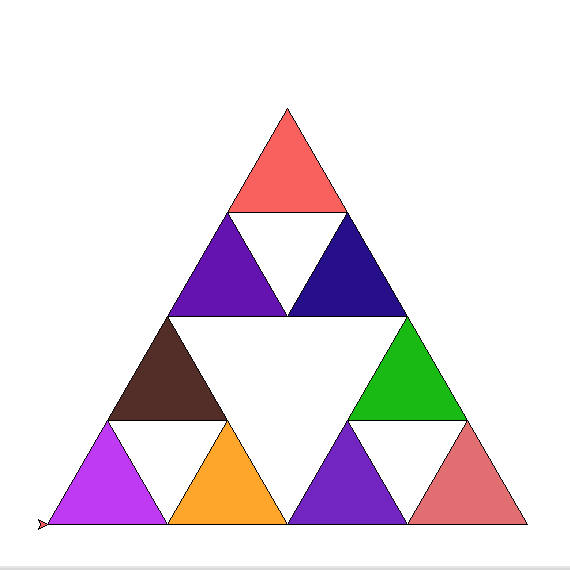This project consists in creating a Sierpinski triangle using Turtle module. Based on the given number of levels, the program makes recursive calls to create a multi level fractal. This is an exercise developed during CITS1401 in 2014.
Make sure you have Python installed. This project is working on Ubuntu 16.04 with Python 2.7 without any issues. It also work on Python 3.X.
If you just have installed Python you might not have TkInter. Tkinter is Python's de-facto standard GUI (Graphical User Interface) package. I have to install it on my Ubuntu using:
sudo apt-get install python-tk
Note: make sure you follow the right installation guide for your operational system.
python runner.py fractal_level window_size
Note: Both parameters are optional.
fractal_level: number of repetitions in this fractal. Default value is 2 and it must be integer. window_size: size of the Turtle's window in pixels. Default value is 480 and it must be integer.
git clone git@github.com:tmmgarcia/frac-turtle.git
cd frac-turtle/
git checkout -b your-feature
git push --set-upstream origin origin/your-feature
git commit -am "feature description"
git push origin your-feature
# make a pull request
- Tiago Garcia - tmmgarcia
This project is licensed under the MIT License - see the LICENSE.md file for details