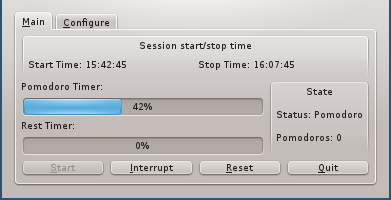Pypomo is a small software to help you in more focus in your work. it uses pomodoro technique that you can find here: http://www.pomodorotechnique.com/
after installation you can start it from you terminal like this:
$ pypomo
v0.6.3, Wed Sep 19 13:06:13 IRDT 2012
- Answering machine now can be disabled!
v0.6.0, Tue Sep 18 15:49:04 IRDT 2012
-
Minimize to system try added. All close action except close button will minimize the window.
-
System tray icon has a control menu that can be use to control PyPomo
-
Answering machine added. for now it can answer pidgin chat. and user can't disable it.
-
instead of playing sound with mplayer in last version, now it uses PyQt4.phonon module to play sounds.
v0.5.0, Tue Sep 10 18:12:26 IRDT 2012 -- Initial release.
To install PyPomo in a linux distribution you need pysetuptools and pyqt4. install this requirements and after that run this commands:
$ git clone https://github.com/shahinism/PyPomo.git
$ cd PyPomo
$ sudo python setup.py install
Oh come on! this is a GUI program. but away PyPomos systemtry icon may need some description. it has three state (color):
-
Red: this color means you need to do your job. there are a lot of pomodoros you need to do.
-
Green: this means it's your rest time. Enjoy it. I know you will love it :D
-
Yellow: this means you did an interrupt. Go back in your work as soon as you can!
I have to say thank you to "Francesco Cirillo" for inventing this great time management system. then, Thank you Francesco :-*
fixed:
- The answering machine can't disable after the first run!