def loadTCGAData(self):
slicer.util.openAddVolumeDialog()
red_logic = slicer.app.layoutManager().sliceWidget("Red").sliceLogic()
red_cn = red_logic.GetSliceCompositeNode()
fgrdVolID = red_cn.GetBackgroundVolumeID()
fgrdNode = slicer.util.getNode(fgrdVolID)
fMat=vtk.vtkMatrix4x4()
fgrdNode.GetIJKToRASDirectionMatrix(fMat)
bgrdName = fgrdNode.GetName() + '_gray'
self.tilename = fgrdNode.GetName() + '_gray'
self.parameterNode.SetParameter("SlicerPathology,tilename", self.tilename)
# Create dummy grayscale image
magnitude = vtk.vtkImageMagnitude()
magnitude.SetInputData(fgrdNode.GetImageData())
magnitude.Update()
bgrdNode = slicer.vtkMRMLScalarVolumeNode()
bgrdNode.SetImageDataConnection(magnitude.GetOutputPort())
bgrdNode.SetName(bgrdName)
bgrdNode.SetIJKToRASDirectionMatrix(fMat)
slicer.mrmlScene.AddNode(bgrdNode)
bgrdVolID = bgrdNode.GetID()
red_cn.SetForegroundVolumeID(fgrdVolID)
red_cn.SetBackgroundVolumeID(bgrdVolID)
red_cn.SetForegroundOpacity(1)
self.checkAndSetLUT()
print bgrdName
cv = slicer.util.getNode(bgrdName)
self.volumesLogic = slicer.modules.volumes.logic()
labelName = bgrdName+'-label'
refLabel = self.volumesLogic.CreateAndAddLabelVolume(slicer.mrmlScene,cv,labelName)
refLabel.GetDisplayNode().SetAndObserveColorNodeID(self.SlicerPathologyColorNode.GetID())
self.editorWidget.helper.setMasterVolume(cv)
def Execute(self):
if not self.KSpace:
self.PrintError('Error: no KSpace.')
ifft = vtk.vtkImageRFFT()
ifft.SetInput(self.KSpace)
ifft.SetDimensionality(self.KSpaceDimensionality)
ifft.Update()
ifftMagnitude = vtk.vtkImageMagnitude()
ifftMagnitude.SetInput(ifft.GetOutput())
ifftMagnitude.Update()
origin = self.KSpace.GetOrigin()
kspacing = self.KSpace.GetSpacing()
dimensions = self.KSpace.GetDimensions()
spacing = [1.0/(dimensions[0]*kspacing[0]),1.0/(dimensions[1]*kspacing[1]),1.0/(dimensions[2]*kspacing[2])]
imageInformation = vtk.vtkImageChangeInformation()
imageInformation.SetInput(ifftMagnitude.GetOutput())
imageInformation.SetOutputSpacing(spacing)
imageInformation.SetOutputOrigin(origin)
imageInformation.Update()
self.Image = imageInformation.GetOutput()
def Execute(self):
if not self.KSpace:
self.PrintError("Error: no KSpace.")
ifft = vtk.vtkImageRFFT()
ifft.SetInput(self.KSpace)
ifft.SetDimensionality(self.KSpaceDimensionality)
ifft.Update()
ifftMagnitude = vtk.vtkImageMagnitude()
ifftMagnitude.SetInput(ifft.GetOutput())
ifftMagnitude.Update()
origin = self.KSpace.GetOrigin()
kspacing = self.KSpace.GetSpacing()
dimensions = self.KSpace.GetDimensions()
spacing = [
1.0 / (dimensions[0] * kspacing[0]),
1.0 / (dimensions[1] * kspacing[1]),
1.0 / (dimensions[2] * kspacing[2]),
]
imageInformation = vtk.vtkImageChangeInformation()
imageInformation.SetInput(ifftMagnitude.GetOutput())
imageInformation.SetOutputSpacing(spacing)
imageInformation.SetOutputOrigin(origin)
imageInformation.Update()
self.Image = imageInformation.GetOutput()
def __init__(self, module_manager):
SimpleVTKClassModuleBase.__init__(
self, module_manager,
vtk.vtkImageMagnitude(), 'Processing.',
('vtkImageData',), ('vtkImageData',),
replaceDoc=True,
inputFunctions=None, outputFunctions=None)
def rfft(self, mode='magnitude'):
"""Reverse Fast Fourier transform of a picture."""
ffti = vtk.vtkImageRFFT()
ffti.SetInputData(self._data)
ffti.Update()
if 'mag' in mode:
mag = vtk.vtkImageMagnitude()
mag.SetInputData(ffti.GetOutput())
mag.Update()
out = mag.GetOutput()
elif 'real' in mode:
extractRealFilter = vtk.vtkImageExtractComponents()
extractRealFilter.SetInputData(ffti.GetOutput())
extractRealFilter.SetComponents(0)
extractRealFilter.Update()
out = extractRealFilter.GetOutput()
elif 'imaginary' in mode:
extractImgFilter = vtk.vtkImageExtractComponents()
extractImgFilter.SetInputData(ffti.GetOutput())
extractImgFilter.SetComponents(1)
extractImgFilter.Update()
out = extractImgFilter.GetOutput()
elif 'complex' in mode:
out = ffti.GetOutput()
else:
colors.printc("Error in rfft(): unknown mode", mode)
raise RuntimeError()
return Picture(out)
def mutate(self):
red_logic = slicer.app.layoutManager().sliceWidget("Red").sliceLogic()
red_cn = red_logic.GetSliceCompositeNode()
fgrdVolID = red_cn.GetBackgroundVolumeID()
fgrdNode = slicer.util.getNode("WEB")
fgrdVolID = fgrdNode.GetID()
fMat=vtk.vtkMatrix4x4()
fgrdNode.GetIJKToRASDirectionMatrix(fMat)
bgrdName = fgrdNode.GetName() + '_gray'
magnitude = vtk.vtkImageMagnitude()
magnitude.SetInputData(fgrdNode.GetImageData())
magnitude.Update()
bgrdNode = slicer.vtkMRMLScalarVolumeNode()
bgrdNode.SetImageDataConnection(magnitude.GetOutputPort())
bgrdNode.SetName(bgrdName)
bgrdNode.SetIJKToRASDirectionMatrix(fMat)
slicer.mrmlScene.AddNode(bgrdNode)
bgrdVolID = bgrdNode.GetID()
red_cn.SetForegroundVolumeID(fgrdVolID)
red_cn.SetBackgroundVolumeID(bgrdVolID)
red_cn.SetForegroundOpacity(1)
resourcesPath = os.path.join(slicer.modules.slicerpathology.path.replace("SlicerPathology.py",""), 'Resources')
colorFile = os.path.join(resourcesPath, "Colors/SlicerPathology.csv")
try:
slicer.modules.EditorWidget.helper.structureListWidget.merge = None
except AttributeError:
pass
allColorTableNodes = slicer.util.getNodes('vtkMRMLColorTableNode*').values()
for ctn in allColorTableNodes:
if ctn.GetName() == 'SlicerPathologyColor':
slicer.mrmlScene.RemoveNode(ctn)
break
SlicerPathologyColorNode = slicer.vtkMRMLColorTableNode()
colorNode = SlicerPathologyColorNode
colorNode.SetName('SlicerPathologyColor')
slicer.mrmlScene.AddNode(colorNode)
colorNode.SetTypeToUser()
with open(colorFile) as f:
n = sum(1 for line in f)
colorNode.SetNumberOfColors(n-1)
colorNode.NamesInitialisedOn()
import csv
structureNames = []
with open(colorFile, 'rb') as csvfile:
reader = csv.DictReader(csvfile, delimiter=',')
for index,row in enumerate(reader):
success = colorNode.SetColor(index ,row['Label'],float(row['R'])/255,float(row['G'])/255,float(row['B'])/255,float(row['A']))
if not success:
print "color %s could not be set" % row['Label']
structureNames.append(row['Label'])
volumesLogic = slicer.modules.volumes.logic()
labelName = bgrdName+'-label'
refLabel = volumesLogic.CreateAndAddLabelVolume(slicer.mrmlScene,bgrdNode,labelName)
refLabel.GetDisplayNode().SetAndObserveColorNodeID(SlicerPathologyColorNode.GetID())
self.editorWidget.helper.setMasterVolume(bgrdNode)
def __init__(self, module_manager):
SimpleVTKClassModuleBase.__init__(self,
module_manager,
vtk.vtkImageMagnitude(),
'Processing.', ('vtkImageData', ),
('vtkImageData', ),
replaceDoc=True,
inputFunctions=None,
outputFunctions=None)
def render_image(png_reader):
square = 8
color_map = vtk.vtkLookupTable()
color_map.SetNumberOfColors(16)
color_map.SetHueRange(0, 0.667)
magnitude = vtk.vtkImageMagnitude()
magnitude.SetInput(png_reader.GetOutput())
geometry = vtk.vtkImageDataGeometryFilter()
geometry.SetInput(magnitude.GetOutput())
warp = vtk.vtkWarpScalar()
warp.SetInput(geometry.GetOutput())
warp.SetScaleFactor(0.25)
merge = vtk.vtkMergeFilter()
merge.SetGeometry(warp.GetOutput())
merge.SetScalars(png_reader.GetOutput())
elevation_mtHood = vtk.vtkElevationFilter()
elevation_mtHood.SetInput(merge.GetOutput())
elevation_mtHood.SetLowPoint(0, 0, 0)
elevation_mtHood.SetHighPoint(0, 0, 50)
mapper_3D_mtHood = vtk.vtkDataSetMapper()
mapper_3D_mtHood.SetInput(elevation_mtHood.GetOutput())
mapper_3D_mtHood.SetLookupTable(color_map)
mapper_2D_mtHood = vtk.vtkPolyDataMapper2D()
mapper_2D_mtHood.SetInput(elevation_mtHood.GetOutput())
mapper_2D_mtHood.SetLookupTable(color_map)
actor_2D_mtHood = vtk.vtkActor2D()
actor_2D_mtHood.SetMapper(mapper_2D_mtHood)
actor_2D_mtHood.GetPositionCoordinate().SetCoordinateSystemToNormalizedDisplay()
actor_2D_mtHood.GetPositionCoordinate().SetValue(0.25,0.25)
actor_3D_mtHood = vtk.vtkActor()
actor_3D_mtHood.SetMapper(mapper_3D_mtHood)
renderer = vtk.vtkRenderer()
renderWindow = vtk.vtkRenderWindow()
renderWindow.AddRenderer(renderer)
renderWindowInteractor = vtk.vtkRenderWindowInteractor()
renderWindowInteractor.SetRenderWindow(renderWindow)
renderer.AddActor(actor_3D_mtHood)
renderer.SetBackground(.5, .5, .5)
renderWindow.SetSize(600, 600)
renderWindow.Render()
renderWindowInteractor.Start()
def fft(self, mode='magnitude', logscale=12, center=True):
"""Fast Fourier transform of a picture.
:param float logscale: if non-zero, take the logarithm of the
intensity and scale it by this factor.
:param str mode: either [magnitude, real, imaginary, complex], compute the
point array data accordingly.
:param bool center: shift constant zero-frequency to the center of the image for display.
(FFT converts spatial images into frequency space, but puts the zero frequency at the origin)
"""
ffti = vtk.vtkImageFFT()
ffti.SetInputData(self._data)
ffti.Update()
if 'mag' in mode:
mag = vtk.vtkImageMagnitude()
mag.SetInputData(ffti.GetOutput())
mag.Update()
out = mag.GetOutput()
elif 'real' in mode:
extractRealFilter = vtk.vtkImageExtractComponents()
extractRealFilter.SetInputData(ffti.GetOutput())
extractRealFilter.SetComponents(0)
extractRealFilter.Update()
out = extractRealFilter.GetOutput()
elif 'imaginary' in mode:
extractImgFilter = vtk.vtkImageExtractComponents()
extractImgFilter.SetInputData(ffti.GetOutput())
extractImgFilter.SetComponents(1)
extractImgFilter.Update()
out = extractImgFilter.GetOutput()
elif 'complex' in mode:
out = ffti.GetOutput()
else:
colors.printc("Error in fft(): unknown mode", mode)
raise RuntimeError()
if center:
center = vtk.vtkImageFourierCenter()
center.SetInputData(out)
center.Update()
out = center.GetOutput()
if 'complex' not in mode:
if logscale:
ils = vtk.vtkImageLogarithmicScale()
ils.SetInputData(out)
ils.SetConstant(logscale)
ils.Update()
out = ils.GetOutput()
return Picture(out)
def Execute(self):
if not self.KSpace:
self.PrintError('Error: No input KSpace.')
imageMathematics = vtk.vtkImageMathematics()
imageMathematics.SetInput(self.KSpace)
imageMathematics.SetInput2(self.KSpace2)
imageMathematics.SetOperationToSubtract()
imageMathematics.Update()
imageMagnitude = vtk.vtkImageMagnitude()
imageMagnitude.SetInput(imageMathematics.GetOutput())
imageMagnitude.Update()
self.ErrorImage = imageMagnitude.GetOutput()
def Execute(self):
if not self.KSpace:
self.PrintError('Error: No input KSpace.')
imageMathematics = vtk.vtkImageMathematics()
imageMathematics.SetInput(self.KSpace)
imageMathematics.SetInput2(self.KSpace2)
imageMathematics.SetOperationToSubtract()
imageMathematics.Update()
imageMagnitude = vtk.vtkImageMagnitude()
imageMagnitude.SetInput(imageMathematics.GetOutput())
imageMagnitude.Update()
self.ErrorImage = imageMagnitude.GetOutput()
def render_image(png_reader):
colorLookup = vtk.vtkLookupTable()
colorLookup.SetNumberOfColors(256)
colorLookup.SetTableRange(0, 255)
for ii in range(0, 256):
colorLookup.SetTableValue(ii, 0, 0, 0, 1)
magnitude = vtk.vtkImageMagnitude()
magnitude.SetInput(png_reader.GetOutput())
geometry = vtk.vtkImageDataGeometryFilter()
geometry.SetInput(magnitude.GetOutput())
warp = vtk.vtkWarpScalar()
warp.SetInput(geometry.GetOutput())
warp.SetScaleFactor(0.25)
merge = vtk.vtkMergeFilter()
merge.SetGeometry(warp.GetOutput())
merge.SetGeometry(warp.GetOutput())
merge.SetScalars(png_reader.GetOutput())
mapper = vtk.vtkDataSetMapper()
mapper.SetInput(merge.GetOutput())
mapper.ScalarVisibilityOn()
mapper.SetLookupTable(colorLookup)
# mapper.SetScalarRange(0,255)
actor = vtk.vtkActor()
actor.SetMapper(mapper)
renderer = vtk.vtkRenderer()
renderWindow = vtk.vtkRenderWindow()
renderWindow.AddRenderer(renderer)
renderWindowInteractor = vtk.vtkRenderWindowInteractor()
renderWindowInteractor.SetRenderWindow(renderWindow)
renderer.AddActor(actor)
renderer.SetBackground(0.5, 0.5, 0.5)
renderWindow.SetSize(600, 600)
renderWindow.Render()
renderWindowInteractor.Start()
def render_image(png_reader):
colorLookup = vtk.vtkLookupTable()
colorLookup.SetNumberOfColors(256)
colorLookup.SetTableRange(0, 255)
for ii in range(0, 256):
colorLookup.SetTableValue(ii, 0, 0, 0, 1)
magnitude = vtk.vtkImageMagnitude()
magnitude.SetInput(png_reader.GetOutput())
geometry = vtk.vtkImageDataGeometryFilter()
geometry.SetInput(magnitude.GetOutput())
warp = vtk.vtkWarpScalar()
warp.SetInput(geometry.GetOutput())
warp.SetScaleFactor(0.25)
merge = vtk.vtkMergeFilter()
merge.SetGeometry(warp.GetOutput())
merge.SetGeometry(warp.GetOutput())
merge.SetScalars(png_reader.GetOutput())
mapper = vtk.vtkDataSetMapper()
mapper.SetInput(merge.GetOutput())
mapper.ScalarVisibilityOn()
mapper.SetLookupTable(colorLookup)
#mapper.SetScalarRange(0,255)
actor = vtk.vtkActor()
actor.SetMapper(mapper)
renderer = vtk.vtkRenderer()
renderWindow = vtk.vtkRenderWindow()
renderWindow.AddRenderer(renderer)
renderWindowInteractor = vtk.vtkRenderWindowInteractor()
renderWindowInteractor.SetRenderWindow(renderWindow)
renderer.AddActor(actor)
renderer.SetBackground(.5, .5, .5)
renderWindow.SetSize(600, 600)
renderWindow.Render()
renderWindowInteractor.Start()
def threshold(self, value=None, flip=False):
"""
Create a polygonal Mesh from a Picture by filling regions with pixels
luminosity above a specified value.
Parameters
----------
value : float, optional
The default is None, e.i. 1/3 of the scalar range.
flip: bool, optional
Flip polygon orientations
Returns
-------
Mesh
A polygonal mesh.
"""
mgf = vtk.vtkImageMagnitude()
mgf.SetInputData(self._data)
mgf.Update()
msq = vtk.vtkMarchingSquares()
msq.SetInputData(mgf.GetOutput())
if value is None:
r0, r1 = self._data.GetScalarRange()
value = r0 + (r1 - r0) / 3
msq.SetValue(0, value)
msq.Update()
if flip:
rs = vtk.vtkReverseSense()
rs.SetInputData(msq.GetOutput())
rs.ReverseCellsOn()
rs.ReverseNormalsOff()
rs.Update()
output = rs.GetOutput()
else:
output = msq.GetOutput()
ctr = vtk.vtkContourTriangulator()
ctr.SetInputData(output)
ctr.Update()
return vedo.Mesh(ctr.GetOutput(), c='k').bc('t').lighting('off')
def loademup(self):
self.dirty=True
import EditorLib
editUtil = EditorLib.EditUtil.EditUtil()
imsainode = editUtil.getBackgroundVolume()
imsai = imsainode.GetImageData()
if imsai.GetNumberOfScalarComponents() > 3:
lala = self.Four2ThreeChannel(imsai)
print lala.GetNumberOfScalarComponents()
imsainode.SetAndObserveImageData(lala)
imsainode.Modified()
red_logic = slicer.app.layoutManager().sliceWidget("Red").sliceLogic()
red_cn = red_logic.GetSliceCompositeNode()
fgrdVolID = red_cn.GetBackgroundVolumeID()
fgrdNode = slicer.util.getNode(fgrdVolID)
fMat=vtk.vtkMatrix4x4()
fgrdNode.GetIJKToRASDirectionMatrix(fMat)
bgrdName = fgrdNode.GetName() + '_gray'
self.tilename = fgrdNode.GetName() + '_gray'
self.parameterNode.SetParameter("SlicerPathology,tilename", self.tilename)
# Create dummy grayscale image
magnitude = vtk.vtkImageMagnitude()
magnitude.SetInputData(fgrdNode.GetImageData())
magnitude.Update()
bgrdNode = slicer.vtkMRMLScalarVolumeNode()
bgrdNode.SetImageDataConnection(magnitude.GetOutputPort())
bgrdNode.SetName(bgrdName)
bgrdNode.SetIJKToRASDirectionMatrix(fMat)
slicer.mrmlScene.AddNode(bgrdNode)
bgrdVolID = bgrdNode.GetID()
red_cn.SetForegroundVolumeID(fgrdVolID)
red_cn.SetBackgroundVolumeID(bgrdVolID)
red_cn.SetForegroundOpacity(1)
self.checkAndSetLUT()
cv = slicer.util.getNode(bgrdName)
self.volumesLogic = slicer.modules.volumes.logic()
labelName = bgrdName+'-label'
refLabel = self.volumesLogic.CreateAndAddLabelVolume(slicer.mrmlScene,cv,labelName)
refLabel.GetDisplayNode().SetAndObserveColorNodeID(self.SlicerPathologyColorNode.GetID())
self.editorWidget.helper.setMasterVolume(cv)
def loadTCGAData(self):
slicer.util.openAddVolumeDialog()
red_logic = slicer.app.layoutManager().sliceWidget("Red").sliceLogic()
red_cn = red_logic.GetSliceCompositeNode()
fgrdVolID = red_cn.GetBackgroundVolumeID()
fgrdNode = slicer.util.getNode(fgrdVolID)
fMat = vtk.vtkMatrix4x4()
fgrdNode.GetIJKToRASDirectionMatrix(fMat)
bgrdName = fgrdNode.GetName() + '_gray'
self.tilename = fgrdNode.GetName() + '_gray'
self.parameterNode.SetParameter("SlicerPathology,tilename",
self.tilename)
# Get dummy grayscale image
magnitude = vtk.vtkImageMagnitude()
magnitude.SetInputData(fgrdNode.GetImageData())
magnitude.Update()
bgrdNode = slicer.vtkMRMLScalarVolumeNode()
bgrdNode.SetImageDataConnection(magnitude.GetOutputPort())
bgrdNode.SetName(bgrdName)
bgrdNode.SetIJKToRASDirectionMatrix(fMat)
slicer.mrmlScene.AddNode(bgrdNode)
bgrdVolID = bgrdNode.GetID()
# Reset slice configuration
red_cn.SetForegroundVolumeID(fgrdVolID)
red_cn.SetBackgroundVolumeID(bgrdVolID)
red_cn.SetForegroundOpacity(1)
self.checkAndSetLUT()
print bgrdName
cv = slicer.util.getNode(bgrdName)
self.volumesLogic = slicer.modules.volumes.logic()
labelName = bgrdName + '-label'
refLabel = self.volumesLogic.CreateAndAddLabelVolume(
slicer.mrmlScene, cv, labelName)
refLabel.GetDisplayNode().SetAndObserveColorNodeID(
self.SlicerPathologyColorNode.GetID())
self.editorWidget.helper.setMasterVolume(cv)
def main(argv):
try:
opts, args = getopt.getopt(argv, "hi:o:x:a:y:b:z:c:d:u:", [
"ifile=", "ofile=", "sx=", "ex=", "sy=", "ez=", "dataset=", "comp="
])
except getopt.GetoptError as err:
print 'getmultithresh.py -i <inputfile.h5> -o <outputfile.vti> -sx -ex -sy -ey -sz -ez -dataset -comptype'
print(str(err))
for opt, arg in opts:
if opt == '-h':
print 'getmultithresh.py -i <inputfile.h5> -o <outputfile.vti> -sx -ex -sy -ey -sz -ez -dataset'
sys.exit()
elif opt in ("-i", "--ifile"):
inputfile = arg
elif opt in ("-o", "--ofile"):
outputfile = arg
elif opt in ("-x", "--sx"):
sx = int(arg)
elif opt in ("-a", "--ex"):
ex = int(arg)
elif opt in ("-y", "--sy"):
sy = int(arg)
elif opt in ("-b", "--ey"):
ey = int(arg)
elif opt in ("-z", "--sz"):
sz = int(arg)
elif opt in ("-c", "--ez"):
ez = int(arg)
elif opt in ("-d", "--dataset"):
dataset = str(arg)
elif opt in ("-u", "--du"):
comptype = str(arg)
print("Loading file, %s" % inputfile)
#Determine if file is h5 or numpy
if (inputfile.split(".")[1] == "npy"):
rs = timeit.default_timer()
vel = np.load(inputfile)
re = timeit.default_timer()
else:
#read in file
rs = timeit.default_timer()
data_file = h5py.File(inputfile, 'r')
vel = np.array(data_file[dataset])
data_file.close()
re = timeit.default_timer()
cs = timeit.default_timer()
#convert numpy array to vtk
vtkdata = numpy_support.numpy_to_vtk(vel.flat,
deep=True,
array_type=vtk.VTK_FLOAT)
vtkdata.SetNumberOfComponents(3)
vtkdata.SetName("Velocity")
image = vtk.vtkImageData()
image.GetPointData().SetVectors(vtkdata)
image.SetExtent(sx, ex, sy, ey, sz, ez)
#NOTE: Hardcoding Spacing
image.SetSpacing(.006135923, .006135923, .006135923)
print("Doing computation")
ce = timeit.default_timer()
vs = timeit.default_timer()
ve = timeit.default_timer()
print("Generating contour")
ms = timeit.default_timer()
mag = vtk.vtkImageMagnitude()
for x in range(0, 1):
start = timeit.default_timer()
threshold = (22.39 * (2.5))
if (comptype == "q"):
threshold = (783.3)
vort = vtk.vtkGradientFilter()
vort.SetInputData(image)
vort.SetInputScalars(image.FIELD_ASSOCIATION_POINTS, "Velocity")
vort.ComputeQCriterionOn()
vort.Update()
image.GetPointData().SetScalars(
vort.GetOutput().GetPointData().GetVectors("Q-criterion"))
else:
v = vtk.vtkCellDerivatives()
v.SetVectorModeToComputeVorticity()
v.SetTensorModeToPassTensors()
v.SetInputData(image)
v.Update()
vort = vtk.vtkImageMagnitude()
cp = vtk.vtkCellDataToPointData()
cp.SetInputData(v.GetOutput())
cp.Update()
image.GetPointData().SetScalars(
cp.GetOutput().GetPointData().GetVectors())
vort.SetInputData(image)
vort.Update()
#ni = vtk.vtkImageData()
#ni.SetSpacing(.006135923, .006135923, .006135923)
#ni.SetExtent(sx,ex,sy,ey,sz,ez)
#ni.GetPointData().SetScalars(q.GetOutput().GetPointData().GetVectors("Q-criterion"))
mend = timeit.default_timer()
me = mend
comptime = mend - start
print("Magnitude Computation time: " + str(comptime) + "s")
c = vtk.vtkContourFilter()
c.SetValue(0, threshold)
if (comptype == "q"):
c.SetInputData(image)
else:
c.SetInputData(vort.GetOutput())
print("Computing Contour with threshold", threshold)
c.Update()
w = vtk.vtkXMLPolyDataWriter()
w.SetEncodeAppendedData(0) #turn of base 64 encoding for fast write
w.SetFileName(outputfile + str(x) + ".vtp ")
w.SetInputData(c.GetOutput())
ws = timeit.default_timer()
w.Write()
we = timeit.default_timer()
print("Results:")
print("Read time: %s" % str(re - rs))
print("Convert to vtk: %s" % str(ce - cs))
if (comptype == "q"):
print("Q Computation: %s" % str(ve - vs))
print("Q Magnitude: %s" % str(me - ms))
else:
print("Vorticity Computation: %s" % str(ve - vs))
print("Vorticity Magnitude: %s" % str(me - ms))
#print ("Threshold: %s" % str(te-ts))
print("Write %s" % str(we - ws))
print("Total time: %s" % str(we - rs))
def getthresh(args):
inputfile = args[0]
outputfile = args[1]
sx = args[2]
ex = args[3]
sy = args[4]
ey = args[5]
sz = args[6]
ez = args[7]
dataset = args[8]
comptype = args[9]
print("Loading file, %s" % inputfile)
#Determine if file is h5 or numpy
if (inputfile.split(".")[1] == "npy"):
rs = timeit.default_timer()
vel = np.load(inputfile)
re = timeit.default_timer()
else:
#read in file
rs = timeit.default_timer()
data_file = h5py.File(inputfile, 'r')
vel = np.array(data_file[dataset])
data_file.close()
re = timeit.default_timer()
cs = timeit.default_timer()
#convert numpy array to vtk
vtkdata = numpy_support.numpy_to_vtk(vel.flat,
deep=True,
array_type=vtk.VTK_FLOAT)
vtkdata.SetNumberOfComponents(3)
vtkdata.SetName("Velocity")
image = vtk.vtkImageData()
image.GetPointData().SetVectors(vtkdata)
image.SetExtent(sx, ex, sy, ey, sz, ez)
#NOTE: Hardcoding Spacing
image.SetSpacing(.006135923, .006135923, .006135923)
print("Doing computation")
ce = timeit.default_timer()
vs = timeit.default_timer()
if (comptype == "v"):
vorticity = vtk.vtkCellDerivatives()
vorticity.SetVectorModeToComputeVorticity()
vorticity.SetTensorModeToPassTensors()
vorticity.SetInputData(image)
vorticity.Update()
elif (comptype == "q"):
vorticity = vtk.vtkGradientFilter()
vorticity.SetInputData(image)
vorticity.SetInputScalars(image.FIELD_ASSOCIATION_POINTS, "Velocity")
vorticity.ComputeQCriterionOn()
vorticity.SetComputeGradient(0)
vorticity.Update()
ve = timeit.default_timer()
#Generate contour for comparison
c = vtk.vtkContourFilter()
c.SetValue(0, 1128)
if (comptype == "q"):
image.GetPointData().SetScalars(
vorticity.GetOutput().GetPointData().GetVectors("Q-criterion"))
else:
image.GetPointData().SetScalars(
vorticity.GetOutput().GetPointData().GetVectors())
c.SetInputData(image)
c.Update()
w = vtk.vtkXMLPolyDataWriter()
w.SetEncodeAppendedData(0) #turn of base 64 encoding for fast write
w.SetFileName("contour.vtp")
w.SetInputData(c.GetOutput())
ws = timeit.default_timer()
w.Write()
ms = timeit.default_timer()
if (comptype == "v"):
mag = vtk.vtkImageMagnitude()
cp = vtk.vtkCellDataToPointData()
cp.SetInputData(vorticity.GetOutput())
cp.Update()
image.GetPointData().SetScalars(
cp.GetOutput().GetPointData().GetVectors())
mag.SetInputData(image)
mag.Update()
m = mag.GetOutput()
m.GetPointData().RemoveArray("Velocity")
else:
image.GetPointData().SetScalars(
vorticity.GetOutput().GetPointData().GetVectors("Q-criterion"))
me = timeit.default_timer()
print("Thresholding.")
ts = timeit.default_timer()
t = vtk.vtkImageThreshold()
#t = vtk.vtkThreshold() #sparse representation
if (comptype == "q"):
t.SetInputData(image)
t.ThresholdByUpper(783.3) #.25*67.17^2 = 1127
#t.SetInputArrayToProcess(0,0,0, vorticity.GetOutput().FIELD_ASSOCIATION_POINTS, "Q-criterion")
print("q criterion")
else:
t.SetInputData(m)
t.SetInputArrayToProcess(0, 0, 0,
mag.GetOutput().FIELD_ASSOCIATION_POINTS,
"Magnitude")
t.ThresholdByUpper(44.79) #44.79)
#Set values in range to 1 and values out of range to 0
t.SetInValue(1)
t.SetOutValue(0)
#t.ReplaceInOn()
#t.ReplaceOutOn()
print("Update thresh")
t.Update()
#wt = vtk.vtkXMLImageDataWriter()
#wt.SetInputData(t.GetOutput())
#wt.SetFileName("thresh.vti")
#wt.Write()
d = vtk.vtkImageDilateErode3D()
d.SetInputData(t.GetOutput())
d.SetKernelSize(3, 3, 3)
d.SetDilateValue(1)
d.SetErodeValue(0)
print("Update dilate")
d.Update()
iis = vtk.vtkImageToImageStencil()
iis.SetInputData(d.GetOutput())
iis.ThresholdByUpper(1)
stencil = vtk.vtkImageStencil()
stencil.SetInputConnection(2, iis.GetOutputPort())
stencil.SetBackgroundValue(0)
#image.GetPointData().RemoveArray("Vorticity")
#Set scalars to velocity so it can be cut by the stencil
image.GetPointData().SetScalars(image.GetPointData().GetVectors())
#if (comptype == "q"): #Use this to get just q-criterion data instead of velocity data. Do we need both?
# image.GetPointData().SetScalars(vorticity.GetOutput().GetPointData().GetScalars("Q-criterion"))
stencil.SetInputData(image)
print("Update stencil")
stencil.Update()
te = timeit.default_timer()
print("Setting up write")
ws = timeit.default_timer()
#Make velocity a vector again
velarray = stencil.GetOutput().GetPointData().GetScalars()
image.GetPointData().RemoveArray("Velocity")
image.GetPointData().SetVectors(velarray)
w = vtk.vtkXMLImageDataWriter()
w.SetCompressorTypeToZLib()
#w.SetCompressorTypeToNone() Need to figure out why this fails.
w.SetEncodeAppendedData(0) #turn of base 64 encoding for fast write
w.SetFileName(outputfile)
w.SetInputData(image)
if (0):
w.SetCompressorTypeToZfp()
w.GetCompressor().SetNx(ex - sx + 1)
w.GetCompressor().SetNy(ey - sy + 1)
w.GetCompressor().SetNz(ez - sz + 1)
w.GetCompressor().SetTolerance(1e-1)
w.GetCompressor().SetNumComponents(3)
w.Write()
we = timeit.default_timer()
print("Results:")
print("Read time: %s" % str(re - rs))
print("Convert to vtk: %s" % str(ce - cs))
if (comptype == "q"):
print("Q Computation: %s" % str(ve - vs))
print("Q Magnitude: %s" % str(me - ms))
else:
print("Vorticity Computation: %s" % str(ve - vs))
print("Vorticity Magnitude: %s" % str(me - ms))
print("Threshold: %s" % str(te - ts))
print("Write %s" % str(we - ws))
print("Total time: %s" % str(we - rs))
FileNameTemplate[:FileNameTemplate.rfind("/")],timeID)
vtkMaskReader = vtk.vtkDataSetReader()
vtkMaskReader.SetFileName( maskFileName )
vtkMaskReader.Update()
# set threshold
vtkImageMask.ThresholdByLower( 100.0)
vtkImageMask.SetInput(vtkMaskReader.GetOutput())
except: # if nothing available threshold the phase image
# take gradient
vtkPhaseData = ConvertNumpyVTKImage( phase_curr )
vtkGradientImage = vtk.vtkImageGradient()
vtkGradientImage.SetInput(vtkPhaseData)
vtkGradientImage.Update()
# take magnitude of gradient
vtkImageNorm = vtk.vtkImageMagnitude()
vtkImageNorm.SetInput(vtkGradientImage.GetOutput())
vtkImageNorm.Update()
# set threshold
vtkImageMask.ThresholdByLower( 100.0* tmap_factor * 2.0*numpy.pi/4095.)
vtkImageMask.SetInput(vtkImageNorm.GetOutput())
vtkImageMask.Update( )
# check output
vtkWriter = vtk.vtkXMLImageDataWriter()
vtkWriter.SetFileName("threshold.%04d.vti" % timeID )
vtkWriter.SetInput( vtkImageMask.GetOutput() )
vtkWriter.Update()
# pass pointer to c++
image_cells = vtkImageMask.GetOutput().GetPointData()
data_array = vtkNumPy.vtk_to_numpy( image_cells.GetArray(0) )
def getvtkdata(self, ci, timestep):
PI= 3.141592654
contour=False
firstval = ci.datafields.split(',')[0]
#print ("First: ", firstval)
if ((firstval == 'vo') or (firstval == 'qc') or (firstval == 'cvo') or (firstval == 'pcvo') or (firstval == 'qcc')):
datafields = 'u'
computation = firstval #We are doing a computation, so we need to know which one.
if ((firstval == 'cvo') or (firstval == 'qcc') or (firstval == 'pcvo')):
overlap = 3 #This was 2, but due to rounding because of the spacing, 3 is required.
#Save a copy of the original request
oci = jhtdblib.CutoutInfo()
oci.xstart = ci.xstart
oci.ystart = ci.ystart
oci.zstart = ci.zstart
oci.xlen = ci.xlen
oci.ylen = ci.ylen
oci.zlen = ci.zlen
ci = self.expandcutout(ci, overlap) #Expand the cutout by the overlap
contour = True
else:
datafields = ci.datafields.split(',') #There could be multiple components, so we will have to loop
computation = ''
#Split component into list and add them to the image
#Check to see if we have a value for vorticity or q contour
fieldlist = list(datafields)
image = vtk.vtkImageData()
rg = vtk.vtkRectilinearGrid()
for field in fieldlist:
if (ci.xlen > 61 and ci.ylen > +61 and ci.zlen > 61 and ci.xstep ==1 and ci.ystep ==1 and ci.zstep ==1 and not contour):
#Do this if cutout is too large
#Note: we don't want to get cubed data if we are doing cubes for contouring.
data=GetData().getcubedrawdata(ci, timestep, field)
else:
data=GetData().getrawdata(ci, timestep, field)
vtkdata = numpy_support.numpy_to_vtk(data.flat, deep=True, array_type=vtk.VTK_FLOAT)
components = Datafield.objects.get(shortname=field).components
vtkdata.SetNumberOfComponents(components)
vtkdata.SetName(Datafield.objects.get(shortname=field).longname)
#We need to see if we need to subtract one on end of extent edges.
image.SetExtent(ci.xstart, ci.xstart+((ci.xlen+ci.xstep-1)/ci.xstep)-1, ci.ystart, ci.ystart+((ci.ylen+ci.ystep-1)/ci.ystep)-1, ci.zstart, ci.zstart+((ci.zlen+ci.zstep-1)/ci.zstep)-1)
#image.SetExtent(ci.xstart, ci.xstart+int(ci.xlen)-1, ci.ystart, ci.ystart+int(ci.ylen)-1, ci.zstart, ci.zstart+int(ci.zlen)-1)
image.GetPointData().AddArray(vtkdata)
if (Datafield.objects.get(shortname=field).longname == "Velocity"):
#Set the Velocity Array as vectors in the image.
image.GetPointData().SetVectors(image.GetPointData().GetArray("Velocity"))
#Get spacing from database and multiply it by the step. Don't do this on the contour--it is performed later on.
#if (contour):
#We need to scale the threshold to the spacing of the dataset. This is because we build the cubes
#on a 1 spacing cube in order to get proper overlap on the contours.
#ci.threshold = ci.threshold*Dataset.objects.get(dbname_text=ci.dataset).xspacing
#else:
xspacing = Dataset.objects.get(dbname_text=ci.dataset).xspacing
yspacing = Dataset.objects.get(dbname_text=ci.dataset).yspacing
zspacing = Dataset.objects.get(dbname_text=ci.dataset).zspacing
#Check if we need a rectilinear grid, and set it up if so.
if (ci.dataset == 'channel'):
ygrid = jhtdblib.JHTDBLib().getygrid()
#print("Ygrid: ")
#print (ygrid)
#Not sure about contouring channel yet, so we are going back to original variables at this point.
rg.SetExtent(ci.xstart, ci.xstart+((ci.xlen+ci.xstep-1)/ci.xstep)-1, ci.ystart, ci.ystart+((ci.ylen+ci.ystep-1)/ci.ystep)-1, ci.zstart, ci.zstart+((ci.zlen+ci.zstep-1)/ci.zstep)-1)
#components = Datafield.objects.get(shortname=field).components
#vtkdata.SetNumberOfComponents(components)
#vtkdata.SetName(Datafield.objects.get(shortname=field).longname)
rg.GetPointData().AddArray(vtkdata)
#import pdb;pdb.set_trace()
#This isn't possible--we will have to do something about this in the future.
#rg.SetSpacing(ci.xstep,ci.ystep,ci.zstep)
xg = np.arange(0,2047.0)
zg = np.arange(0,1535.0)
for x in xg:
xg[x] = 8*PI/2048*x
for z in zg:
zg[z] = 3*PI/2048*z
vtkxgrid=numpy_support.numpy_to_vtk(xg, deep=True,
array_type=vtk.VTK_FLOAT)
vtkzgrid=numpy_support.numpy_to_vtk(zg, deep=True,
array_type=vtk.VTK_FLOAT)
vtkygrid=numpy_support.numpy_to_vtk(ygrid,
deep=True, array_type=vtk.VTK_FLOAT)
rg.SetXCoordinates(vtkxgrid)
rg.SetZCoordinates(vtkzgrid)
rg.SetYCoordinates(vtkygrid)
image = rg #we rewrite the image since we may be doing a
#computation below
else:
image.SetSpacing(xspacing*ci.xstep,yspacing*ci.ystep,zspacing*ci.zstep)
#See if we are doing a computation
if (computation == 'vo'):
start = time.time()
vorticity = vtk.vtkCellDerivatives()
vorticity.SetVectorModeToComputeVorticity()
vorticity.SetTensorModeToPassTensors()
vorticity.SetInputData(image)
#print("Computing Vorticity")
vorticity.Update()
end = time.time()
comptime = end-start
print("Vorticity Computation time: " + str(comptime) + "s")
return image
elif (computation == 'cvo' or computation == 'pcvo'):
start = time.time()
vorticity = vtk.vtkCellDerivatives()
vorticity.SetVectorModeToComputeVorticity()
vorticity.SetTensorModeToPassTensors()
vorticity.SetInputData(image)
#print("Computing Voricity")
vorticity.Update()
vend = time.time()
comptime = vend-start
print("Vorticity Computation time: " + str(comptime) + "s")
mag = vtk.vtkImageMagnitude()
cp = vtk.vtkCellDataToPointData()
cp.SetInputData(vorticity.GetOutput())
#print("Computing magnitude")
cp.Update()
mend = time.time()
image.GetPointData().SetScalars(cp.GetOutput().GetPointData().GetVectors())
mag.SetInputData(image)
mag.Update()
comptime = mend-vend
print("Magnitude Computation time: " + str(comptime) + "s")
c = vtk.vtkContourFilter()
c.SetValue(0,ci.threshold)
c.SetInputData(mag.GetOutput())
print("Computing Contour with threshold", ci.threshold)
c.Update()
cend = time.time()
comptime = cend-mend
print("Contour Computation time: " + str(comptime) + "s")
#Now we need to clip out the overlap
box = vtk.vtkBox()
#set box to requested size
#The OCI deepcopy didn't seem to work. Manually taking the overlap again.
box.SetBounds(oci.xstart*xspacing, (oci.xstart+oci.xlen)*xspacing, oci.ystart*yspacing, (oci.ystart+oci.ylen)*yspacing, oci.zstart*yspacing,(oci.zstart+oci.zlen)*yspacing)
clip = vtk.vtkClipPolyData()
clip.SetClipFunction(box)
clip.GenerateClippedOutputOn()
clip.SetInputData(c.GetOutput())
clip.InsideOutOn()
clip.Update()
#import pdb;pdb.set_trace()
cropdata = clip.GetOutput()
#Cleanup
image.ReleaseData()
#mag.ReleaseData()
#box.ReleaseData()
#clip.ReleaseData()
#image.Delete()
#box.Delete()
#vorticity.Delete()
end = time.time()
comptime = end-start
print("Total Computation time: " + str(comptime) + "s")
#return cropdata
#We need the output port for appending, so return the clip instead
return clip
elif (computation == 'qcc'):
start = time.time()
q = vtk.vtkGradientFilter()
q.SetInputData(image)
q.SetInputScalars(image.FIELD_ASSOCIATION_POINTS,"Velocity")
q.ComputeQCriterionOn()
q.Update()
image.GetPointData().SetScalars(q.GetOutput().GetPointData().GetVectors("Q-criterion"))
#mag = vtk.vtkImageMagnitude()
#mag.SetInputData(image)
#mag.Update()
mend = time.time()
comptime = mend-start
#print("Magnitude Computation time: " + str(comptime) + "s")
c = vtk.vtkContourFilter()
c.SetValue(0,ci.threshold)
c.SetInputData(image)
print("Computing Contour with threshold", ci.threshold)
c.Update()
cend = time.time()
comptime = cend-mend
print("Q Contour Computation time: " + str(comptime) + "s")
#clip out the overlap here
box = vtk.vtkBox()
#set box to requested size
box.SetBounds(oci.xstart, oci.xstart+oci.xlen-1, oci.ystart, oci.ystart+oci.ylen-1, oci.zstart,oci.zstart+oci.zlen-1)
clip = vtk.vtkClipPolyData()
clip.SetClipFunction(box)
clip.GenerateClippedOutputOn()
clip.SetInputData(c.GetOutput())
clip.InsideOutOn()
clip.Update()
cropdata = clip.GetOutput()
end = time.time()
comptime = end-start
print("Computation time: " + str(comptime) + "s")
#return cropdata
return clip
else:
return image
def __init__(
self,
inputobj=None,
c='RdBu_r',
alpha=(0.0, 0.0, 0.2, 0.4, 0.8, 1.0),
alphaGradient=None,
alphaUnit=1,
mode=0,
shade=False,
spacing=None,
dims=None,
origin=None,
mapper='smart',
):
vtk.vtkVolume.__init__(self)
BaseGrid.__init__(self)
###################
if isinstance(inputobj, str):
if "https://" in inputobj:
from vedo.io import download
inputobj = download(inputobj, verbose=False) # fpath
elif os.path.isfile(inputobj):
pass
else:
inputobj = sorted(glob.glob(inputobj))
###################
if 'gpu' in mapper:
self._mapper = vtk.vtkGPUVolumeRayCastMapper()
elif 'opengl_gpu' in mapper:
self._mapper = vtk.vtkOpenGLGPUVolumeRayCastMapper()
elif 'smart' in mapper:
self._mapper = vtk.vtkSmartVolumeMapper()
elif 'fixed' in mapper:
self._mapper = vtk.vtkFixedPointVolumeRayCastMapper()
elif isinstance(mapper, vtk.vtkMapper):
self._mapper = mapper
else:
print("Error unknown mapper type", [mapper])
raise RuntimeError()
self.SetMapper(self._mapper)
###################
inputtype = str(type(inputobj))
#colors.printc('Volume inputtype', inputtype)
if inputobj is None:
img = vtk.vtkImageData()
elif utils.isSequence(inputobj):
if isinstance(inputobj[0], str): # scan sequence of BMP files
ima = vtk.vtkImageAppend()
ima.SetAppendAxis(2)
pb = utils.ProgressBar(0, len(inputobj))
for i in pb.range():
f = inputobj[i]
picr = vtk.vtkBMPReader()
picr.SetFileName(f)
picr.Update()
mgf = vtk.vtkImageMagnitude()
mgf.SetInputData(picr.GetOutput())
mgf.Update()
ima.AddInputData(mgf.GetOutput())
pb.print('loading...')
ima.Update()
img = ima.GetOutput()
else:
if "ndarray" not in inputtype:
inputobj = np.array(inputobj)
if len(inputobj.shape) == 1:
varr = numpy_to_vtk(inputobj,
deep=True,
array_type=vtk.VTK_FLOAT)
else:
if len(inputobj.shape) > 2:
inputobj = np.transpose(inputobj, axes=[2, 1, 0])
varr = numpy_to_vtk(inputobj.ravel(order='F'),
deep=True,
array_type=vtk.VTK_FLOAT)
varr.SetName('input_scalars')
img = vtk.vtkImageData()
if dims is not None:
img.SetDimensions(dims)
else:
if len(inputobj.shape) == 1:
colors.printc(
"Error: must set dimensions (dims keyword) in Volume.",
c='r')
raise RuntimeError()
img.SetDimensions(inputobj.shape)
img.GetPointData().SetScalars(varr)
#to convert rgb to numpy
# img_scalar = data.GetPointData().GetScalars()
# dims = data.GetDimensions()
# n_comp = img_scalar.GetNumberOfComponents()
# temp = numpy_support.vtk_to_numpy(img_scalar)
# numpy_data = temp.reshape(dims[1],dims[0],n_comp)
# numpy_data = numpy_data.transpose(0,1,2)
# numpy_data = np.flipud(numpy_data)
elif "ImageData" in inputtype:
img = inputobj
elif isinstance(inputobj, Volume):
img = inputobj.inputdata()
elif "UniformGrid" in inputtype:
img = inputobj
elif hasattr(
inputobj,
"GetOutput"): # passing vtk object, try extract imagdedata
if hasattr(inputobj, "Update"):
inputobj.Update()
img = inputobj.GetOutput()
elif isinstance(inputobj, str):
from vedo.io import loadImageData, download
if "https://" in inputobj:
inputobj = download(inputobj, verbose=False)
img = loadImageData(inputobj)
else:
colors.printc("Volume(): cannot understand input type:\n",
inputtype,
c='r')
return
if dims is not None:
img.SetDimensions(dims)
if origin is not None:
img.SetOrigin(origin) ### DIFFERENT from volume.origin()!
if spacing is not None:
img.SetSpacing(spacing)
self._data = img
self._mapper.SetInputData(img)
self.mode(mode).color(c).alpha(alpha).alphaGradient(alphaGradient)
self.GetProperty().SetShade(True)
self.GetProperty().SetInterpolationType(1)
self.GetProperty().SetScalarOpacityUnitDistance(alphaUnit)
# remember stuff:
self._mode = mode
self._color = c
self._alpha = alpha
self._alphaGrad = alphaGradient
self._alphaUnit = alphaUnit
scalardata = img1_data[x][y][z]
if scalardata < intRange[0]:
scalardata = intRange[0]
if scalardata > intRange[1]:
scalardata = intRange[1]
scalardata = max_u_short * np.float(
scalardata - intRange[0]) / np.float(intRange[1] - intRange[0])
image.SetScalarComponentFromFloat(x, y, z, 0, scalardata)
gradientFilter = vtk.vtkImageGradient() #生成梯度图
gradientFilter.SetInputData(image)
gradientFilter.SetDimensionality(3)
gradientFilter.Update()
#################################################
magnitude = vtk.vtkImageMagnitude() #生成梯度模值图
magnitude.SetInputConnection(gradientFilter.GetOutputPort())
magnitude.Update()
imageCast = vtk.vtkImageCast()
imageCast.SetInputConnection(magnitude.GetOutputPort())
imageCast.SetOutputScalarTypeToUnsignedShort()
imageCast.Update()
magimage = imageCast.GetOutput()
# Create transfer mapping scalar value to opacity
opacityTransferFunction = vtk.vtkPiecewiseFunction()
opacityTransferFunction.AddPoint(100, 0.0)
opacityTransferFunction.AddSegment(101, 0.3, 400, 0.5)
opacityTransferFunction.AddPoint(500, 0.0)
opacityTransferFunction.ClampingOff()
def __init__(
self,
inputobj=None,
c=('b', 'lb', 'lg', 'y', 'r'),
alpha=(0.0, 0.0, 0.2, 0.4, 0.8, 1),
alphaGradient=None,
mode=0,
origin=None,
spacing=None,
shape=None,
mapperType='smart',
):
vtk.vtkVolume.__init__(self)
ActorBase.__init__(self)
inputtype = str(type(inputobj))
#colors.printc('Volume inputtype', inputtype)
if isinstance(inputobj, str):
import glob
inputobj = sorted(glob.glob(inputobj))
if inputobj is None:
img = vtk.vtkImageData()
elif utils.isSequence(inputobj):
if isinstance(inputobj[0], str): # scan sequence of BMP files
ima = vtk.vtkImageAppend()
ima.SetAppendAxis(2)
pb = utils.ProgressBar(0, len(inputobj))
for i in pb.range():
f = inputobj[i]
picr = vtk.vtkBMPReader()
picr.SetFileName(f)
picr.Update()
mgf = vtk.vtkImageMagnitude()
mgf.SetInputData(picr.GetOutput())
mgf.Update()
ima.AddInputData(mgf.GetOutput())
pb.print('loading..')
ima.Update()
img = ima.GetOutput()
else:
if "ndarray" not in inputtype:
inputobj = np.array(inputobj)
varr = numpy_to_vtk(inputobj.ravel(order='F'),
deep=True,
array_type=vtk.VTK_FLOAT)
varr.SetName('input_scalars')
img = vtk.vtkImageData()
if shape is not None:
img.SetDimensions(shape)
else:
img.SetDimensions(inputobj.shape)
img.GetPointData().SetScalars(varr)
#to convert rgb to numpy
# img_scalar = data.GetPointData().GetScalars()
# dims = data.GetDimensions()
# n_comp = img_scalar.GetNumberOfComponents()
# temp = numpy_support.vtk_to_numpy(img_scalar)
# numpy_data = temp.reshape(dims[1],dims[0],n_comp)
# numpy_data = numpy_data.transpose(0,1,2)
# numpy_data = np.flipud(numpy_data)
elif "ImageData" in inputtype:
img = inputobj
elif "UniformGrid" in inputtype:
img = inputobj
elif "UnstructuredGrid" in inputtype:
img = inputobj
mapperType = 'tetra'
elif hasattr(
inputobj,
"GetOutput"): # passing vtk object, try extract imagdedata
if hasattr(inputobj, "Update"):
inputobj.Update()
img = inputobj.GetOutput()
else:
colors.printc("Volume(): cannot understand input type:\n",
inputtype,
c=1)
return
if 'gpu' in mapperType:
self._mapper = vtk.vtkGPUVolumeRayCastMapper()
elif 'opengl_gpu' in mapperType:
self._mapper = vtk.vtkOpenGLGPUVolumeRayCastMapper()
elif 'smart' in mapperType:
self._mapper = vtk.vtkSmartVolumeMapper()
elif 'fixed' in mapperType:
self._mapper = vtk.vtkFixedPointVolumeRayCastMapper()
elif 'tetra' in mapperType:
self._mapper = vtk.vtkProjectedTetrahedraMapper()
elif 'unstr' in mapperType:
self._mapper = vtk.vtkUnstructuredGridVolumeRayCastMapper()
else:
print("Error unknown mapperType", mapperType)
raise RuntimeError()
if origin is not None:
img.SetOrigin(origin)
if spacing is not None:
img.SetSpacing(spacing)
if shape is not None:
img.SetDimensions(shape)
self._imagedata = img
self._mapper.SetInputData(img)
self.SetMapper(self._mapper)
self.mode(mode).color(c).alpha(alpha).alphaGradient(alphaGradient)
self.GetProperty().SetInterpolationType(1)
# remember stuff:
self._mode = mode
self._color = c
self._alpha = alpha
self._alphaGrad = alphaGradient
imageIn.SetFileName("" + str(VTK_DATA_ROOT) + "/Data/earth.ppm")
il = vtk.vtkImageLuminance()
il.SetInputConnection(imageIn.GetOutputPort())
ic = vtk.vtkImageCast()
ic.SetOutputScalarTypeToFloat()
ic.SetInputConnection(il.GetOutputPort())
# smooth the image
gs = vtk.vtkImageGaussianSmooth()
gs.SetInputConnection(ic.GetOutputPort())
gs.SetDimensionality(2)
gs.SetRadiusFactors(1,1,0)
# gradient the image
imgGradient = vtk.vtkImageGradient()
imgGradient.SetInputConnection(gs.GetOutputPort())
imgGradient.SetDimensionality(2)
imgMagnitude = vtk.vtkImageMagnitude()
imgMagnitude.SetInputConnection(imgGradient.GetOutputPort())
imgMagnitude.Update()
# non maximum suppression
nonMax = vtk.vtkImageNonMaximumSuppression()
nonMax.SetMagnitudeInputData(imgMagnitude.GetOutput())
nonMax.SetVectorInputData(imgGradient.GetOutput())
nonMax.SetDimensionality(2)
pad = vtk.vtkImageConstantPad()
pad.SetInputConnection(imgGradient.GetOutputPort())
pad.SetOutputNumberOfScalarComponents(3)
pad.SetConstant(0)
pad.Update()
i2sp1 = vtk.vtkImageToStructuredPoints()
i2sp1.SetInputConnection(nonMax.GetOutputPort())
i2sp1.SetVectorInputData(pad.GetOutput())
def getvtkimage(self, webargs, timestep):
#Setup query
DBSTRING = os.environ['db_connection_string']
conn = pyodbc.connect(DBSTRING, autocommit=True)
cursor = conn.cursor()
#url = "http://localhost:8000/cutout/getcutout/"+ token + "/" + dataset + "/" + datafield + "/" + ts + "," +te + "/" + xs + "," + xe +"/" + ys + "," + ye +"/" + zs + "," + ze
w = webargs.split("/")
ts = int(w[3].split(',')[0])
te = int(w[3].split(',')[1])
xs = int(w[4].split(',')[0])
xe = int(w[4].split(',')[1])
ys = int(w[5].split(',')[0])
ye = int(w[5].split(',')[1])
zs = int(w[6].split(',')[0])
ze = int(w[6].split(',')[1])
extent = (xs, ys, zs, xe, ye, ze)
overlap = 2 #Used only on contours--vorticity and Q-criterion
#Look for step parameters
if (len(w) > 9):
step = True;
s = w[8].split(",")
tstep = s[0]
xstep = float(s[1])
ystep = float(s[2])
zstep = float(s[3])
filterwidth = w[9]
else:
step = False;
xstep = 1
ystep = 1
zstep = 1
filterwidth = 1
cfieldlist = w[2].split(",")
firstval = cfieldlist[0]
maxrange = self.getmaxrange(w[1])
if ((firstval == 'vo') or (firstval == 'qc') or (firstval == 'cvo') or (firstval == 'qcc')):
component = 'u'
computation = firstval #We are doing a computation, so we need to know which one.
#check to see if we have a threshold (only for contours)
if (len(cfieldlist) > 1):
threshold = float(cfieldlist[1])
else:
threshold = .6
#New: We need an expanded cutout if contouring. Push the cutout out by 2 in all directions (unless at boundary).
if ((firstval == 'cvo') or (firstval == 'qcc')):
newextent = self.expandcutout(extent, maxrange[0], maxrange[1], maxrange[2], overlap)
contour = True
else:
component = w[2] #There could be multiple components, so we will have to loop
computation = ''
#Split component into list and add them to the image
#Check to see if we have a value for vorticity or q contour
fieldlist = list(component)
for field in fieldlist:
print("Field = %s" % field)
cursor.execute("{CALL turbdev.dbo.GetAnyCutout(?,?,?,?,?,?,?,?,?,?,?,?,?,?,?,?)}",w[1], field, timestep, extent[0], extent[1], extent[2], xstep, ystep, zstep, 1,1,extent[3], extent[4], extent[5],filterwidth,1)
#If data spans across multiple servers, we get multiple sets, so concatenate them.
row = cursor.fetchone()
raw = row[0]
part = 0
print ("First part size is %d" % len(row[0]))
while(cursor.nextset()):
row = cursor.fetchone()
raw = raw + row[0]
part = part +1
print ("added part %d" % part)
print ("Part size is %d" % len(row[0]))
print ("Raw size is %d" % len(raw))
data = np.frombuffer(raw, dtype=np.float32)
conn.close()
vtkdata = numpy_support.numpy_to_vtk(data, deep=True, array_type=vtk.VTK_FLOAT)
components = self.numcomponents(field)
vtkdata.SetNumberOfComponents(components)
vtkdata.SetName(self.componentname(field))
image = vtk.vtkImageData()
if (step):
xes = int(extent[3])/int(xstep)-1
yes = int(extent[4])/int(ystep)-1
zes = int(extent[5])/int(zstep)-1
image.SetExtent(extent[0], extent[0]+extent[3], extent[1], extent[1]+extent[4], extent[2], extenet[2]+extenet[5])
print("Step extent=" +str(xes))
print("xs=" + str(xstep) + " ys = "+ str(ystep) +" zs = " + str(zstep))
else:
image.SetExtent(extent[0], extent[0]+extent[3]-1, extent[1], extent[1]+extent[4]-1, extent[2], extent[2]+extent[5]-1)
image.GetPointData().SetVectors(vtkdata)
if (step): #Magnify to original size
image.SetSpacing(xstep,ystep,zstep)
#Check if we need a rectilinear grid, and set it up if so.
if (w[1] == 'channel'):
ygrid = self.getygrid()
#print("Ygrid: ")
#print (ygrid)
rg = vtk.vtkRectilinearGrid()
#Not sure about contouring channel yet, so we are going back to original variables at this point.
rg.SetExtent(xs, xs+xe-1, ys, ys+ye-1, zs, zs+ze-1)
rg.GetPointData().SetVectors(vtkdata)
xg = np.arange(float(xs),float(xe))
zg = np.arange(float(zs),float(ze))
for x in xg:
xg[x] = 8*3.141592654/2048*x
for z in zg:
zg[z] = 3*3.141592654/2048*z
vtkxgrid=numpy_support.numpy_to_vtk(xg, deep=True,
array_type=vtk.VTK_FLOAT)
vtkzgrid=numpy_support.numpy_to_vtk(zg, deep=True,
array_type=vtk.VTK_FLOAT)
vtkygrid=numpy_support.numpy_to_vtk(ygrid,
deep=True, array_type=vtk.VTK_FLOAT)
rg.SetXCoordinates(vtkxgrid)
rg.SetZCoordinates(vtkzgrid)
rg.SetYCoordinates(vtkygrid)
image = rg #we rewrite the image since we may be doing a
#computation below
#See if we are doing a computation
if (computation == 'vo'):
vorticity = vtk.vtkCellDerivatives()
vorticity.SetVectorModeToComputeVorticity()
vorticity.SetTensorModeToPassTensors()
vorticity.SetInputData(image)
print("Computing Vorticity")
vorticity.Update()
elif (computation == 'cvo'):
vorticity = vtk.vtkCellDerivatives()
vorticity.SetVectorModeToComputeVorticity()
vorticity.SetTensorModeToPassTensors()
vorticity.SetInputData(image)
print("Computing Voricity")
vorticity.Update()
mag = vtk.vtkImageMagnitude()
cp = vtk.vtkCellDataToPointData()
cp.SetInputData(vorticity.GetOutput())
print("Computing magnitude")
cp.Update()
image.GetPointData().SetScalars(cp.GetOutput().GetPointData().GetVectors())
mag.SetInputData(image)
mag.Update()
c = vtk.vtkContourFilter()
c.SetValue(0,threshold)
c.SetInputData(mag.GetOutput())
print("Computing Contour")
c.Update()
#Now we need to clip out the overlap
box = vtk.vtkBox()
#set box to requested size
box.SetBounds(xs, xs+xe-1, ys, ys+ye-1, zs,zs+ze-1)
clip = vtk.vtkClipPolyData()
clip.SetClipFunction(box)
clip.GenerateClippedOutputOn()
clip.SetInputData(c.GetOutput())
clip.InsideOutOn()
clip.Update()
cropdata = clip.GetOutput()
return cropdata
elif (computation == 'qcc'):
q = vtk.vtkGradientFilter()
q.SetInputData(image)
q.SetInputScalars(image.FIELD_ASSOCIATION_POINTS,"Velocity")
q.ComputeQCriterionOn()
q.Update()
#newimage = vtk.vtkImageData()
image.GetPointData().SetScalars(q.GetOutput().GetPointData().GetVectors("Q-criterion"))
mag = vtk.vtkImageMagnitude()
mag.SetInputData(image)
mag.Update()
c = vtk.vtkContourFilter()
c.SetValue(0,threshold)
c.SetInputData(mag.GetOutput())
c.Update()
#clip out the overlap here
box = vtk.vtkBox()
#set box to requested size
box.SetBounds(xs, xs+xe-1, ys, ys+ye-1, zs,zs+ze-1)
clip = vtk.vtkClipPolyData()
clip.SetClipFunction(box)
clip.GenerateClippedOutputOn()
clip.SetInputData(c.GetOutput())
clip.InsideOutOn()
clip.Update()
cropdata = clip.GetOutput()
return cropdata
else:
return image
FileNameTemplate[:FileNameTemplate.rfind("/")], timeID)
vtkMaskReader = vtk.vtkDataSetReader()
vtkMaskReader.SetFileName(maskFileName)
vtkMaskReader.Update()
# set threshold
vtkImageMask.ThresholdByLower(100.0)
vtkImageMask.SetInput(vtkMaskReader.GetOutput())
except: # if nothing available threshold the phase image
# take gradient
vtkPhaseData = ConvertNumpyVTKImage(phase_curr)
vtkGradientImage = vtk.vtkImageGradient()
vtkGradientImage.SetInput(vtkPhaseData)
vtkGradientImage.Update()
# take magnitude of gradient
vtkImageNorm = vtk.vtkImageMagnitude()
vtkImageNorm.SetInput(vtkGradientImage.GetOutput())
vtkImageNorm.Update()
# set threshold
vtkImageMask.ThresholdByLower(100.0 * tmap_factor * 2.0 * numpy.pi /
4095.)
vtkImageMask.SetInput(vtkImageNorm.GetOutput())
vtkImageMask.Update()
# check output
vtkWriter = vtk.vtkXMLImageDataWriter()
vtkWriter.SetFileName("threshold.%04d.vti" % timeID)
vtkWriter.SetInput(vtkImageMask.GetOutput())
vtkWriter.Update()
# pass pointer to c++
image_cells = vtkImageMask.GetOutput().GetPointData()
def vortvelvolume(args):
#inputfile, outputfile, sx, ex, sy, ey, sz, ez, dataset):
p = args[0]
cubenum = args[1]
print("Cube", cubenum)
#Check for additonal parameters
if (p["param1"] != ''):
comptype = p["param1"]
else:
comptype = "q" #Default to q criterion
if (p["param2"] != ''):
thresh = float(p["param2"])
else:
thresh = 783.3 #Default for q threshold on isotropic data
#We use 0 for structured grid (vti) and 1 for unstructured grid (vtu)
if (p["param3"] != ''):
grid = 0
else:
grid = 1
if (p["param4"] != ''):
kernelsize = int(p["param4"])
else:
kernelsize = 3
inputfile = p["inputfile"] +str(cubenum) + ".npy"
outputfile = p["outputfile"] + str(cubenum) + ".vti" #always VTK Image Data for this.
sx = p["sx"]
sy = p["sy"]
sz = p["sz"]
ex = p["ex"]
ey = p["ey"]
ez = p["ez"]
print ("Loading file, %s" % inputfile)
#Determine if file is h5 or numpy
rs = timeit.default_timer()
vel = np.load(inputfile)
re = timeit.default_timer()
#convert numpy array to vtk
cs = timeit.default_timer()
#convert numpy array to vtk
vtkdata = numpy_support.numpy_to_vtk(vel.flat, deep=True, array_type=vtk.VTK_FLOAT)
vtkdata.SetNumberOfComponents(3)
vtkdata.SetName("Velocity")
image = vtk.vtkImageData()
image.GetPointData().SetVectors(vtkdata)
image.SetExtent(sx,ex,sy,ey,sz,ez)
#NOTE: Hardcoding Spacing
image.SetSpacing(.006135923, .006135923, .006135923)
ce = timeit.default_timer()
vs = timeit.default_timer()
if (comptype == "v"):
vorticity = vtk.vtkCellDerivatives()
vorticity.SetVectorModeToComputeVorticity()
vorticity.SetTensorModeToPassTensors()
vorticity.SetInputData(image)
vorticity.Update()
elif (comptype == "q"):
vorticity = vtk.vtkGradientFilter()
vorticity.SetInputData(image)
vorticity.SetInputScalars(image.FIELD_ASSOCIATION_POINTS,"Velocity")
vorticity.ComputeQCriterionOn()
vorticity.SetComputeGradient(0)
vorticity.Update()
ve = timeit.default_timer()
ms = timeit.default_timer()
if (comptype == "v"):
mag = vtk.vtkImageMagnitude()
cp = vtk.vtkCellDataToPointData()
cp.SetInputData(vorticity.GetOutput())
cp.Update()
image.GetPointData().SetScalars(cp.GetOutput().GetPointData().GetVectors())
mag.SetInputData(image)
mag.Update()
m = mag.GetOutput()
m.GetPointData().RemoveArray("Velocity")
else:
image.GetPointData().SetScalars(vorticity.GetOutput().GetPointData().GetVectors("Q-criterion"))
me = timeit.default_timer()
print ("Thresholding.")
ts = timeit.default_timer()
t = vtk.vtkImageThreshold()
#t = vtk.vtkThreshold() #sparse representation
if (comptype == "q"):
t.SetInputData(image)
t.ThresholdByUpper(thresh) #.25*67.17^2 = 1127
#t.SetInputArrayToProcess(0,0,0, vorticity.GetOutput().FIELD_ASSOCIATION_POINTS, "Q-criterion")
print("q criterion")
else:
t.SetInputData(m)
t.SetInputArrayToProcess(0,0,0, mag.GetOutput().FIELD_ASSOCIATION_POINTS, "Magnitude")
t.ThresholdByUpper(thresh) #44.79)
#Set values in range to 1 and values out of range to 0
t.SetInValue(1)
t.SetOutValue(0)
#t.ReplaceInOn()
#t.ReplaceOutOn()
print("Update thresh")
t.Update()
#wt = vtk.vtkXMLImageDataWriter()
#wt.SetInputData(t.GetOutput())
#wt.SetFileName("thresh.vti")
#wt.Write()
d = vtk.vtkImageDilateErode3D()
d.SetInputData(t.GetOutput())
d.SetKernelSize(kernelsize,kernelsize,kernelsize)
d.SetDilateValue(1)
d.SetErodeValue(0)
print ("Update dilate")
d.Update()
iis = vtk.vtkImageToImageStencil()
iis.SetInputData(d.GetOutput())
iis.ThresholdByUpper(1)
stencil = vtk.vtkImageStencil()
stencil.SetInputConnection(2, iis.GetOutputPort())
stencil.SetBackgroundValue(0)
#image.GetPointData().RemoveArray("Vorticity")
#Set scalars to velocity so it can be cut by the stencil
image.GetPointData().SetScalars(image.GetPointData().GetVectors())
#if (comptype == "q"): #Use this to get just q-criterion data instead of velocity data. Do we need both?
# image.GetPointData().SetScalars(vorticity.GetOutput().GetPointData().GetScalars("Q-criterion"))
stencil.SetInputData(image)
print ("Update stencil")
stencil.Update()
te = timeit.default_timer()
print("Setting up write")
ws = timeit.default_timer()
#Make velocity a vector again
velarray = stencil.GetOutput().GetPointData().GetScalars()
image.GetPointData().RemoveArray("Velocity")
image.GetPointData().SetVectors(velarray)
if (grid == 0):
w = vtk.vtkXMLImageDataWriter()
else:
w = vtk.vtkXMLUnstructuredGridWriter()
w.SetCompressorTypeToZLib()
#w.SetCompressorTypeToNone() Need to figure out why this fails.
w.SetEncodeAppendedData(0) #turn of base 64 encoding for fast write
w.SetFileName(outputfile)
w.SetInputData(image)
if (0):
w.SetCompressorTypeToZfp()
w.GetCompressor().SetNx(ex-sx+1)
w.GetCompressor().SetNy(ey-sy+1)
w.GetCompressor().SetNz(ez-sz+1)
w.GetCompressor().SetTolerance(1e-2)
w.GetCompressor().SetNumComponents(3)
result = w.Write()
result = 1 #don't write for benchmarking
we = timeit.default_timer()
print("Results:")
print("Read time: %s" % str(re-rs))
print ("Convert to vtk: %s" % str(ce-cs))
if (comptype == "q"):
print ("Q Computation: %s" % str(ve-vs))
print ("Q Magnitude: %s" % str(me-ms))
else:
print ("Vorticity Computation: %s" % str(ve-vs))
print ("Vorticity Magnitude: %s" % str(me-ms))
print ("Threshold: %s" % str(te-ts))
print ("Write %s" % str(we-ws))
print ("Total time: %s" % str(we-rs))
if (result):
p["message"] = "Success"
p["computetime"] = str(we-rs)
return p #return the packet
def getthresh(args):
inputfile = args[0]
outputfile = args[1]
sx = args[2]
ex = args[3]
sy = args[4]
ey = args[5]
sz = args[6]
ez = args[7]
dataset = args[8]
comptype = args[9]
print ("Loading file, %s" % inputfile)
#Determine if file is h5 or numpy
if (inputfile.split(".")[1] == "npy"):
rs = timeit.default_timer()
vel = np.load(inputfile)
re = timeit.default_timer()
else:
#read in file
rs = timeit.default_timer()
data_file = h5py.File(inputfile, 'r')
vel = np.array(data_file[dataset])
data_file.close()
re = timeit.default_timer()
cs = timeit.default_timer()
#convert numpy array to vtk
vtkdata = numpy_support.numpy_to_vtk(vel.flat, deep=True, array_type=vtk.VTK_FLOAT)
vtkdata.SetNumberOfComponents(3)
vtkdata.SetName("Velocity")
image = vtk.vtkImageData()
image.GetPointData().SetVectors(vtkdata)
image.SetExtent(sx,ex,sy,ey,sz,ez)
#NOTE: Hardcoding Spacing
image.SetSpacing(.006135923, .006135923, .006135923)
print ("Doing computation")
ce = timeit.default_timer()
vs = timeit.default_timer()
if (comptype == "v"):
vorticity = vtk.vtkCellDerivatives()
vorticity.SetVectorModeToComputeVorticity()
vorticity.SetTensorModeToPassTensors()
vorticity.SetInputData(image)
vorticity.Update()
elif (comptype == "q"):
vorticity = vtk.vtkGradientFilter()
vorticity.SetInputData(image)
vorticity.SetInputScalars(image.FIELD_ASSOCIATION_POINTS,"Velocity")
vorticity.ComputeQCriterionOn()
vorticity.SetComputeGradient(0)
vorticity.Update()
ve = timeit.default_timer()
#Generate contour for comparison
c = vtk.vtkContourFilter()
c.SetValue(0,1128)
if (comptype == "q"):
image.GetPointData().SetScalars(vorticity.GetOutput().GetPointData().GetVectors("Q-criterion"))
else:
image.GetPointData().SetScalars(vorticity.GetOutput().GetPointData().GetVectors())
c.SetInputData(image)
c.Update()
w = vtk.vtkXMLPolyDataWriter()
w.SetEncodeAppendedData(0) #turn of base 64 encoding for fast write
w.SetFileName("contour.vtp")
w.SetInputData(c.GetOutput())
ws = timeit.default_timer()
w.Write()
ms = timeit.default_timer()
if (comptype == "v"):
mag = vtk.vtkImageMagnitude()
cp = vtk.vtkCellDataToPointData()
cp.SetInputData(vorticity.GetOutput())
cp.Update()
image.GetPointData().SetScalars(cp.GetOutput().GetPointData().GetVectors())
mag.SetInputData(image)
mag.Update()
m = mag.GetOutput()
m.GetPointData().RemoveArray("Velocity")
else:
image.GetPointData().SetScalars(vorticity.GetOutput().GetPointData().GetVectors("Q-criterion"))
me = timeit.default_timer()
print ("Thresholding.")
ts = timeit.default_timer()
t = vtk.vtkImageThreshold()
#t = vtk.vtkThreshold() #sparse representation
if (comptype == "q"):
t.SetInputData(image)
t.ThresholdByUpper(783.3) #.25*67.17^2 = 1127
#t.SetInputArrayToProcess(0,0,0, vorticity.GetOutput().FIELD_ASSOCIATION_POINTS, "Q-criterion")
print("q criterion")
else:
t.SetInputData(m)
t.SetInputArrayToProcess(0,0,0, mag.GetOutput().FIELD_ASSOCIATION_POINTS, "Magnitude")
t.ThresholdByUpper(44.79) #44.79)
#Set values in range to 1 and values out of range to 0
t.SetInValue(1)
t.SetOutValue(0)
#t.ReplaceInOn()
#t.ReplaceOutOn()
print("Update thresh")
t.Update()
#wt = vtk.vtkXMLImageDataWriter()
#wt.SetInputData(t.GetOutput())
#wt.SetFileName("thresh.vti")
#wt.Write()
d = vtk.vtkImageDilateErode3D()
d.SetInputData(t.GetOutput())
d.SetKernelSize(3,3,3)
d.SetDilateValue(1)
d.SetErodeValue(0)
print ("Update dilate")
d.Update()
iis = vtk.vtkImageToImageStencil()
iis.SetInputData(d.GetOutput())
iis.ThresholdByUpper(1)
stencil = vtk.vtkImageStencil()
stencil.SetInputConnection(2, iis.GetOutputPort())
stencil.SetBackgroundValue(0)
#image.GetPointData().RemoveArray("Vorticity")
#Set scalars to velocity so it can be cut by the stencil
image.GetPointData().SetScalars(image.GetPointData().GetVectors())
#if (comptype == "q"): #Use this to get just q-criterion data instead of velocity data. Do we need both?
# image.GetPointData().SetScalars(vorticity.GetOutput().GetPointData().GetScalars("Q-criterion"))
stencil.SetInputData(image)
print ("Update stencil")
stencil.Update()
te = timeit.default_timer()
print("Setting up write")
ws = timeit.default_timer()
#Make velocity a vector again
velarray = stencil.GetOutput().GetPointData().GetScalars()
image.GetPointData().RemoveArray("Velocity")
image.GetPointData().SetVectors(velarray)
w = vtk.vtkXMLImageDataWriter()
w.SetCompressorTypeToZLib()
#w.SetCompressorTypeToNone() Need to figure out why this fails.
w.SetEncodeAppendedData(0) #turn of base 64 encoding for fast write
w.SetFileName(outputfile)
w.SetInputData(image)
if (0):
w.SetCompressorTypeToZfp()
w.GetCompressor().SetNx(ex-sx+1)
w.GetCompressor().SetNy(ey-sy+1)
w.GetCompressor().SetNz(ez-sz+1)
w.GetCompressor().SetTolerance(1e-1)
w.GetCompressor().SetNumComponents(3)
w.Write()
we = timeit.default_timer()
print("Results:")
print("Read time: %s" % str(re-rs))
print ("Convert to vtk: %s" % str(ce-cs))
if (comptype == "q"):
print ("Q Computation: %s" % str(ve-vs))
print ("Q Magnitude: %s" % str(me-ms))
else:
print ("Vorticity Computation: %s" % str(ve-vs))
print ("Vorticity Magnitude: %s" % str(me-ms))
print ("Threshold: %s" % str(te-ts))
print ("Write %s" % str(we-ws))
print ("Total time: %s" % str(we-rs))
def __init__(self, inputobj=None):
vtk.vtkImageSlice.__init__(self)
Base3DProp.__init__(self)
BaseVolume.__init__(self)
self._mapper = vtk.vtkImageResliceMapper()
self._mapper.SliceFacesCameraOn()
self._mapper.SliceAtFocalPointOn()
self._mapper.SetAutoAdjustImageQuality(False)
self._mapper.BorderOff()
self.lut = None
self.property = vtk.vtkImageProperty()
self.property.SetInterpolationTypeToLinear()
self.SetProperty(self.property)
###################
if isinstance(inputobj, str):
if "https://" in inputobj:
from vedo.io import download
inputobj = download(inputobj, verbose=False) # fpath
elif os.path.isfile(inputobj):
pass
else:
inputobj = sorted(glob.glob(inputobj))
###################
inputtype = str(type(inputobj))
if inputobj is None:
img = vtk.vtkImageData()
if isinstance(inputobj, Volume):
img = inputobj.imagedata()
self.lut = utils.ctf2lut(inputobj)
elif utils.isSequence(inputobj):
if isinstance(inputobj[0], str): # scan sequence of BMP files
ima = vtk.vtkImageAppend()
ima.SetAppendAxis(2)
pb = utils.ProgressBar(0, len(inputobj))
for i in pb.range():
f = inputobj[i]
picr = vtk.vtkBMPReader()
picr.SetFileName(f)
picr.Update()
mgf = vtk.vtkImageMagnitude()
mgf.SetInputData(picr.GetOutput())
mgf.Update()
ima.AddInputData(mgf.GetOutput())
pb.print('loading...')
ima.Update()
img = ima.GetOutput()
else:
if "ndarray" not in inputtype:
inputobj = np.array(inputobj)
if len(inputobj.shape) == 1:
varr = utils.numpy2vtk(inputobj, dtype=float)
else:
if len(inputobj.shape) > 2:
inputobj = np.transpose(inputobj, axes=[2, 1, 0])
varr = utils.numpy2vtk(inputobj.ravel(order='F'),
dtype=float)
varr.SetName('input_scalars')
img = vtk.vtkImageData()
img.SetDimensions(inputobj.shape)
img.GetPointData().AddArray(varr)
img.GetPointData().SetActiveScalars(varr.GetName())
elif "ImageData" in inputtype:
img = inputobj
elif isinstance(inputobj, Volume):
img = inputobj.inputdata()
elif "UniformGrid" in inputtype:
img = inputobj
elif hasattr(
inputobj,
"GetOutput"): # passing vtk object, try extract imagdedata
if hasattr(inputobj, "Update"):
inputobj.Update()
img = inputobj.GetOutput()
elif isinstance(inputobj, str):
from vedo.io import loadImageData, download
if "https://" in inputobj:
inputobj = download(inputobj, verbose=False)
img = loadImageData(inputobj)
else:
colors.printc("VolumeSlice: cannot understand input type:\n",
inputtype,
c='r')
return
self._data = img
self._mapper.SetInputData(img)
self.SetMapper(self._mapper)
def vortvelvolumei(args):
#inputfile, outputfile, sx, ex, sy, ey, sz, ez, dataset):
p = args[0]
cubenum = args[1]
print("Cube", cubenum)
#Check for additonal parameters
if (p["param1"] != ''):
comptype = p["param1"]
else:
comptype = "q" #Default to q criterion
if (p["param2"] != ''):
thresh = float(p["param2"])
else:
thresh = 783.3 #Default for q threshold on isotropic data
inputfile = p["inputfile"] +str(cubenum) + ".npy"
outputfile = p["outputfile"] + str(cubenum) + ".vti" #always VTK Image Data for this.
sx = p["sx"]
sy = p["sy"]
sz = p["sz"]
ex = p["ex"]
ey = p["ey"]
ez = p["ez"]
print ("Loading file, %s" % inputfile)
#Determine if file is h5 or numpy
rs = timeit.default_timer()
vel = np.load(inputfile)
print ("File Loaded")
re = timeit.default_timer()
#convert numpy array to vtk
cs = timeit.default_timer()
#convert numpy array to vtk
vtkdata = numpy_support.numpy_to_vtk(vel.flat, deep=True, array_type=vtk.VTK_FLOAT)
vtkdata.SetNumberOfComponents(3)
vtkdata.SetName("Velocity")
image = vtk.vtkImageData()
image.GetPointData().SetVectors(vtkdata)
image.SetExtent(sx,ex,sy,ey,sz,ez)
#NOTE: Hardcoding Spacing
image.SetSpacing(.006135923, .006135923, .006135923)
ce = timeit.default_timer()
vs = timeit.default_timer()
print ("Beginning computation: " + comptype)
if (comptype == "v"):
vorticity = vtk.vtkCellDerivatives()
vorticity.SetVectorModeToComputeVorticity()
vorticity.SetTensorModeToPassTensors()
vorticity.SetInputData(image)
vorticity.Update()
elif (comptype == "q"):
vorticity = vtk.vtkGradientFilter()
vorticity.SetInputData(image)
vorticity.SetInputScalars(image.FIELD_ASSOCIATION_POINTS,"Velocity")
vorticity.ComputeQCriterionOn()
vorticity.SetComputeGradient(0)
vorticity.Update()
ve = timeit.default_timer()
print("Initial calculation done")
ms = timeit.default_timer()
if (comptype == "v"):
mag = vtk.vtkImageMagnitude()
cp = vtk.vtkCellDataToPointData()
cp.SetInputData(vorticity.GetOutput())
cp.Update()
image.GetPointData().SetScalars(cp.GetOutput().GetPointData().GetVectors())
mag.SetInputData(image)
mag.Update()
m = mag.GetOutput()
m.GetPointData().RemoveArray("Velocity")
else:
image.GetPointData().SetScalars(vorticity.GetOutput().GetPointData().GetVectors("Q-criterion"))
me = timeit.default_timer()
print("Generating screenshot")
c = vtk.vtkContourFilter()
c.SetValue(0,thresh)
c.SetInputData(image)
c.Update()
contour = c.GetOutput()
mapper = vtk.vtkPolyDataMapper()
mapper.SetInputData(contour)
mapper.ScalarVisibilityOn()
mapper.SetScalarRange(-1,1)
mapper.SetScalarModeToUsePointFieldData()
mapper.ColorByArrayComponent("Velocity", 0)
actor = vtk.vtkActor()
actor.SetMapper(mapper)
ren = vtk.vtkRenderer()
ren.AddActor(actor)
ren.SetBackground(1,1,1)
camera = vtk.vtkCamera()
ren.SetActiveCamera(camera)
ren.ResetCamera()
camera.Zoom(1.5) #This reduces the whitespace around the image
renWin = vtk.vtkRenderWindow()
renWin.SetSize(1024,1024)
renWin.AddRenderer(ren)
renWin.SetOffScreenRendering(1)
windowToImageFilter = vtk.vtkWindowToImageFilter()
windowToImageFilter.SetInput(renWin)
windowToImageFilter.Update()
w = vtk.vtkPNGWriter()
pngfilename = p["outputfile"] + str(cubenum) + ".png"
w.SetFileName(pngfilename)
w.SetInputConnection(windowToImageFilter.GetOutputPort())
w.Write()
#Shift camera angle and take snapshots around the cube.
for aznum in range(4):
camera.Azimuth(90)
windowToImageFilter = vtk.vtkWindowToImageFilter()
windowToImageFilter.SetInput(renWin)
windowToImageFilter.Update()
pngfilename = p["outputfile"] + str(cubenum) + "-r" + str(aznum)+ ".png"
w.SetFileName(pngfilename)
w.SetInputConnection(windowToImageFilter.GetOutputPort())
w.Write()
camera.Elevation(90) #Rotate camera to top
windowToImageFilter = vtk.vtkWindowToImageFilter()
windowToImageFilter.SetInput(renWin)
windowToImageFilter.Update()
pngfilename = p["outputfile"] + str(cubenum) + "-t1.png"
w.SetFileName(pngfilename)
w.SetInputConnection(windowToImageFilter.GetOutputPort())
w.Write()
camera.Elevation(180) #Rotate camera to bottom
windowToImageFilter = vtk.vtkWindowToImageFilter()
windowToImageFilter.SetInput(renWin)
windowToImageFilter.Update()
pngfilename = p["outputfile"] + str(cubenum) + "-b1.png"
w.SetFileName(pngfilename)
w.SetInputConnection(windowToImageFilter.GetOutputPort())
w.Write()
print ("Thresholding.")
ts = timeit.default_timer()
t = vtk.vtkImageThreshold() #Dense represenation (0's included, structured grid)
#t = vtk.vtkThreshold() #sparse representation
if (comptype == "q"):
t.SetInputData(image)
t.ThresholdByUpper(thresh) #.25*67.17^2 = 1127
#t.SetInputArrayToProcess(0,0,0, vorticity.GetOutput().FIELD_ASSOCIATION_POINTS, "Q-criterion")
print("q criterion")
else:
t.SetInputData(m)
t.SetInputArrayToProcess(0,0,0, mag.GetOutput().FIELD_ASSOCIATION_POINTS, "Magnitude")
t.ThresholdByUpper(thresh) #44.79)
#Set values in range to 1 and values out of range to 0
t.SetInValue(1)
t.SetOutValue(0)
#t.ReplaceInOn()
#t.ReplaceOutOn()
print("Update thresh")
t.Update()
#wt = vtk.vtkXMLImageDataWriter()
#wt.SetInputData(t.GetOutput())
#wt.SetFileName("thresh.vti")
#wt.Write()
d = vtk.vtkImageDilateErode3D()
d.SetInputData(t.GetOutput())
d.SetKernelSize(4,4,4)
d.SetDilateValue(1)
d.SetErodeValue(0)
print ("Update dilate")
d.Update()
iis = vtk.vtkImageToImageStencil()
iis.SetInputData(d.GetOutput())
iis.ThresholdByUpper(1)
stencil = vtk.vtkImageStencil()
stencil.SetInputConnection(2, iis.GetOutputPort())
stencil.SetBackgroundValue(0)
#image.GetPointData().RemoveArray("Vorticity")
#Set scalars to velocity so it can be cut by the stencil
image.GetPointData().SetScalars(image.GetPointData().GetVectors())
#if (comptype == "q"): #Use this to get just q-criterion data instead of velocity data. Do we need both?
# image.GetPointData().SetScalars(vorticity.GetOutput().GetPointData().GetScalars("Q-criterion"))
stencil.SetInputData(image)
print ("Update stencil")
stencil.Update()
te = timeit.default_timer()
print("Setting up write")
ws = timeit.default_timer()
#Make velocity a vector again
velarray = stencil.GetOutput().GetPointData().GetScalars()
image.GetPointData().RemoveArray("Velocity")
image.GetPointData().SetVectors(velarray)
w = vtk.vtkXMLImageDataWriter()
w.SetCompressorTypeToZLib()
#w.SetCompressorTypeToNone() Need to figure out why this fails.
w.SetEncodeAppendedData(0) #turn of base 64 encoding for fast write
w.SetFileName(outputfile)
w.SetInputData(image)
if (0):
w.SetCompressorTypeToZfp()
w.GetCompressor().SetNx(ex-sx+1)
w.GetCompressor().SetNy(ey-sy+1)
w.GetCompressor().SetNz(ez-sz+1)
w.GetCompressor().SetTolerance(1e-2)
w.GetCompressor().SetNumComponents(3)
#result = w.Write()
result = 1 #don't write for benchmarking
we = timeit.default_timer()
print("Results:")
print("Read time: %s" % str(re-rs))
print ("Convert to vtk: %s" % str(ce-cs))
if (comptype == "q"):
print ("Q Computation: %s" % str(ve-vs))
print ("Q Magnitude: %s" % str(me-ms))
else:
print ("Vorticity Computation: %s" % str(ve-vs))
print ("Vorticity Magnitude: %s" % str(me-ms))
print ("Threshold: %s" % str(te-ts))
print ("Write %s" % str(we-ws))
print ("Total time: %s" % str(we-rs))
if (result):
p["message"] = "Success"
p["computetime"] = str(we-rs)
return p #return the packet
def main():
colors = vtk.vtkNamedColors()
fileName = get_program_parameters()
# Read the image.
readerFactory = vtk.vtkImageReader2Factory()
reader = readerFactory.CreateImageReader2(fileName)
reader.SetFileName(fileName)
reader.Update()
fft = vtk.vtkImageFFT()
fft.SetInputConnection(reader.GetOutputPort())
mag = vtk.vtkImageMagnitude()
mag.SetInputConnection(fft.GetOutputPort())
center = vtk.vtkImageFourierCenter()
center.SetInputConnection(mag.GetOutputPort())
compress = vtk.vtkImageLogarithmicScale()
compress.SetInputConnection(center.GetOutputPort())
compress.SetConstant(15)
compress.Update()
# Create the actors.
originalActor = vtk.vtkImageActor()
originalActor.GetMapper().SetInputConnection(reader.GetOutputPort())
originalActor.GetProperty().SetInterpolationTypeToNearest()
compressedActor = vtk.vtkImageActor()
compressedActor.GetMapper().SetInputConnection(compress.GetOutputPort())
compressedActor.GetProperty().SetInterpolationTypeToNearest()
CreateImageActor(compressedActor, 160, 120)
# Define the viewport ranges.
# (xmin, ymin, xmax, ymax)
originalViewport = [0.0, 0.0, 0.5, 1.0]
compressedViewport = [0.5, 0.0, 1.0, 1.0]
# Setup the renderers.
originalRenderer = vtk.vtkRenderer()
originalRenderer.SetViewport(originalViewport)
originalRenderer.AddActor(originalActor)
originalRenderer.ResetCamera()
originalRenderer.SetBackground(colors.GetColor3d("SlateGray"))
compressedRenderer = vtk.vtkRenderer()
compressedRenderer.SetViewport(compressedViewport)
compressedRenderer.AddActor(compressedActor)
compressedRenderer.ResetCamera()
compressedRenderer.SetBackground(colors.GetColor3d("LightSlateGray"))
renderWindow = vtk.vtkRenderWindow()
renderWindow.SetSize(600, 300)
renderWindow.SetWindowName('VTKSpectrum')
renderWindow.AddRenderer(originalRenderer)
renderWindow.AddRenderer(compressedRenderer)
renderWindowInteractor = vtk.vtkRenderWindowInteractor()
style = vtk.vtkInteractorStyleImage()
renderWindowInteractor.SetInteractorStyle(style)
renderWindowInteractor.SetRenderWindow(renderWindow)
renderWindowInteractor.Initialize()
renderWindowInteractor.Start()
def magnitude(self):
"""Colapses components with magnitude function."""
imgm = vtk.vtkImageMagnitude()
imgm.SetInputData(self.imagedata())
imgm.Update()
return self._update(imgm.GetOutput())
def main(argv):
try:
opts, args = getopt.getopt(argv,"hi:o:x:a:y:b:z:c:d:u:", ["ifile=","ofile=","sx=","ex=","sy=","ez=","dataset=","comp="])
except getopt.GetoptError as err:
print 'getmultithresh.py -i <inputfile.h5> -o <outputfile.vti> -sx -ex -sy -ey -sz -ez -dataset -comptype'
print (str(err))
for opt, arg in opts:
if opt == '-h':
print 'getmultithresh.py -i <inputfile.h5> -o <outputfile.vti> -sx -ex -sy -ey -sz -ez -dataset'
sys.exit()
elif opt in ("-i", "--ifile"):
inputfile = arg
elif opt in ("-o", "--ofile"):
outputfile = arg
elif opt in ("-x", "--sx"):
sx = int(arg)
elif opt in ("-a", "--ex"):
ex = int(arg)
elif opt in ("-y", "--sy"):
sy = int(arg)
elif opt in ("-b", "--ey"):
ey = int(arg)
elif opt in ("-z", "--sz"):
sz = int(arg)
elif opt in ("-c", "--ez"):
ez = int(arg)
elif opt in ("-d", "--dataset"):
dataset = str(arg)
elif opt in ("-u", "--du"):
comptype = str(arg)
print ("Loading file, %s" % inputfile)
#Determine if file is h5 or numpy
if (inputfile.split(".")[1] == "npy"):
rs = timeit.default_timer()
vel = np.load(inputfile)
re = timeit.default_timer()
else:
#read in file
rs = timeit.default_timer()
data_file = h5py.File(inputfile, 'r')
vel = np.array(data_file[dataset])
data_file.close()
re = timeit.default_timer()
cs = timeit.default_timer()
#convert numpy array to vtk
vtkdata = numpy_support.numpy_to_vtk(vel.flat, deep=True, array_type=vtk.VTK_FLOAT)
vtkdata.SetNumberOfComponents(3)
vtkdata.SetName("Velocity")
image = vtk.vtkImageData()
image.GetPointData().SetVectors(vtkdata)
image.SetExtent(sx,ex,sy,ey,sz,ez)
#NOTE: Hardcoding Spacing
image.SetSpacing(.006135923, .006135923, .006135923)
print ("Doing computation")
ce = timeit.default_timer()
vs = timeit.default_timer()
ve = timeit.default_timer()
print ("Generating contour")
ms = timeit.default_timer()
mag = vtk.vtkImageMagnitude()
for x in range (0,1):
start = timeit.default_timer()
threshold = (22.39 * (2.5))
if (comptype == "q"):
threshold= (783.3)
vort = vtk.vtkGradientFilter()
vort.SetInputData(image)
vort.SetInputScalars(image.FIELD_ASSOCIATION_POINTS,"Velocity")
vort.ComputeQCriterionOn()
vort.Update()
image.GetPointData().SetScalars(vort.GetOutput().GetPointData().GetVectors("Q-criterion"))
else:
v = vtk.vtkCellDerivatives()
v.SetVectorModeToComputeVorticity()
v.SetTensorModeToPassTensors()
v.SetInputData(image)
v.Update()
vort = vtk.vtkImageMagnitude()
cp = vtk.vtkCellDataToPointData()
cp.SetInputData(v.GetOutput())
cp.Update()
image.GetPointData().SetScalars(cp.GetOutput().GetPointData().GetVectors())
vort.SetInputData(image)
vort.Update()
#ni = vtk.vtkImageData()
#ni.SetSpacing(.006135923, .006135923, .006135923)
#ni.SetExtent(sx,ex,sy,ey,sz,ez)
#ni.GetPointData().SetScalars(q.GetOutput().GetPointData().GetVectors("Q-criterion"))
mend = timeit.default_timer()
me = mend
comptime = mend-start
print("Magnitude Computation time: " + str(comptime) + "s")
c = vtk.vtkContourFilter()
c.SetValue(0,threshold)
if (comptype == "q"):
c.SetInputData(image)
else:
c.SetInputData(vort.GetOutput())
print("Computing Contour with threshold", threshold)
c.Update()
w = vtk.vtkXMLPolyDataWriter()
w.SetEncodeAppendedData(0) #turn of base 64 encoding for fast write
w.SetFileName(outputfile + str(x) + ".vtp ")
w.SetInputData(c.GetOutput())
ws = timeit.default_timer()
w.Write()
we = timeit.default_timer()
print("Results:")
print("Read time: %s" % str(re-rs))
print ("Convert to vtk: %s" % str(ce-cs))
if (comptype == "q"):
print ("Q Computation: %s" % str(ve-vs))
print ("Q Magnitude: %s" % str(me-ms))
else:
print ("Vorticity Computation: %s" % str(ve-vs))
print ("Vorticity Magnitude: %s" % str(me-ms))
#print ("Threshold: %s" % str(te-ts))
print ("Write %s" % str(we-ws))
print ("Total time: %s" % str(we-rs))
def operation(self, operation, volume2=None):
"""
Perform operations with ``Volume`` objects.
`volume2` can be a constant value.
Possible operations are: ``+``, ``-``, ``/``, ``1/x``, ``sin``, ``cos``, ``exp``, ``log``,
``abs``, ``**2``, ``sqrt``, ``min``, ``max``, ``atan``, ``atan2``, ``median``,
``mag``, ``dot``, ``gradient``, ``divergence``, ``laplacian``.
|volumeOperations| |volumeOperations.py|_
"""
op = operation.lower()
image1 = self._data
if op in ["median"]:
mf = vtk.vtkImageMedian3D()
mf.SetInputData(image1)
mf.Update()
return Volume(mf.GetOutput())
elif op in ["mag"]:
mf = vtk.vtkImageMagnitude()
mf.SetInputData(image1)
mf.Update()
return Volume(mf.GetOutput())
elif op in ["dot", "dotproduct"]:
mf = vtk.vtkImageDotProduct()
mf.SetInput1Data(image1)
mf.SetInput2Data(volume2._data)
mf.Update()
return Volume(mf.GetOutput())
elif op in ["grad", "gradient"]:
mf = vtk.vtkImageGradient()
mf.SetDimensionality(3)
mf.SetInputData(image1)
mf.Update()
return Volume(mf.GetOutput())
elif op in ["div", "divergence"]:
mf = vtk.vtkImageDivergence()
mf.SetInputData(image1)
mf.Update()
return Volume(mf.GetOutput())
elif op in ["laplacian"]:
mf = vtk.vtkImageLaplacian()
mf.SetDimensionality(3)
mf.SetInputData(image1)
mf.Update()
return Volume(mf.GetOutput())
mat = vtk.vtkImageMathematics()
mat.SetInput1Data(image1)
K = None
if isinstance(volume2, (int, float)):
K = volume2
mat.SetConstantK(K)
mat.SetConstantC(K)
elif volume2 is not None: # assume image2 is a constant value
mat.SetInput2Data(volume2._data)
if op in ["+", "add", "plus"]:
if K:
mat.SetOperationToAddConstant()
else:
mat.SetOperationToAdd()
elif op in ["-", "subtract", "minus"]:
if K:
mat.SetConstantC(-K)
mat.SetOperationToAddConstant()
else:
mat.SetOperationToSubtract()
elif op in ["*", "multiply", "times"]:
if K:
mat.SetOperationToMultiplyByK()
else:
mat.SetOperationToMultiply()
elif op in ["/", "divide"]:
if K:
mat.SetConstantK(1.0 / K)
mat.SetOperationToMultiplyByK()
else:
mat.SetOperationToDivide()
elif op in ["1/x", "invert"]:
mat.SetOperationToInvert()
elif op in ["sin"]:
mat.SetOperationToSin()
elif op in ["cos"]:
mat.SetOperationToCos()
elif op in ["exp"]:
mat.SetOperationToExp()
elif op in ["log"]:
mat.SetOperationToLog()
elif op in ["abs"]:
mat.SetOperationToAbsoluteValue()
elif op in ["**2", "square"]:
mat.SetOperationToSquare()
elif op in ["sqrt", "sqr"]:
mat.SetOperationToSquareRoot()
elif op in ["min"]:
mat.SetOperationToMin()
elif op in ["max"]:
mat.SetOperationToMax()
elif op in ["atan"]:
mat.SetOperationToATAN()
elif op in ["atan2"]:
mat.SetOperationToATAN2()
else:
colors.printc("\times Error in volumeOperation: unknown operation",
operation,
c='r')
raise RuntimeError()
mat.Update()
return self._update(mat.GetOutput())
def imageOperation(image1, operation='+', image2=None):
'''
Perform operations with vtkImageData objects. Image2 can contain a constant value.
Possible operations are: +, -, /, 1/x, sin, cos, exp, log, abs, **2, sqrt, min,
max, atan, atan2, median, mag, dot, gradient, divergence, laplacian.
[**Example**](https://github.com/marcomusy/vtkplotter/blob/master/examples/volumetric/imageOperations.py)
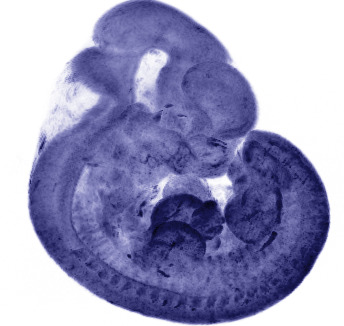
'''
op = operation.lower()
if op in ['median']:
mf = vtk.vtkImageMedian3D()
mf.SetInputData(image1)
mf.Update()
return mf.GetOutput()
elif op in ['mag']:
mf = vtk.vtkImageMagnitude()
mf.SetInputData(image1)
mf.Update()
return mf.GetOutput()
elif op in ['dot', 'dotproduct']:
mf = vtk.vtkImageDotProduct()
mf.SetInput1Data(image1)
mf.SetInput2Data(image2)
mf.Update()
return mf.GetOutput()
elif op in ['grad', 'gradient']:
mf = vtk.vtkImageGradient()
mf.SetDimensionality(3)
mf.SetInputData(image1)
mf.Update()
return mf.GetOutput()
elif op in ['div', 'divergence']:
mf = vtk.vtkImageDivergence()
mf.SetInputData(image1)
mf.Update()
return mf.GetOutput()
elif op in ['laplacian']:
mf = vtk.vtkImageLaplacian()
mf.SetDimensionality(3)
mf.SetInputData(image1)
mf.Update()
return mf.GetOutput()
mat = vtk.vtkImageMathematics()
mat.SetInput1Data(image1)
K = None
if image2:
if isinstance(image2, vtk.vtkImageData):
mat.SetInput2Data(image2)
else: # assume image2 is a constant value
K = image2
mat.SetConstantK(K)
mat.SetConstantC(K)
if op in ['+', 'add', 'plus']:
if K:
mat.SetOperationToAddConstant()
else:
mat.SetOperationToAdd()
elif op in ['-', 'subtract', 'minus']:
if K:
mat.SetConstantC(-K)
mat.SetOperationToAddConstant()
else:
mat.SetOperationToSubtract()
elif op in ['*', 'multiply', 'times']:
if K:
mat.SetOperationToMultiplyByK()
else:
mat.SetOperationToMultiply()
elif op in ['/', 'divide']:
if K:
mat.SetConstantK(1.0/K)
mat.SetOperationToMultiplyByK()
else:
mat.SetOperationToDivide()
elif op in ['1/x', 'invert']:
mat.SetOperationToInvert()
elif op in ['sin']:
mat.SetOperationToSin()
elif op in ['cos']:
mat.SetOperationToCos()
elif op in ['exp']:
mat.SetOperationToExp()
elif op in ['log']:
mat.SetOperationToLog()
elif op in ['abs']:
mat.SetOperationToAbsoluteValue()
elif op in ['**2', 'square']:
mat.SetOperationToSquare()
elif op in ['sqrt', 'sqr']:
mat.SetOperationToSquareRoot()
elif op in ['min']:
mat.SetOperationToMin()
elif op in ['max']:
mat.SetOperationToMax()
elif op in ['atan']:
mat.SetOperationToATAN()
elif op in ['atan2']:
mat.SetOperationToATAN2()
else:
vc.printc('Error in imageOperation: unknown operation', operation, c=1)
exit()
mat.Update()
return mat.GetOutput()
import vtk
print vtk.VTK_VERSION
r = vtk.vtkXMLImageDataReader()
r.SetFileName("iso0_67.vti")
r.Update()
image = r.GetOutput()
vorticity = vtk.vtkCellDerivatives()
vorticity.SetVectorModeToComputeVorticity()
vorticity.SetTensorModeToPassTensors()
vorticity.SetInputData(image)
vorticity.Update()
mag = vtk.vtkImageMagnitude()
cp = vtk.vtkCellDataToPointData()
cp.SetInputData(vorticity.GetOutput())
cp.Update()
image.GetPointData().SetScalars(cp.GetOutput().GetPointData().GetVectors())
mag.SetInputData(image)
mag.Update()
#Remove velocity field
#m = mag.GetOutput()
#m.GetPointData().RemoveArray("Velocity")
t = vtk.vtkImageThreshold()
t.SetInputData(mag.GetOutput())
t.SetInputArrayToProcess(0,0,0, mag.GetOutput().FIELD_ASSOCIATION_POINTS, "Magnitude")
#t.ThresholdByUpper(44.79)
import vtk
print vtk.VTK_VERSION
r = vtk.vtkXMLImageDataReader()
r.SetFileName("iso0_67.vti")
r.Update()
image = r.GetOutput()
vorticity = vtk.vtkCellDerivatives()
vorticity.SetVectorModeToComputeVorticity()
vorticity.SetTensorModeToPassTensors()
vorticity.SetInputData(image)
vorticity.Update()
mag = vtk.vtkImageMagnitude()
cp = vtk.vtkCellDataToPointData()
cp.SetInputData(vorticity.GetOutput())
cp.Update()
image.GetPointData().SetScalars(cp.GetOutput().GetPointData().GetVectors())
mag.SetInputData(image)
mag.Update()
#Remove velocity field
#m = mag.GetOutput()
#m.GetPointData().RemoveArray("Velocity")
t = vtk.vtkImageThreshold()
t.SetInputData(mag.GetOutput())
t.SetInputArrayToProcess(0, 0, 0,
mag.GetOutput().FIELD_ASSOCIATION_POINTS, "Magnitude")
imageIn.SetFileName("" + str(VTK_DATA_ROOT) + "/Data/earth.ppm")
il = vtk.vtkImageLuminance()
il.SetInputConnection(imageIn.GetOutputPort())
ic = vtk.vtkImageCast()
ic.SetOutputScalarTypeToFloat()
ic.SetInputConnection(il.GetOutputPort())
# smooth the image
gs = vtk.vtkImageGaussianSmooth()
gs.SetInputConnection(ic.GetOutputPort())
gs.SetDimensionality(2)
gs.SetRadiusFactors(1, 1, 0)
# gradient the image
imgGradient = vtk.vtkImageGradient()
imgGradient.SetInputConnection(gs.GetOutputPort())
imgGradient.SetDimensionality(2)
imgMagnitude = vtk.vtkImageMagnitude()
imgMagnitude.SetInputConnection(imgGradient.GetOutputPort())
imgMagnitude.Update()
# non maximum suppression
nonMax = vtk.vtkImageNonMaximumSuppression()
nonMax.SetMagnitudeInputData(imgMagnitude.GetOutput())
nonMax.SetVectorInputData(imgGradient.GetOutput())
nonMax.SetDimensionality(2)
pad = vtk.vtkImageConstantPad()
pad.SetInputConnection(imgGradient.GetOutputPort())
pad.SetOutputNumberOfScalarComponents(3)
pad.SetConstant(0)
pad.Update()
i2sp1 = vtk.vtkImageToStructuredPoints()
i2sp1.SetInputConnection(nonMax.GetOutputPort())
i2sp1.SetVectorInputData(pad.GetOutput())
def setupPipeline():
#read file
global reader
reader = vtk.vtkOBJReader()
reader.SetFileName(filename)
#map 3d model
global mapper
mapper = vtk.vtkPolyDataMapper()
mapper.SetInputConnection(reader.GetOutputPort())
#set actor
global actor
actor = vtk.vtkActor()
actor.SetMapper(mapper)
# Create a rendering window and renderer
global ren
ren = vtk.vtkRenderer()
ren.SetBackground(0, 0, 0)
ren.AddActor(actor)
global intermediateWindow
intermediateWindow = vtk.vtkRenderWindow()
intermediateWindow.AddRenderer(ren)
#render image
global renImage
renImage = vtk.vtkRenderLargeImage()
renImage.SetInput(ren)
renImage.SetMagnification(magnificationFactor)
#Canny edge detector inspired by
#https://vtk.org/Wiki/VTK/Examples/Cxx/Images/CannyEdgeDetector
#to grayscale
global lumImage
lumImage = vtk.vtkImageLuminance()
lumImage.SetInputConnection(renImage.GetOutputPort())
#to float
global floatImage
floatImage = vtk.vtkImageCast()
floatImage.SetOutputScalarTypeToFloat()
floatImage.SetInputConnection(lumImage.GetOutputPort())
#gaussian convolution
global smoothImage
smoothImage = vtk.vtkImageGaussianSmooth()
smoothImage.SetInputConnection(floatImage.GetOutputPort())
smoothImage.SetDimensionality(2)
smoothImage.SetRadiusFactors(1, 1, 0)
#gradient
global gradientImage
gradientImage = vtk.vtkImageGradient()
gradientImage.SetInputConnection(smoothImage.GetOutputPort())
gradientImage.SetDimensionality(2)
#gradient magnitude
global magnitudeImage
magnitudeImage = vtk.vtkImageMagnitude()
magnitudeImage.SetInputConnection(gradientImage.GetOutputPort())
#non max suppression
global nonmaxSuppr
nonmaxSuppr = vtk.vtkImageNonMaximumSuppression()
nonmaxSuppr.SetDimensionality(2)
#padding
global padImage
padImage = vtk.vtkImageConstantPad()
padImage.SetInputConnection(gradientImage.GetOutputPort())
padImage.SetOutputNumberOfScalarComponents(3)
padImage.SetConstant(0)
#to structured points
global i2sp1
i2sp1 = vtk.vtkImageToStructuredPoints()
i2sp1.SetInputConnection(nonmaxSuppr.GetOutputPort())
#link edges
global linkImage
linkImage = vtk.vtkLinkEdgels()
linkImage.SetInputConnection(i2sp1.GetOutputPort())
linkImage.SetGradientThreshold(2)
#thresholds links
global thresholdEdgels
thresholdEdgels = vtk.vtkThreshold()
thresholdEdgels.SetInputConnection(linkImage.GetOutputPort())
thresholdEdgels.ThresholdByUpper(10)
thresholdEdgels.AllScalarsOff()
#filter
global gf
gf = vtk.vtkGeometryFilter()
gf.SetInputConnection(thresholdEdgels.GetOutputPort())
#to structured points
global i2sp
i2sp = vtk.vtkImageToStructuredPoints()
i2sp.SetInputConnection(magnitudeImage.GetOutputPort())
#subpixel
global spe
spe = vtk.vtkSubPixelPositionEdgels()
spe.SetInputConnection(gf.GetOutputPort())
#stripper
global strip
strip = vtk.vtkStripper()
strip.SetInputConnection(spe.GetOutputPort())
global dsm
dsm = vtk.vtkPolyDataMapper()
dsm.SetInputConnection(strip.GetOutputPort())
dsm.ScalarVisibilityOff()
global planeActor
planeActor = vtk.vtkActor()
planeActor.SetMapper(dsm)
planeActor.GetProperty().SetAmbient(1.0)
planeActor.GetProperty().SetDiffuse(0.0)
global edgeRender
edgeRender = vtk.vtkRenderer()
edgeRender.AddActor(planeActor)
global renderWindow
renderWindow = vtk.vtkRenderWindow()
renderWindow.AddRenderer(edgeRender)
global finalImage
finalImage = vtk.vtkRenderLargeImage()
finalImage.SetMagnification(magnificationFactor)
finalImage.SetInput(edgeRender)
global revImage
revImage = vtk.vtkImageThreshold()
revImage.SetInputConnection(finalImage.GetOutputPort())
revImage.ThresholdByUpper(127)
revImage.ReplaceInOn()
revImage.ReplaceOutOn()
revImage.SetOutValue(255)
revImage.SetInValue(0)
#write image
global imgWriter
imgWriter = vtk.vtkPNGWriter()
imgWriter.SetInputConnection(revImage.GetOutputPort())
imgWriter.SetFileName("test.png")
