def _colorPoints(plist, cols, r, alpha):
n = len(plist)
if n > len(cols):
colors.printc("~times Error: mismatch in colorPoints()",
n,
len(cols),
c=1)
exit()
if n != len(cols):
colors.printc("~lightning Warning: mismatch in colorPoints()", n,
len(cols))
src = vtk.vtkPointSource()
src.SetNumberOfPoints(n)
src.Update()
vgf = vtk.vtkVertexGlyphFilter()
vgf.SetInputData(src.GetOutput())
vgf.Update()
pd = vgf.GetOutput()
ucols = vtk.vtkUnsignedCharArray()
ucols.SetNumberOfComponents(3)
ucols.SetName("pointsRGB")
for i in range(len(plist)):
c = np.array(colors.getColor(cols[i])) * 255
ucols.InsertNextTuple3(c[0], c[1], c[2])
pd.GetPoints().SetData(numpy_to_vtk(plist, deep=True))
pd.GetPointData().SetScalars(ucols)
actor = Actor(pd, c, alpha)
actor.mapper.ScalarVisibilityOn()
actor.GetProperty().SetInterpolationToFlat()
actor.GetProperty().SetPointSize(r)
settings.collectable_actors.append(actor)
return actor
def get_xyz(self, xyz):
# FIXME: I actually do have to implement this. Sigh. I have to use point probes to get the values,
# FIXME: But I can do them all at once to save time. (this is needed during the resample)
# 1) define point
# 2) apply filter
# 3) return point
point = vtk.vtkPointSource()
point.SetCenter(xyz)
point.SetNumberOfPoints(1)
point.SetRadius(1e-12)
point.Update()
output = self.reader.GetOutput()
b_field = output.GetPointData().GetArray(self.array)
output.GetPointData().SetVectors(b_field)
probe = vtk.vtkProbeFilter()
probe.SetInputConnection(point.GetOutputPort())
probe.SetSourceData(output)
probe.Update()
pointN = dsa.WrapDataObject(probe.GetOutput())
pVal = pointN.GetPointData().GetArray(self.array)
# print ("Value: {}".format(pVal.flatten()))
return pVal.flatten()
def removeOutliers(points, radius, c='k', alpha=1, legend=None):
'''
Remove outliers from a cloud of points within radius search
'''
isactor = False
if isinstance(points, vtk.vtkActor):
isactor = True
poly = vu.polydata(points)
else:
src = vtk.vtkPointSource()
src.SetNumberOfPoints(len(points))
src.Update()
vpts = src.GetOutput().GetPoints()
for i, p in enumerate(points):
vpts.SetPoint(i, p)
poly = src.GetOutput()
removal = vtk.vtkRadiusOutlierRemoval()
vu.setInput(removal, poly)
removal.SetRadius(radius)
removal.SetNumberOfNeighbors(5)
removal.GenerateOutliersOff()
removal.Update()
rpoly = removal.GetOutput()
print("# of removed outlier points: ", removal.GetNumberOfPointsRemoved(),
'/', poly.GetNumberOfPoints())
outpts = []
for i in range(rpoly.GetNumberOfPoints()):
outpts.append(list(rpoly.GetPoint(i)))
outpts = np.array(outpts)
if not isactor: return outpts
actor = vs.points(outpts, c=c, alpha=alpha, legend=legend)
return actor # return same obj for concatenation
def load_config (self, file):
debug ("In PointStreamer::load_config ()")
self.setup_pipeline ()
val = file.readline ()
try:
self.n_pnt, self.strmln_mode, self.integration_mode = eval (val)
except ValueError: # old format
self.n_pnt, self.strmln_mode = eval (val)
# For backward compatibility - the dummy is actually unused.
dummy_seed = vtk.vtkPointSource ()
p = vtkPipeline.vtkMethodParser.VtkPickler ()
for i in (self.sphere_src, self.sphere_map, self.sphere_act,
self.sphere_act.GetProperty (),
dummy_seed, self.strmln, self.ribbonf, self.tubef,
self.stream_map, self.stream_act,
self.stream_act.GetProperty ()):
p.load (i, file)
self.setup_stream_pipeline ()
self.radius = self.sphere_src.GetRadius ()
self.cen = list (self.sphere_src.GetCenter ())
self.color_mode = self.strmln.GetSpeedScalars ()
if self.stream_map.GetScalarVisibility () == 0:
self.color_mode = -1
self.do_color_mode ()
self.update ()
self.update_integration_mode ()
def points(plist, c='b', tags=[], r=5, alpha=1, legend=None):
'''
Build a vtkActor for a list of points.
c can be a list of [R,G,B] colors of same length as plist
If tags (a list of strings) is specified, is displayed along
with the points.
'''
if len(plist) == 0: return None
if vu.isSequence(c) and vu.isSequence(c[0]):
return _colorPoints(plist, c, r, alpha, legend)
src = vtk.vtkPointSource()
src.SetNumberOfPoints(len(plist))
src.Update()
pd = src.GetOutput()
if len(plist) == 1: #passing just one point
pd.GetPoints().SetPoint(0, [0, 0, 0])
else:
for i, p in enumerate(plist):
pd.GetPoints().SetPoint(i, p)
actor = vu.makeActor(pd, c, alpha)
actor.GetProperty().SetPointSize(r)
if len(plist) == 1: actor.SetPosition(plist[0])
if legend: setattr(actor, 'legend', legend)
return actor
def main():
colors = vtk.vtkNamedColors()
# create a rendering window and renderer
ren = vtk.vtkRenderer()
renWin = vtk.vtkRenderWindow()
renWin.AddRenderer(ren)
renWin.SetWindowName('InteractorStyleTrackballCamera')
# create a renderwindowinteractor
iren = vtk.vtkRenderWindowInteractor()
iren.SetRenderWindow(renWin)
style = vtk.vtkInteractorStyleTrackballCamera()
iren.SetInteractorStyle(style)
# create source
src = vtk.vtkPointSource()
src.SetCenter(0, 0, 0)
src.SetNumberOfPoints(50)
src.SetRadius(5)
src.Update()
actor = point_to_glyph(src.GetOutput().GetPoints(), 0.05)
actor.GetProperty().SetColor(colors.GetColor3d('Gold'))
# assign actor to the renderer
ren.AddActor(actor)
ren.SetBackground(colors.GetColor3d('RoyalBLue'))
# enable user interface interactor
iren.Initialize()
renWin.Render()
iren.Start()
def _colorPoints(plist, cols, r, alpha, legend):
n = len(plist)
if n > len(cols):
colors.printc("Mismatch in colorPoints()", n, len(cols), c=1)
exit()
if n != len(cols):
colors.printc("Warning: mismatch in colorPoints()", n, len(cols))
src = vtk.vtkPointSource()
src.SetNumberOfPoints(n)
src.Update()
vertexFilter = vtk.vtkVertexGlyphFilter()
vertexFilter.SetInputData(src.GetOutput())
vertexFilter.Update()
pd = vertexFilter.GetOutput()
ucols = vtk.vtkUnsignedCharArray()
ucols.SetNumberOfComponents(3)
ucols.SetName("RGB")
for i, p in enumerate(plist):
c = np.array(colors.getColor(cols[i])) * 255
ucols.InsertNextTuple3(c[0], c[1], c[2])
pd.GetPoints().SetData(numpy_to_vtk(plist, deep=True))
pd.GetPointData().SetScalars(ucols)
mapper = vtk.vtkPolyDataMapper()
mapper.SetInputData(pd)
mapper.ScalarVisibilityOn()
actor = Actor() #vtk.vtkActor()
actor.SetMapper(mapper)
actor.GetProperty().SetInterpolationToFlat()
actor.GetProperty().SetOpacity(alpha)
actor.GetProperty().SetPointSize(r)
return actor
def __init__(self, parent = None):
super(VTKFrame, self).__init__(parent)
self.vtkWidget = QVTKRenderWindowInteractor(self)
vl = QtGui.QVBoxLayout(self)
vl.addWidget(self.vtkWidget)
vl.setContentsMargins(0, 0, 0, 0)
self.ren = vtk.vtkRenderer()
self.ren.SetBackground(0.1, 0.2, 0.4)
self.vtkWidget.GetRenderWindow().AddRenderer(self.ren)
self.iren = self.vtkWidget.GetRenderWindow().GetInteractor()
# Create source
source = vtk.vtkPointSource()
source.SetCenter(0, 0, 0)
source.SetNumberOfPoints(50)
source.SetRadius(5.0)
source.Update()
# Create a mapper
mapper = vtk.vtkPolyDataMapper()
mapper.SetInputConnection(source.GetOutputPort())
# Create an actor
actor = vtk.vtkActor()
actor.SetMapper(mapper)
self.ren.AddActor(actor)
self.ren.ResetCamera()
self._initialized = False
def extract_probe_data(case_name='windfarm',
wind_direction_start=0,
wind_direction_end=360,
wind_direction_step=10,
num_processes=16,
probe_location_file='name_x_y_z.txt',
offset=0.0,
**kwargs):
import vtk
from vtk.util import numpy_support as VN
probe_location_array = np.genfromtxt(probe_location_file, dtype=None)
probe = vtk.vtkProbeFilter()
point = vtk.vtkPointSource()
for wd in range(wind_direction_start, wind_direction_end, wind_direction_step):
directory = case_name + '_' + str(int(wd)) + '_P' + str(num_processes) + '_OUTPUT'
filename = case_name + '_' + str(int(wd)) + '.pvd'
reader = OpenDataFile('./' + directory + '/' + filename)
local_volume = servermanager.Fetch(reader)
for location in probe_location_array:
name = location[0]
easting = location[1]
northing = location[2]
height = location[3] + offset
point.SetNumberOfPoints(1)
point.SetCenter([easting, northing, height])
probe.SetInputConnection(point.GetOutputPort())
probe.SetSourceData(local_volume)
probe.Update()
V = VN.vtk_to_numpy(probe.GetOutput().GetPointData().GetArray('V'))
ti = VN.vtk_to_numpy(probe.GetOutput().GetPointData().GetArray('ti'))
print str(wd) + ' ' + name + '_zoffset_' + str(offset) + '_V_x ' + str(V[0][0])
print str(wd) + ' ' + name + '_zoffset_' + str(offset) + '_V_y ' + str(V[0][1])
print str(wd) + ' ' + name + '_zoffset_' + str(offset) + '_V_z ' + str(V[0][2])
print str(wd) + ' ' + name + '_zoffset_' + str(offset) + '_ti ' + str(ti[0] + 0.1)
def keyPressEvent(obj, event):
key = obj.GetKeySym()
#print key
# translation
if key == "h":
#print "key is ",key
coor = interactor.GetEventPosition()
#print "click position is ", coor # coordinate in 2d view
point = interactor.GetPicker().GetSelectionPoint()
#print "2d coordinate is", point # coordinate in 2d view
interactor.GetPicker().Pick(interactor.GetEventPosition()[0],
interactor.GetEventPosition()[1],
0, renderer)
picked = interactor.GetPicker().GetPickPosition()
#print "3d coordinate is ",picked # this is the true 3d coordinate
self.points.append(picked) # add point here
#print self.points
ptSrc = vtk.vtkPointSource()
ptSrc.Update()
mapper = vtk.vtkPolyDataMapper()
mapper.SetInputData(ptSrc.GetOutput())
actor = vtk.vtkActor()
actor.SetMapper(mapper)
actor.GetProperty().SetPointSize(5)
actor.GetProperty().SetColor(1, 0, 0)
actor.SetPosition(picked)
renderer.AddActor(actor)
win.Render()
elif key == "s": # save to file
self._write_points(self.points, save_file)
else:
pass
def create_stream_line(self,y1,y2,y3,n,r=10):
seeds = vtk.vtkPointSource()
seeds.SetNumberOfPoints(n)
seeds.SetCenter(y1, y2, y3)
seeds.SetRadius(r)
seeds.SetDistributionToShell()
integ = vtk.vtkRungeKutta4()
streamline = vtk.vtkStreamLine()
streamline.SetInputConnection(self.vec_reader.GetOutputPort())
streamline.SetSourceConnection(seeds.GetOutputPort())
streamline.SetMaximumPropagationTime(220)
streamline.SetIntegrationStepLength(0.05)
streamline.SetStepLength(0.5)
streamline.SpeedScalarsOn()
streamline.SetNumberOfThreads(1)
streamline.SetIntegrationDirectionToIntegrateBothDirections()
streamline.SetIntegrator(integ)
streamline.SetSpeedScalars(220);
streamlineMapper = vtk.vtkPolyDataMapper()
streamlineMapper.SetInputConnection(streamline.GetOutputPort())
streamlineMapper.SetLookupTable(self.arrowColor)
streamline_actor = vtk.vtkActor()
streamline_actor.SetMapper(streamlineMapper)
streamline_actor.VisibilityOn()
return streamline_actor
def __init__(self,ext_actors=None): #ext_actors is a list of any external vtkActors.
#initializations:
self.renderer = vtk.vtkRenderer()
self.window = vtk.vtkRenderWindow()
self.window.SetSize(1000,1000)
self.mapper = vtk.vtkPolyDataMapper()
self.points = vtk.vtkPoints()
self.poly_data = vtk.vtkPolyData()
self.glyph3d = vtk.vtkGlyph3D()
self.actor = vtk.vtkActor()
self.point_s = vtk.vtkPointSource()
self.sphere = vtk.vtkSphereSource()
self.interactor= vtk.vtkRenderWindowInteractor()
self.inter_sty = PdbInteractorStyle()
self.axes_actor= vtk.vtkAxesActor()
#configurations:
self.point_s.SetNumberOfPoints(1)
self.sphere.SetRadius(1.0)
self.interactor.SetInteractorStyle(self.inter_sty)
self.interactor.SetRenderWindow(self.window)
self.axes_actor.SetTotalLength(100,100,100)
if ext_actors:
self.ex_actors = ext_actors
else:
self.ex_actors=[]
def recoSurface(points, bins=256,
c='gold', alpha=1, wire=False, bc='t', legend=None):
'''
Surface reconstruction from sparse points.
[**Example**](https://github.com/marcomusy/vtkplotter/blob/master/examples/advanced/recosurface.py)
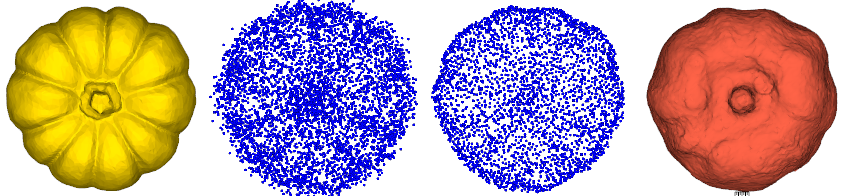
'''
if isinstance(points, vtk.vtkActor):
points = points.coordinates()
N = len(points)
if N < 50:
print('recoSurface: Use at least 50 points.')
return None
points = np.array(points)
ptsSource = vtk.vtkPointSource()
ptsSource.SetNumberOfPoints(N)
ptsSource.Update()
vpts = ptsSource.GetOutput().GetPoints()
for i, p in enumerate(points):
vpts.SetPoint(i, p)
polyData = ptsSource.GetOutput()
distance = vtk.vtkSignedDistance()
f = 0.1
x0, x1, y0, y1, z0, z1 = polyData.GetBounds()
distance.SetBounds(x0-(x1-x0)*f, x1+(x1-x0)*f,
y0-(y1-y0)*f, y1+(y1-y0)*f,
z0-(z1-z0)*f, z1+(z1-z0)*f)
if polyData.GetPointData().GetNormals():
distance.SetInputData(polyData)
else:
normals = vtk.vtkPCANormalEstimation()
normals.SetInputData(polyData)
normals.SetSampleSize(int(N/50))
normals.SetNormalOrientationToGraphTraversal()
distance.SetInputConnection(normals.GetOutputPort())
print('Recalculating normals for', N,
'points, sample size=', int(N/50))
b = polyData.GetBounds()
diagsize = np.sqrt((b[1]-b[0])**2 + (b[3]-b[2])**2 + (b[5]-b[4])**2)
radius = diagsize/bins*5
distance.SetRadius(radius)
distance.SetDimensions(bins, bins, bins)
distance.Update()
print('Calculating mesh from points with R =', radius)
surface = vtk.vtkExtractSurface()
surface.SetRadius(radius * .99)
surface.HoleFillingOn()
surface.ComputeNormalsOff()
surface.ComputeGradientsOff()
surface.SetInputConnection(distance.GetOutputPort())
surface.Update()
return Actor(surface.GetOutput(), c, alpha, wire, bc, legend)
def pointsource(center=[0, 0, 0], radius=1.0, numberofpoints=100):
"""Create a random cloud of points"""
points = vtk.vtkPointSource()
points.SetNumberOfPoints(numberofpoints)
points.SetCenter(center)
points.SetRadius(radius)
points.Update()
return points.GetOutput()
def __init__(self, module_manager):
SimpleVTKClassModuleBase.__init__(self,
module_manager,
vtk.vtkPointSource(),
'Processing.', (), ('vtkPolyData', ),
replaceDoc=True,
inputFunctions=None,
outputFunctions=None)
def pointsource(center=[0, 0, 0], radius=1.0, numberofpoints=100):
"""Create a random cloud of points"""
points = vtk.vtkPointSource()
points.SetNumberOfPoints(numberofpoints)
points.SetCenter(center)
points.SetRadius(radius)
points.Update()
return points.GetOutput()
def recoSurface(points,
bins=256,
c='gold',
alpha=1,
wire=False,
bc='t',
edges=False,
legend=None):
'''
Surface reconstruction from sparse points.
'''
if isinstance(points, vtk.vtkActor): points = vu.coordinates(points)
N = len(points)
if N < 50:
print('recoSurface: Use at least 50 points.')
return None
points = np.array(points)
ptsSource = vtk.vtkPointSource()
ptsSource.SetNumberOfPoints(N)
ptsSource.Update()
vpts = ptsSource.GetOutput().GetPoints()
for i, p in enumerate(points):
vpts.SetPoint(i, p)
polyData = ptsSource.GetOutput()
distance = vtk.vtkSignedDistance()
f = 0.1
x0, x1, y0, y1, z0, z1 = polyData.GetBounds()
distance.SetBounds(x0 - (x1 - x0) * f, x1 + (x1 - x0) * f,
y0 - (y1 - y0) * f, y1 + (y1 - y0) * f,
z0 - (z1 - z0) * f, z1 + (z1 - z0) * f)
if polyData.GetPointData().GetNormals():
distance.SetInputData(polyData)
vu.setInput(distance, polyData)
else:
normals = vtk.vtkPCANormalEstimation()
vu.setInput(normals, polyData)
normals.SetSampleSize(int(N / 50))
normals.SetNormalOrientationToGraphTraversal()
distance.SetInputConnection(normals.GetOutputPort())
print('Recalculating normals for', N, 'points, sample size=',
int(N / 50))
radius = vu.diagonalSize(polyData) / bins * 5
distance.SetRadius(radius)
distance.SetDimensions(bins, bins, bins)
distance.Update()
print('Calculating mesh from points with R =', radius)
surface = vtk.vtkExtractSurface()
surface.SetRadius(radius * .99)
surface.HoleFillingOn()
surface.ComputeNormalsOff()
surface.ComputeGradientsOff()
surface.SetInputConnection(distance.GetOutputPort())
surface.Update()
return vu.makeActor(surface.GetOutput(), c, alpha, wire, bc, edges, legend)
def main():
# Create 5 points (vtkPolyData)
pointSource = vtk.vtkPointSource()
pointSource.SetNumberOfPoints(5)
pointSource.Update()
polydata = pointSource.GetOutput()
print "points in polydata are", polydata.GetNumberOfPoints()
# Create 2 points in a vtkUnstructuredGrid
points = vtk.vtkPoints()
points.InsertNextPoint(0, 0, 0)
points.InsertNextPoint(0, 0, 1)
ug = vtk.vtkUnstructuredGrid()
ug.SetPoints(points)
print "points in unstructured grid are", ug.GetNumberOfPoints()
# Combine the two data sets
appendFilter = vtk.vtkAppendFilter()
appendFilter.AddInputData(polydata)
appendFilter.AddInputData(ug)
appendFilter.Update()
combined = vtk.vtkUnstructuredGrid()
combined = appendFilter.GetOutput()
print "Combined points are", combined.GetNumberOfPoints()
# Create a mapper and actor
colors = vtk.vtkNamedColors()
mapper = vtk.vtkDataSetMapper()
mapper.SetInputConnection(appendFilter.GetOutputPort())
actor = vtk.vtkActor()
actor.SetMapper(mapper)
actor.GetProperty().SetPointSize(5)
# Create a renderer, render window, and interactor
renderer = vtk.vtkRenderer()
renderWindow = vtk.vtkRenderWindow()
renderWindow.AddRenderer(renderer)
renderWindowInteractor = vtk.vtkRenderWindowInteractor()
renderWindowInteractor.SetRenderWindow(renderWindow)
# Add the actor to the scene
renderer.AddActor(actor)
renderer.SetBackground(colors.GetColor3d("SlateGray"))
# Render and interact
renderWindow.Render()
renderWindowInteractor.Start()
def test_vtk_shananigans(self):
sphere = vtk.vtkPointSource()
sphere.SetNumberOfPoints(25)
mesh = Mesh("data/wing_off_files/synth_wing_v3.off")
# Triangulate the points with vtkDelaunay3D. This generates a convex hull
# of tetrahedron.
delny = vtk.vtkDelaunay3D()
delny.SetInputConnection(sphere.GetOutputPort())
delny.SetTolerance(0.01)
print(dir(mesh.pv_mesh))
# The triangulation has texture coordinates generated so we can map
# a texture onto it.
tmapper = vtk.vtkTextureMapToCylinder()
tmapper.SetInputDataObject(mesh.pv_mesh.GetPointData().GetOutputPort())
tmapper.PreventSeamOn()
# We scale the texture coordinate to get some repeat patterns.
xform = vtk.vtkTransformTextureCoords()
xform.SetInputConnection(tmapper.GetOutputPort())
xform.SetScale(4, 4, 1)
# vtkDataSetMapper internally uses a vtkGeometryFilter to extract the
# surface from the triangulation. The output (which is vtkPolyData) is
# then passed to an internal vtkPolyDataMapper which does the
# rendering.
mapper = vtk.vtkDataSetMapper()
mapper.SetInputConnection(xform.GetOutputPort())
# A texture is loaded using an image reader. Textures are simply images.
# The texture is eventually associated with an actor.
bmpReader = vtk.vtkPNGReader()
bmpReader.SetFileName("data/textures/checkers.png")
atext = vtk.vtkTexture()
atext.SetInputConnection(bmpReader.GetOutputPort())
atext.InterpolateOn()
triangulation = vtk.vtkActor()
triangulation.SetMapper(mapper)
triangulation.SetTexture(atext)
# Create the standard rendering stuff.
ren = vtk.vtkRenderer()
renWin = vtk.vtkRenderWindow()
renWin.AddRenderer(ren)
iren = vtk.vtkRenderWindowInteractor()
iren.SetRenderWindow(renWin)
# Add the actors to the renderer, set the background and size
ren.AddActor(triangulation)
ren.SetBackground(1, 1, 1)
renWin.SetSize(300, 300)
iren.Initialize()
renWin.Render()
iren.Start()
def __init__(self, center=(0, 0, 0), color=(1, 2, 3)):
""" create point """
self.src = vtk.vtkPointSource()
self.src.SetCenter(center)
self.src.SetRadius(0)
self.src.SetNumberOfPoints(1)
self.mapper = vtk.vtkPolyDataMapper()
self.mapper.SetInputConnection(self.src.GetOutputPort())
self.SetMapper(self.mapper)
self.SetColor(color)
def __init__(self, center=(0,0,0), color=(1,2,3) ):
""" create point """
self.src = vtk.vtkPointSource()
self.src.SetCenter(center)
self.src.SetRadius(0)
self.src.SetNumberOfPoints(1)
self.mapper = vtk.vtkPolyDataMapper()
self.mapper.SetInput(self.src.GetOutput())
self.SetMapper(self.mapper)
self.SetColor(color)
def ReadPolyData(fileName):
polyData = vtk.vtkPolyData()
extension = fileName.split(".")[-1].lower()
if (extension == "ply"):
reader = vtk.vtkPLYReader()
reader.SetFileName(fileName)
reader.Update()
polyData = reader.GetOutput()
elif (extension == "vtp"):
reader = vtk.vtkXMLPolyDataReader()
reader.SetFileName(fileName)
reader.Update()
polyData = reader.GetOutput()
elif (extension == "vtk"):
reader = vtk.vtkPolyDataReader()
reader.SetFileName(fileName)
reader.Update()
polyData = reader.GetOutput()
elif (extension == "obj"):
reader = vtk.vtkOBJReader()
reader.SetFileName(fileName)
reader.Update()
polyData = reader.GetOutput()
elif (extension == "stl"):
reader = vtk.vtkSTLReader()
reader.SetFileName(fileName)
reader.Update()
polyData = reader.GetOutput()
elif (extension == "g"):
reader = vtk.vtkBYUReader()
reader.SetGeometryFileName(fileName)
reader.Update()
polyData = reader.GetOutput()
else:
randomSequence = vtk.vtkMinimalStandardRandomSequence()
randomSequence.SetSeed(8775070)
points = vtk.vtkPointSource()
points.SetNumberOfPoints(100000)
points.SetRadius(10.0)
# Random position
x = randomSequence.GetRangeValue(-100, 100)
randomSequence.Next()
y = randomSequence.GetRangeValue(-100, 100)
randomSequence.Next()
z = randomSequence.GetRangeValue(-100, 100)
randomSequence.Next()
points.SetCenter(x, y, z)
points.SetDistributionToShell()
points.Update()
polyData = points.GetOutput()
return polyData
def cluster(points, radius, legend=None):
'''
Clustering of points in space.
radius, is the radius of local search.
Individual subsets can be accessed through actor.clusters
[**Example**](https://github.com/marcomusy/vtkplotter/blob/master/examples/basic/clustering.py)
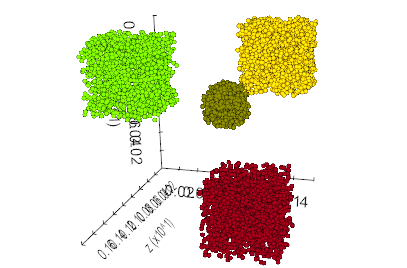
'''
if isinstance(points, vtk.vtkActor):
poly = points.polydata()
else:
src = vtk.vtkPointSource()
src.SetNumberOfPoints(len(points))
src.Update()
vpts = src.GetOutput().GetPoints()
for i, p in enumerate(points):
vpts.SetPoint(i, p)
poly = src.GetOutput()
cluster = vtk.vtkEuclideanClusterExtraction()
cluster.SetInputData(poly)
cluster.SetExtractionModeToAllClusters()
cluster.SetRadius(radius)
cluster.ColorClustersOn()
cluster.Update()
idsarr = cluster.GetOutput().GetPointData().GetArray('ClusterId')
Nc = cluster.GetNumberOfExtractedClusters()
sets = [[] for i in range(Nc)]
for i, p in enumerate(points):
sets[idsarr.GetValue(i)].append(p)
acts = []
for i, aset in enumerate(sets):
acts.append(vs.points(aset, c=i))
actor = Assembly(acts, legend=legend)
actor.info['clusters'] = sets
print('Nr. of extracted clusters', Nc)
if Nc > 10:
print('First ten:')
for i in range(Nc):
if i > 9:
print('...')
break
print('Cluster #'+str(i)+', N =', len(sets[i]))
print('Access individual clusters through attribute: actor.cluster')
return actor
def __get_points_object__(xyz):
"""
get the vtk point object for the location (x,y,z)
:param xyz: must be in the form (x1,y1,z1),(x2,y2,z2), ..., (xn, yn, zn)]
:return: vtk point object
"""
# TODO: Need to fix this to handle all points, not just the first
source = vtk.vtkPointSource()
source.SetCenter(xyz[0])
source.SetRadius(0)
source.SetNumberOfPoints(1)
source.Update()
return source
def save_config (self, file):
debug ("In PointStreamer::save_config ()")
file.write ("%d, %d, %d\n"%(self.n_pnt, self.strmln_mode,
self.integration_mode))
# For backward compatibility - the dummy is actually unused.
dummy_seed = vtk.vtkPointSource ()
p = vtkPipeline.vtkMethodParser.VtkPickler ()
for i in (self.sphere_src, self.sphere_map, self.sphere_act,
self.sphere_act.GetProperty (),
dummy_seed, self.strmln, self.ribbonf, self.tubef,
self.stream_map, self.stream_act,
self.stream_act.GetProperty ()):
p.dump (i, file)
def main():
pointSource = vtk.vtkPointSource()
pointSource.SetNumberOfPoints(20)
pointSource.Update()
idFilter = vtk.vtkIdFilter()
idFilter.SetInputConnection(pointSource.GetOutputPort())
idFilter.SetIdsArrayName("OriginalIds")
idFilter.Update()
surfaceFilter = vtk.vtkDataSetSurfaceFilter()
surfaceFilter.SetInputConnection(idFilter.GetOutputPort())
surfaceFilter.Update()
poly_input = surfaceFilter.GetOutput()
# Create a mapper and actor
mapper = vtk.vtkPolyDataMapper()
if vtk.VTK_MAJOR_VERSION <= 5:
mapper.SetInputConnection(poly_input.GetProducerPort())
else:
mapper.SetInputData(poly_input)
mapper.ScalarVisibilityOff()
actor = vtk.vtkActor()
actor.SetMapper(mapper)
# Visualize
renderer = vtk.vtkRenderer()
renderWindow = vtk.vtkRenderWindow()
renderWindow.AddRenderer(renderer)
areaPicker = vtk.vtkAreaPicker()
renderWindowInteractor = vtk.vtkRenderWindowInteractor()
renderWindowInteractor.SetPicker(areaPicker)
renderWindowInteractor.SetRenderWindow(renderWindow)
renderer.AddActor(actor)
#renderer.SetBackground(1,1,1) # Background color white
renderWindow.Render()
style = vtk.vtkRenderWindowInteractor()
#style = myInteractorStyle()
#style = InteractorStyle()
#style = QVTKRenderWindowInteractor()
#style.SetPoints(poly_input)
renderWindowInteractor.SetInteractorStyle(style)
renderWindowInteractor.Start()
def getpsactor(ps): # ps 是点云映射到Grid的空间坐标
# create source
"""
# vtkPointSource用来创建围绕特定中心点,特定直径的和特定数量点集合组成的球体。
# 默认点是随机分布在球体里面。也可以生产的点只分布在球面上。
# 基本用法:
# SetRadius()设置球体半径
# SetCenter()设置球体中心点
# SetNumberOfPoints()设置球中的点的个数
# SetDistributionToUniform()设置点的分布在球体内
# SetDistributionToShell()设置点分布在球面上。
"""
src = vtk.vtkPointSource()
src.SetCenter(0, 0, 0) # 设置圆心
src.SetNumberOfPoints(50) # 设置点的个数
src.SetRadius(5) # 设置半径
src.Update() # ???????
# ps = [[1,1,1],[2,2,2]]
# print src.GetOutput()
points = vtk.vtkPoints()
vertices = vtk.vtkCellArray() # 创建一个cell对象
for p in ps:
# Create the topology of the point (a vertex)
id = points.InsertNextPoint(p)
vertices.InsertNextCell(1) # 将cell的容量增加1
vertices.InsertCellPoint(id) # 将 id所指的点插入cell
# Create a polydata object # polydata : 多边形数据
point = vtk.vtkPolyData()
# vertex : 顶点 topology:拓扑
# Set the points and vertices we created as the geometry and topology of the polydata
point.SetPoints(points)
point.SetVerts(vertices)
# mapper
# mapper = vtk.vtkPolyDataMapper()
# Visualize
mapper = vtk.vtkPolyDataMapper()
if vtk.VTK_MAJOR_VERSION <= 5:
mapper.SetInput(point)
else:
mapper.SetInputData(point)
# actor
actor = vtk.vtkActor()
actor.SetMapper(mapper)
# actor.GetProperty().SetPointSize(2)
# assign actor to the renderer
return actor
def delaunay2D(plist, tol=None, c='gold', alpha=0.5, wire=False, bc=None, edges=False,
legend=None, texture=None):
'''
Create a mesh from points in the XY plane.
'''
src = vtk.vtkPointSource()
src.SetNumberOfPoints(len(plist))
src.Update()
pd = src.GetOutput()
for i,p in enumerate(plist): pd.GetPoints().SetPoint(i, p)
delny = vtk.vtkDelaunay2D()
vu.setInput(delny, pd)
if tol: delny.SetTolerance(tol)
delny.Update()
return vu.makeActor(delny.GetOutput(), c, alpha, wire, bc, edges, legend, texture)
def cluster(points, radius, legend=None):
'''
Clustering of points in space.
radius, is the radius of local search.
Individual subsets can be accessed through actor.clusters
'''
if isinstance(points, vtk.vtkActor):
poly = vu.polydata(points)
else:
src = vtk.vtkPointSource()
src.SetNumberOfPoints(len(points))
src.Update()
vpts = src.GetOutput().GetPoints()
for i, p in enumerate(points):
vpts.SetPoint(i, p)
poly = src.GetOutput()
cluster = vtk.vtkEuclideanClusterExtraction()
vu.setInput(cluster, poly)
cluster.SetExtractionModeToAllClusters()
cluster.SetRadius(radius)
cluster.ColorClustersOn()
cluster.Update()
idsarr = cluster.GetOutput().GetPointData().GetArray('ClusterId')
Nc = cluster.GetNumberOfExtractedClusters()
sets = [[] for i in range(Nc)]
for i, p in enumerate(points):
sets[idsarr.GetValue(i)].append(p)
acts = []
for i, aset in enumerate(sets):
acts.append(vs.points(aset, c=i))
actor = vu.makeAssembly(acts, legend=legend)
setattr(actor, 'clusters', sets)
print('Nr. of extracted clusters', Nc)
if Nc > 10: print('First ten:')
for i in range(Nc):
if i > 9:
print('...')
break
print('Cluster #' + str(i) + ', N =', len(sets[i]))
print('Access individual clusters through attribute: actor.cluster')
return actor
def __init__(self, parent=None):
super(VTKFrame, self).__init__(parent)
self.vtkWidget = QVTKRenderWindowInteractor(self)
vl = QtGui.QVBoxLayout(self)
vl.addWidget(self.vtkWidget)
vl.setContentsMargins(0, 0, 0, 0)
self.ren = vtk.vtkRenderer()
self.ren.SetBackground(0.1, 0.2, 0.4)
self.vtkWidget.GetRenderWindow().AddRenderer(self.ren)
self.iren = self.vtkWidget.GetRenderWindow().GetInteractor()
# Create source
pointSource = vtk.vtkPointSource()
pointSource.SetNumberOfPoints(5)
pointSource.Update()
points = pointSource.GetOutput().GetPoints()
xSpline = vtk.vtkKochanekSpline()
ySpline = vtk.vtkKochanekSpline()
zSpline = vtk.vtkKochanekSpline()
spline = vtk.vtkParametricSpline()
spline.SetXSpline(xSpline)
spline.SetYSpline(ySpline)
spline.SetZSpline(zSpline)
spline.SetPoints(points)
functionSource = vtk.vtkParametricFunctionSource()
functionSource.SetParametricFunction(spline)
functionSource.Update()
# Create a mapper
mapper = vtk.vtkPolyDataMapper()
mapper.SetInputConnection(functionSource.GetOutputPort())
# Create an actor
actor = vtk.vtkActor()
actor.SetMapper(mapper)
self.ren.AddActor(actor)
self.ren.ResetCamera()
self._initialized = False
def __init__(self, parent = None):
super(VTKFrame, self).__init__(parent)
self.vtkWidget = QVTKRenderWindowInteractor(self)
vl = QtGui.QVBoxLayout(self)
vl.addWidget(self.vtkWidget)
vl.setContentsMargins(0, 0, 0, 0)
self.ren = vtk.vtkRenderer()
self.ren.SetBackground(0.1, 0.2, 0.4)
self.vtkWidget.GetRenderWindow().AddRenderer(self.ren)
self.iren = self.vtkWidget.GetRenderWindow().GetInteractor()
# Create source
pointSource = vtk.vtkPointSource()
pointSource.SetNumberOfPoints(5)
pointSource.Update()
points = pointSource.GetOutput().GetPoints()
xSpline = vtk.vtkKochanekSpline()
ySpline = vtk.vtkKochanekSpline()
zSpline = vtk.vtkKochanekSpline()
spline = vtk.vtkParametricSpline()
spline.SetXSpline(xSpline)
spline.SetYSpline(ySpline)
spline.SetZSpline(zSpline)
spline.SetPoints(points)
functionSource = vtk.vtkParametricFunctionSource()
functionSource.SetParametricFunction(spline)
functionSource.Update()
# Create a mapper
mapper = vtk.vtkPolyDataMapper()
mapper.SetInputConnection(functionSource.GetOutputPort())
# Create an actor
actor = vtk.vtkActor()
actor.SetMapper(mapper)
self.ren.AddActor(actor)
self.ren.ResetCamera()
self._initialized = False
def initialize (self, valid_coord):
""" Initializes the seed given an array of valid co-ordinate
directions. [x-axis, y-axis, z_axis] is the format. For
instance if x-axis == 0 then the data is along the YZ plane.
This method is responsible for actually creating the seed. """
debug ("In SeedManager::initialize ()")
assert len (valid_coord) == 3
self.dim = reduce (lambda x, y: x+y, valid_coord)
if self.dim == 3:
self.seed = vtk.vtkPointSource ()
else:
self.seed = vtk.vtkDiskSource ()
self.seed.SetRadialResolution (1)
self.seed.SetInnerRadius (0.0)
self.transform = vtk.vtkTransformFilter ()
self.transform.SetTransform (vtk.vtkTransform ())
self.transform.SetInput (self.seed.GetOutput ())
self.orient_2d (valid_coord)
def delaunay2D(plist, tol=None, c='gold', alpha=0.5, wire=False, bc=None, edges=False,
legend=None, texture=None):
'''
Create a mesh from points in the XY plane.
[**Example**](https://github.com/marcomusy/vtkplotter/blob/master/examples/basic/delaunay2d.py)
'''
src = vtk.vtkPointSource()
src.SetNumberOfPoints(len(plist))
src.Update()
pd = src.GetOutput()
for i, p in enumerate(plist):
pd.GetPoints().SetPoint(i, p)
delny = vtk.vtkDelaunay2D()
vu.setInput(delny, pd)
if tol:
delny.SetTolerance(tol)
delny.Update()
return vu.makeActor(delny.GetOutput(), c, alpha, wire, bc, edges, legend, texture)
def create_stream_line(self,y1,y2,y3,n,r=10,tr=2):
seeds = vtk.vtkPointSource()
seeds.SetNumberOfPoints(n)
seeds.SetCenter(y1, y2, y3)
seeds.SetRadius(r)
seeds.SetDistributionToShell()
integ = vtk.vtkRungeKutta4()
streamline = vtk.vtkStreamLine()
streamline.SetInputConnection(self.vec_reader.GetOutputPort())
streamline.SetSourceConnection(seeds.GetOutputPort())
streamline.SetMaximumPropagationTime(220)
streamline.SetIntegrationStepLength(0.05)
streamline.SetStepLength(0.5)
streamline.SpeedScalarsOn()
streamline.SetNumberOfThreads(1)
streamline.SetIntegrationDirectionToIntegrateBothDirections()
streamline.SetIntegrator(integ)
streamline.SetSpeedScalars(220);
streamline_mapper = vtk.vtkPolyDataMapper()
streamline_mapper.SetInputConnection(streamline.GetOutputPort())
streamTube = vtk.vtkTubeFilter()
streamTube.SetInputConnection(streamline.GetOutputPort())
streamTube.SetRadius(tr)
streamTube.SetNumberOfSides(12)
streamTube.SetVaryRadiusToVaryRadiusByVector()
mapStreamTube = vtk.vtkPolyDataMapper()
mapStreamTube.SetInputConnection(streamTube.GetOutputPort())
mapStreamTube.SetLookupTable(self.arrowColor)
streamTubeActor = vtk.vtkActor()
streamTubeActor.SetMapper(mapStreamTube)
streamTubeActor.GetProperty().BackfaceCullingOn()
return streamTubeActor
def points(plist, r=4, c='k', alpha=1, legend=None):
'''
Build a point ``Actor`` for a list of points.
:param r: point radius.
:type r: float
:param c: color name, number, or list of [R,G,B] colors of same length as plist.
:type c: int, str, list
:param float alpha: transparency in range [0,1].
.. hint:: Example: `lorenz.py <https://github.com/marcomusy/vtkplotter/blob/master/examples/basic/lorenz.py>`_
.. image:: https://user-images.githubusercontent.com/32848391/46818115-be7a6380-cd80-11e8-8ffb-60af2631bf71.png
'''
n = len(plist)
if n == 0:
return None
elif n == 3: # assume plist is in the format [all_x, all_y, all_z]
if utils.isSequence(plist[0]) and len(plist[0]) > 3:
plist = list(zip(plist[0], plist[1], plist[2]))
elif n == 2: # assume plist is in the format [all_x, all_y, 0]
if utils.isSequence(plist[0]) and len(plist[0]) > 3:
plist = list(zip(plist[0], plist[1], [0] * len(plist[0])))
if utils.isSequence(c) and utils.isSequence(c[0]) and len(c[0]) == 3:
return _colorPoints(plist, c, r, alpha, legend)
n = len(plist) # refresh
src = vtk.vtkPointSource()
src.SetNumberOfPoints(n)
src.Update()
pd = src.GetOutput()
if n == 1: # passing just one point
pd.GetPoints().SetPoint(0, [0, 0, 0])
else:
pd.GetPoints().SetData(numpy_to_vtk(plist, deep=True))
actor = Actor(pd, c, alpha, legend=legend)
actor.GetProperty().SetPointSize(r)
if n == 1:
actor.SetPosition(plist[0])
return actor
def getpsactor(ps):
# create source
src = vtk.vtkPointSource()
src.SetCenter(0, 0, 0)
src.SetNumberOfPoints(50)
src.SetRadius(5)
src.Update()
# ps = [[1,1,1],[2,2,2]]
# print src.GetOutput()
points = vtk.vtkPoints()
vertices = vtk.vtkCellArray()
for p in ps:
# Create the topology of the point (a vertex)
if len(p) == 2:
p = [p[0], p[1], 0]
id = points.InsertNextPoint(p)
vertices.InsertNextCell(1)
vertices.InsertCellPoint(id)
# Create a polydata object
point = vtk.vtkPolyData()
# Set the points and vertices we created as the geometry and topology of the polydata
point.SetPoints(points)
point.SetVerts(vertices)
# mapper
# mapper = vtk.vtkPolyDataMapper()
# Visualize
mapper = vtk.vtkPolyDataMapper()
if vtk.VTK_MAJOR_VERSION <= 5:
mapper.SetInput(point)
else:
mapper.SetInputData(point)
# actor
actor = vtk.vtkActor()
actor.SetMapper(mapper)
# actor.GetProperty().SetPointSize(2)
# assign actor to the renderer
return actor
def loadPCD(filename, c, alpha, legend):
'''Return vtkActor from Point Cloud file format'''
if not os.path.exists(filename):
vc.printc('Error in loadPCD: Cannot find file', filename, c=1)
return None
f = open(filename, 'r')
lines = f.readlines()
f.close()
start = False
pts = []
N, expN = 0, 0
for text in lines:
if start:
if N >= expN:
break
l = text.split()
pts.append([float(l[0]), float(l[1]), float(l[2])])
N += 1
if not start and 'POINTS' in text:
expN = int(text.split()[1])
if not start and 'DATA ascii' in text:
start = True
if expN != N:
vc.printc('Mismatch in pcd file', expN, len(pts), c='red')
src = vtk.vtkPointSource()
src.SetNumberOfPoints(len(pts))
src.Update()
poly = src.GetOutput()
for i, p in enumerate(pts):
poly.GetPoints().SetPoint(i, p)
if not poly:
vc.printc('Unable to load', filename, c='red')
return False
actor = vu.makeActor(poly, vc.getColor(c), alpha)
actor.GetProperty().SetPointSize(4)
if legend:
setattr(actor, 'legend', legend)
if legend is True:
setattr(actor, 'legend', os.path.basename(filename))
return actor
def make_stream_actors(position, color):
"""Create a stream and use two mappers. One to represent velocity with
the default colour, and the other to change the colour.
"""
seed = vtk.vtkPointSource()
seed.SetRadius(15)
seed.SetNumberOfPoints(100)
seed.SetCenter(*position)
stream_tracer = vtk.vtkStreamTracer()
stream_tracer.SetInputConnection(mixer.GetOutputPort())
stream_tracer.SetMaximumPropagation(500)
stream_tracer.SetIntegrator(vtk.vtkRungeKutta45())
stream_tracer.SetIntegrationDirectionToBoth()
stream_tracer.SetTerminalSpeed(0.0001)
stream_tracer.SetSource(seed.GetOutput())
stream_tube = vtk.vtkTubeFilter()
stream_tube.SetInputConnection(stream_tracer.GetOutputPort())
stream_tube.SetRadius(.2)
stream_tube.SetNumberOfSides(12)
# Solid transparent colour
stream_mapper1 = vtk.vtkPolyDataMapper()
stream_mapper1.SetInputConnection(stream_tube.GetOutputPort())
stream_mapper1.ScalarVisibilityOff()
stream_actor1 = vtk.vtkActor()
stream_actor1.GetProperty().SetColor(*color)
stream_actor1.SetMapper(stream_mapper1)
stream_actor1.GetProperty().SetOpacity(0.4)
# opaque velocity colour
stream_mapper2 = vtk.vtkPolyDataMapper()
stream_mapper2.SetInputConnection(stream_tube.GetOutputPort())
stream_actor2 = vtk.vtkActor()
stream_actor2.SetMapper(stream_mapper2)
stream_actor2.GetProperty().SetOpacity(1.)
return [stream_actor1, stream_actor2]
def VisVertices(self):
actor = vtk.vtkActor()
glyph3d = vtk.vtkGlyph3D()
point_s = vtk.vtkPointSource()
mapper = vtk.vtkPolyDataMapper()
window = vtk.vtkRenderWindow()
renderer = vtk.vtkRenderer()
interactor = vtk.vtkRenderWindowInteractor()
poly_data = vtk.vtkPolyData()
point_s.SetNumberOfPoints(1)
interactor.SetRenderWindow(window)
poly_data.SetPoints(self.points)
glyph3d.SetSourceConnection(point_s.GetOutputPort())
glyph3d.SetInputData(poly_data)
mapper.SetInputConnection(glyph3d.GetOutputPort())
actor.SetMapper(mapper)
window.AddRenderer(renderer)
renderer.AddActor(actor)
renderer.SetBackground(0.1, 0.2, 0.3)
renderer.ResetCamera()
window.Render()
interactor.Start()
def main():
colors = vtk.vtkNamedColors()
# create a rendering window and renderer
ren = vtk.vtkRenderer()
renWin = vtk.vtkRenderWindow()
renWin.AddRenderer(ren)
renWin.SetWindowName('PointSize')
# create a renderwindowinteractor
iren = vtk.vtkRenderWindowInteractor()
iren.SetRenderWindow(renWin)
# create source
src = vtk.vtkPointSource()
src.SetCenter(0, 0, 0)
src.SetNumberOfPoints(10)
src.SetRadius(5)
src.Update()
# mapper
mapper = vtk.vtkPolyDataMapper()
mapper.SetInputConnection(src.GetOutputPort())
# actor
actor = vtk.vtkActor()
actor.SetMapper(mapper)
actor.GetProperty().SetColor(colors.GetColor3d('Yellow'))
actor.GetProperty().SetPointSize(5)
# assign actor to the renderer
ren.AddActor(actor)
ren.SetBackground(colors.GetColor3d('RoyalBLue'))
# enable user interface interactor
iren.Initialize()
renWin.Render()
iren.Start()
def __init__(self, zMin=0, zMax=1, maxNumPoints=1e8):
self.maxNumPoints = maxNumPoints
self.vtkPolyData = vtk.vtkPolyData()
self.clearPoints()
mapper = vtk.vtkPolyDataMapper()
mapper.SetInputData(self.vtkPolyData)
mapper.SetColorModeToDefault()
mapper.SetScalarRange(1, 255)
mapper.SetScalarVisibility(1)
self.vtkActor = vtk.vtkActor()
self.vtkActor.GetProperty().SetPointSize(2)
self.vtkActor.SetMapper(mapper)
# create source
src = vtk.vtkPointSource()
#src.SetCenter(0, 0, 0)
src.SetNumberOfPoints(50)
src.SetRadius(5)
src.Update()
# mapper
mapper = vtk.vtkPolyDataMapper()
mapper.SetInputConnection(src.GetOutputPort())
def __init__(self, zMin=0, zMax=1, maxNumPoints=1e8):
self.maxNumPoints = maxNumPoints
self.vtkPolyData = vtk.vtkPolyData()
self.clearPoints()
mapper = vtk.vtkPolyDataMapper()
mapper.SetInputData(self.vtkPolyData)
mapper.SetColorModeToDefault()
mapper.SetScalarRange(1, 255)
mapper.SetScalarVisibility(1)
self.vtkActor = vtk.vtkActor()
self.vtkActor.GetProperty().SetPointSize(2)
self.vtkActor.SetMapper(mapper)
# create source
src = vtk.vtkPointSource()
#src.SetCenter(0, 0, 0)
src.SetNumberOfPoints(50)
src.SetRadius(5)
src.Update()
# mapper
mapper = vtk.vtkPolyDataMapper()
mapper.SetInputConnection(src.GetOutputPort())
def test():
# create a rendering window and renderer
ren = vtk.vtkRenderer()
renWin = vtk.vtkRenderWindow()
renWin.AddRenderer(ren)
# create a renderwindowinteractor
iren = vtk.vtkRenderWindowInteractor()
iren.SetRenderWindow(renWin)
# create source
src = vtk.vtkPointSource()
src.SetCenter(0, 0, 0)
src.SetNumberOfPoints(50)
points = np.zeros((50, 3))
for k in range(50):
point = 20 * (np.random.rand(3) - 0.5)
src.SetRadius(5)
src.Update()
# mapper
mapper = vtk.vtkPolyDataMapper()
mapper.SetInputConnection(src.GetOutputPort())
# actor
actor = vtk.vtkActor()
actor.SetMapper(mapper)
# assign actor to the renderer
ren.AddActor(actor)
# enable user interface interactor
iren.Initialize()
renWin.Render()
iren.Start()
def _colorPoints(plist, cols, r, alpha, legend):
if len(plist) > len(cols):
vio.printc(("Mismatch in colorPoints()", len(plist), len(cols)), 1)
exit()
if len(plist) != len(cols):
vio.printc(
("Warning: mismatch in colorPoints()", len(plist), len(cols)))
src = vtk.vtkPointSource()
src.SetNumberOfPoints(len(plist))
src.Update()
vertexFilter = vtk.vtkVertexGlyphFilter()
vu.setInput(vertexFilter, src.GetOutput())
vertexFilter.Update()
pd = vertexFilter.GetOutput()
ucols = vtk.vtkUnsignedCharArray()
ucols.SetNumberOfComponents(3)
ucols.SetName("RGB")
for i, p in enumerate(plist):
pd.GetPoints().SetPoint(i, p)
c = np.array(vc.getColor(cols[i])) * 255
if vu.vtkMV:
ucols.InsertNextTuple3(c[0], c[1], c[2])
else:
ucols.InsertNextTupleValue(c)
pd.GetPointData().SetScalars(ucols)
mapper = vtk.vtkPolyDataMapper()
vu.setInput(mapper, pd)
mapper.ScalarVisibilityOn()
actor = vtk.vtkActor()
actor.SetMapper(mapper)
actor.GetProperty().SetInterpolationToFlat()
# check if color string contains a float, in this case ignore alpha
al = vc.getAlpha(c)
if al: alpha = al
actor.GetProperty().SetOpacity(alpha)
actor.GetProperty().SetPointSize(r)
return actor
import vtk points = vtk.vtkPointSource() points.SetCenter(0.0, 0.0, 0.0) points.SetNumberOfPoints(500) points.SetRadius(50.0) m = vtk.vtkPolyDataMapper() m.SetInput(points.GetOutput()) a = vtk.vtkActor() a.SetMapper(m) r = vtk.vtkRenderer() r.AddActor(a) w = vtk.vtkRenderWindow() w.AddRenderer(r) i = vtk.vtkRenderWindowInteractor() i.SetRenderWindow(w) i.Initialize() i.Start()
maxVelocity =reader.GetOutput().GetPointData().GetVectors().GetMaxNorm() maxTime = 35.0*length/maxVelocity # Now we will generate multiple streamlines in the data. We create a # random cloud of points and then use those as integration seeds. We # select the integration order to use (RungeKutta order 4) and # associate it with the streamer. The start position is the position # in world space where we want to begin streamline integration; and we # integrate in both directions. The step length is the length of the # line segments that make up the streamline (i.e., related to # display). The IntegrationStepLength specifies the integration step # length as a fraction of the cell size that the streamline is in. # Create source for streamtubes seeds = vtk.vtkPointSource() seeds.SetRadius(0.15) seeds.SetCenter(0.1, 2.1, 0.5) seeds.SetNumberOfPoints(6) integ = vtk.vtkRungeKutta4() streamer = vtk.vtkStreamLine() streamer.SetInputConnection(reader.GetOutputPort()) streamer.SetSource(seeds.GetOutput()) streamer.SetMaximumPropagationTime(500) streamer.SetStepLength(0.5) streamer.SetIntegrationStepLength(0.05) streamer.SetIntegrationDirectionToIntegrateBothDirections() streamer.SetIntegrator(integ) # The tube is wrapped around the generated streamline. By varying the
def __init__(self, parent = None):
super(VTKFrame, self).__init__(parent)
self.vtkWidget = QVTKRenderWindowInteractor(self)
vl = QtGui.QVBoxLayout(self)
vl.addWidget(self.vtkWidget)
vl.setContentsMargins(0, 0, 0, 0)
self.ren = vtk.vtkRenderer()
self.ren.SetBackground(0.1, 0.2, 0.4)
self.vtkWidget.GetRenderWindow().AddRenderer(self.ren)
self.iren = self.vtkWidget.GetRenderWindow().GetInteractor()
# Create a set of points
fixedPointSource = vtk.vtkPointSource()
fixedPointSource.SetNumberOfPoints(2)
# Calculate the distance to the camera of each point
distanceToCamera = vtk.vtkDistanceToCamera()
distanceToCamera.SetInputConnection(fixedPointSource.GetOutputPort())
distanceToCamera.SetScreenSize(100.0)
# Glyph each point with an arrow
arrow = vtk.vtkArrowSource()
fixedGlyph = vtk.vtkGlyph3D()
fixedGlyph.SetInputConnection(distanceToCamera.GetOutputPort())
fixedGlyph.SetSourceConnection(arrow.GetOutputPort())
# Scale each point
fixedGlyph.SetScaleModeToScaleByScalar()
fixedGlyph.SetInputArrayToProcess(0, 0, 0, vtk.vtkDataObject.FIELD_ASSOCIATION_POINTS,
"DistanceToCamera")
# Create a mapper
fixedMapper = vtk.vtkPolyDataMapper()
fixedMapper.SetInputConnection(fixedGlyph.GetOutputPort())
fixedMapper.SetScalarVisibility(False)
# Create an actor
fixedActor = vtk.vtkActor()
fixedActor.SetMapper(fixedMapper)
fixedActor.GetProperty().SetColor(0, 1, 1)
#............................................................
# Draw some spheres that get bigger when zooming in.
# Create a set of points
pointSource = vtk.vtkPointSource()
pointSource.SetNumberOfPoints(4)
# Glyph each point with a sphere
sphere = vtk.vtkSphereSource()
glyph = vtk.vtkGlyph3D()
glyph.SetInputConnection(pointSource.GetOutputPort())
glyph.SetSourceConnection(sphere.GetOutputPort())
glyph.SetScaleFactor(0.1)
# Create a mapper
mapper = vtk.vtkPolyDataMapper()
mapper.SetInputConnection(glyph.GetOutputPort())
mapper.SetScalarVisibility(False)
# Create an actor
actor = vtk.vtkActor()
actor.SetMapper(mapper)
actor.GetProperty().SetColor(0, 1, 1)
distanceToCamera.SetRenderer(self.ren)
# Add the actors to the scene
self.ren.AddActor(fixedActor)
self.ren.AddActor(actor)
self.ren.ResetCamera()
self._initialized = False
VTK_DATA_ROOT = vtkGetDataRoot()
# Test label reading from an MNI tag file
#
# The current directory must be writeable.
#
try:
fname = "mni-tagtest.tag"
channel = open(fname, "wb")
channel.close()
# create some random points in a sphere
#
sphere1 = vtk.vtkPointSource()
sphere1.SetNumberOfPoints(13)
xform = vtk.vtkTransform()
xform.RotateWXYZ(20, 1, 0, 0)
xformFilter = vtk.vtkTransformFilter()
xformFilter.SetTransform(xform)
xformFilter.SetInputConnection(sphere1.GetOutputPort())
labels = vtk.vtkStringArray()
labels.InsertNextValue("0")
labels.InsertNextValue("1")
labels.InsertNextValue("2")
labels.InsertNextValue("3")
labels.InsertNextValue("Halifax")
# planeMapper = vtk.vtkDataSetMapper() planeMapper.SetInputConnection(meshReader.GetOutputPort()) planeMapper.SetScalarRange(meshReader.GetOutput().GetScalarRange()) planeMapper.SetLookupTable(lut) gridActor = vtk.vtkActor() gridActor.SetMapper(planeMapper) gridActor.SetScale(1.0,1.0,0.0000001) gridActor.GetProperty().SetRepresentationToWireframe() # create streamlines #xmin= -1953764.5423199304 xmax= 1473590.7094357659 #ymin= -3071352.8797937827 ymax= 1150611.477018431 seedsSphere = vtk.vtkPointSource() seedsSphere.SetRadius(1400000.0) seedsSphere.SetCenter(0.0, 0.0, 0.0) seedsSphere.SetNumberOfPoints(2000) seedTransform = vtk.vtkTransform() seedTransform.Scale(1.0,1.0,0.0) seedTransform.RotateZ(1.0*float(options.frame)) # 1 degree seedFilter = vtk.vtkTransformPolyDataFilter() seedFilter.SetTransform(seedTransform) seedFilter.SetInputConnection(seedsSphere.GetOutputPort()) integ = vtk.vtkRungeKutta4() streamer = vtk.vtkStreamTracer() streamer.SetInputConnection(meshReader.GetOutputPort()) #streamer.SetStartPosition(0.18474886E+01, 0.12918899E+00, 0.00000000E+00) streamer.SetSource(seedFilter.GetOutput())
#!/usr/bin/env python
# Sanjaya Gajurel, Computational Scientist, Case Western Reserve University, April 2015
import sys
import vtk
import os
#------------------------------------------------------------------------------
# Script Entry Point
#------------------------------------------------------------------------------
if __name__ == "__main__":
print "vtkGraph: Building a graph using Unstructured Grid & dumping it in a vtk file, vertex.vtu, to be visualized using ParaView"
pointSource = vtk.vtkPointSource()
pointSource.Update()
# Create an integer array to store vertex id data & link it with its degree value as a scalar.
degree = vtk.vtkIntArray()
degree.SetNumberOfComponents(1)
degree.SetName("degree")
degree.SetNumberOfTuples(7)
degree.SetValue(0,2)
degree.SetValue(1,1)
degree.SetValue(2,3)
degree.SetValue(3,3)
degree.SetValue(4,4)
degree.SetValue(5,2)
degree.SetValue(6,1)
pointSource.GetOutput().GetPointData().AddArray(degree)
# Assign co-ordinates for vertices
def main():
pointSource = vtk.vtkPointSource()
pointSource.SetNumberOfPoints(50)
pointSource.Update()
print("There are %s input points\n" % pointSource.GetOutput().GetNumberOfPoints())
ids = vtk.vtkIdTypeArray()
ids.SetNumberOfComponents(1)
# Set values
i = 10
while i < 20:
ids.InsertNextValue(i)
i += 1
selectionNode = vtk.vtkSelectionNode()
selectionNode.SetFieldType(1) # POINT
# CELL_DATA = 0
# POINT_DATA = 1
# FIELD_DATA = 2
# VERTEX_DATA = 3
# EDGE_DATA = 4
selectionNode.SetContentType(4) # INDICES
#SELECTIONS = 0
#GLOBALIDS = 1
#PEDIGREEIDS = 2
#VALUES = 3
#INDICES = 4
#FRUSTUM = 5
#LOCATIONS = 6
#THRESHOLDS = 7
#BLOCKS = 8
selectionNode.SetSelectionList(ids)
selection = vtk.vtkSelection()
selection.AddNode(selectionNode)
extractSelection = vtk.vtkExtractSelection()
extractSelection.SetInputConnection(0, pointSource.GetOutputPort())
if vtk.VTK_MAJOR_VERSION <= 5:
extractSelection.SetInput(1, selection)
else:
extractSelection.SetInputData(1, selection)
extractSelection.Update()
# In selection
selected = vtk.vtkUnstructuredGrid()
selected.ShallowCopy(extractSelection.GetOutput())
print("There are %s points in the selection" % selected.GetNumberOfPoints())
print("There are %s cells in the selection" %selected.GetNumberOfCells())
# Get points that are NOT in the selection
# invert the selection
selectionNode.GetProperties().Set(vtk.vtkSelectionNode.INVERSE(), 1)
extractSelection.Update()
notSelected = vtk.vtkUnstructuredGrid()
notSelected.ShallowCopy(extractSelection.GetOutput())
print("There are %s points NOT in the selection" % notSelected.GetNumberOfPoints())
print("There are %s cells NOT in the selection" % notSelected.GetNumberOfCells())
inputMapper = vtk.vtkDataSetMapper()
inputMapper.SetInputConnection(pointSource.GetOutputPort())
inputActor = vtk.vtkActor()
inputActor.SetMapper(inputMapper)
selectedMapper = vtk.vtkDataSetMapper()
if vtk.VTK_MAJOR_VERSION <= 5:
selectedMapper.SetInputConnection(selected.GetProducerPort())
else:
selectedMapper.SetInputData(selected)
selectedActor = vtk.vtkActor()
selectedActor.SetMapper(selectedMapper)
notSelectedMapper = vtk.vtkDataSetMapper()
if vtk.VTK_MAJOR_VERSION <= 5:
notSelectedMapper.SetInputConnection(notSelected.GetProducerPort())
else:
notSelectedMapper.SetInputData(notSelected)
notSelectedActor = vtk.vtkActor()
notSelectedActor.SetMapper(notSelectedMapper)
# There will be one render window
renderWindow = vtk.vtkRenderWindow()
renderWindow.SetSize(900, 300)
# And one interactor
interactor = vtk.vtkRenderWindowInteractor()
interactor.SetRenderWindow(renderWindow)
# Define viewport ranges
# (xmin, ymin, xmax, ymax)
leftViewport = [0.0, 0.0, 0.33, 1.0]
centerViewport = [0.33, 0.0, .66, 1.0]
rightViewport = [0.66, 0.0, 1.0, 1.0]
# Setup the renderers
leftRenderer = vtk.vtkRenderer()
renderWindow.AddRenderer(leftRenderer)
leftRenderer.SetViewport(leftViewport)
leftRenderer.SetBackground(.6, .5, .4)
centerRenderer = vtk.vtkRenderer()
renderWindow.AddRenderer(centerRenderer)
centerRenderer.SetViewport(centerViewport)
centerRenderer.SetBackground(.3, .1, .4)
rightRenderer = vtk.vtkRenderer()
renderWindow.AddRenderer(rightRenderer)
rightRenderer.SetViewport(rightViewport)
rightRenderer.SetBackground(.4, .5, .6)
leftRenderer.AddActor(inputActor)
centerRenderer.AddActor(selectedActor)
rightRenderer.AddActor(notSelectedActor)
leftRenderer.ResetCamera()
centerRenderer.ResetCamera()
rightRenderer.ResetCamera()
renderWindow.Render()
interactor.Start()
contour_mapper.ScalarVisibilityOff() contour_actor = vtk.vtkActor() contour_actor.SetMapper(contour_mapper) contour_actor.GetProperty().SetColor(.9,.9,.9) ren.AddActor(contour_actor) # Calculating starting point of particles dims = reader.GetOutput().GetExtent() cy = (dims[3] - dims[2]) / 4.0 cz = (dims[5] - dims[4]) / 2.0 # Creation of patricle source 1 particle_source = vtk.vtkPointSource() particle_source.SetCenter(0, cy, cz) particle_source.SetRadius(radius) particle_source.SetNumberOfPoints(num_points) # Add streamlines from pointsource stream_lines = vtk.vtkStreamLine() stream_lines.SetInputConnection(reader.GetOutputPort()) stream_lines.SetSourceConnection(particle_source.GetOutputPort()) stream_lines.SetStepLength(step_len) stream_lines.SetMaximumPropagationTime(prop_time) stream_lines.SetTerminalSpeed(0.05) stream_lines.SetIntegrationDirectionToForward() # Add tube around streamlines tube_filter = vtk.vtkTubeFilter()
import vtk # create a rendering window and renderer ren = vtk.vtkRenderer() renWin = vtk.vtkRenderWindow() renWin.AddRenderer(ren) # create a renderwindowinteractor iren = vtk.vtkRenderWindowInteractor() iren.SetRenderWindow(renWin) # create source src = vtk.vtkPointSource() src.SetCenter(0, 0, 0) src.SetNumberOfPoints(50) src.SetRadius(5) src.Update() # mapper mapper = vtk.vtkPolyDataMapper() mapper.SetInput(src.GetOutput()) # actor actor = vtk.vtkActor() actor.SetMapper(mapper) # assign actor to the renderer ren.AddActor(actor)
def test_map_source_object():
"Returns actor -> mapper -> object."
obj = vtk.vtkPointSource()
m, a = map_source_object(obj)
assert isinstance(m.GetInput(), vtk.vtkObject)
assert m is a.GetMapper()