def lines(plist0,
plist1=None,
lw=1,
c='r',
alpha=1,
dotted=False,
legend=None):
'''
Build the line segments between two lists of points `plist0` and `plist1`.
`plist0` can be also passed in the form ``[[point1, point2], ...]``.
.. hint:: Example: `fitspheres2.py <https://github.com/marcomusy/vtkplotter/blob/master/examples/advanced/fitspheres2.py>`_
'''
if plist1 is not None:
plist0 = list(zip(plist0, plist1))
polylns = vtk.vtkAppendPolyData()
for twopts in plist0:
lineSource = vtk.vtkLineSource()
lineSource.SetPoint1(twopts[0])
lineSource.SetPoint2(twopts[1])
polylns.AddInputConnection(lineSource.GetOutputPort())
polylns.Update()
actor = Actor(polylns.GetOutput(), c, alpha, legend=legend)
actor.GetProperty().SetLineWidth(lw)
if dotted:
actor.GetProperty().SetLineStipplePattern(0xf0f0)
actor.GetProperty().SetLineStippleRepeatFactor(1)
return actor
def _colorPoints(plist, cols, r, alpha, legend):
n = len(plist)
if n > len(cols):
colors.printc("Mismatch in colorPoints()", n, len(cols), c=1)
exit()
if n != len(cols):
colors.printc("Warning: mismatch in colorPoints()", n, len(cols))
src = vtk.vtkPointSource()
src.SetNumberOfPoints(n)
src.Update()
vertexFilter = vtk.vtkVertexGlyphFilter()
vertexFilter.SetInputData(src.GetOutput())
vertexFilter.Update()
pd = vertexFilter.GetOutput()
ucols = vtk.vtkUnsignedCharArray()
ucols.SetNumberOfComponents(3)
ucols.SetName("RGB")
for i, p in enumerate(plist):
c = np.array(colors.getColor(cols[i])) * 255
ucols.InsertNextTuple3(c[0], c[1], c[2])
pd.GetPoints().SetData(numpy_to_vtk(plist, deep=True))
pd.GetPointData().SetScalars(ucols)
mapper = vtk.vtkPolyDataMapper()
mapper.SetInputData(pd)
mapper.ScalarVisibilityOn()
actor = Actor() #vtk.vtkActor()
actor.SetMapper(mapper)
actor.GetProperty().SetInterpolationToFlat()
actor.GetProperty().SetOpacity(alpha)
actor.GetProperty().SetPointSize(r)
return actor
def _colorPoints(plist, cols, r, alpha):
n = len(plist)
if n > len(cols):
colors.printc("~times Error: mismatch in colorPoints()",
n,
len(cols),
c=1)
exit()
if n != len(cols):
colors.printc("~lightning Warning: mismatch in colorPoints()", n,
len(cols))
src = vtk.vtkPointSource()
src.SetNumberOfPoints(n)
src.Update()
vgf = vtk.vtkVertexGlyphFilter()
vgf.SetInputData(src.GetOutput())
vgf.Update()
pd = vgf.GetOutput()
ucols = vtk.vtkUnsignedCharArray()
ucols.SetNumberOfComponents(3)
ucols.SetName("pointsRGB")
for i in range(len(plist)):
c = np.array(colors.getColor(cols[i])) * 255
ucols.InsertNextTuple3(c[0], c[1], c[2])
pd.GetPoints().SetData(numpy_to_vtk(plist, deep=True))
pd.GetPointData().SetScalars(ucols)
actor = Actor(pd, c, alpha)
actor.mapper.ScalarVisibilityOn()
actor.GetProperty().SetInterpolationToFlat()
actor.GetProperty().SetPointSize(r)
settings.collectable_actors.append(actor)
return actor
def Lines(plist0, plist1=None, lw=1, c="r", alpha=1, dotted=False):
"""
Build the line segments between two lists of points `plist0` and `plist1`.
`plist0` can be also passed in the form ``[[point1, point2], ...]``.
|lines|
.. hint:: |fitspheres2.py|_
"""
if plist1 is not None:
plist0 = list(zip(plist0, plist1))
polylns = vtk.vtkAppendPolyData()
for twopts in plist0:
lineSource = vtk.vtkLineSource()
lineSource.SetPoint1(twopts[0])
lineSource.SetPoint2(twopts[1])
polylns.AddInputConnection(lineSource.GetOutputPort())
polylns.Update()
actor = Actor(polylns.GetOutput(), c, alpha)
actor.GetProperty().SetLineWidth(lw)
if dotted:
actor.GetProperty().SetLineStipplePattern(0xF0F0)
actor.GetProperty().SetLineStippleRepeatFactor(1)
return actor
def disc(pos=[0, 0, 0],
normal=[0, 0, 1],
r1=0.5,
r2=1,
c='coral',
bc='darkgreen',
lw=1,
alpha=1,
legend=None,
texture=None,
res=12):
'''
Build a 2D disc of internal radius `r1` and outer radius `r2`,
oriented perpendicular to `normal`.
'''
ps = vtk.vtkDiskSource()
ps.SetInnerRadius(r1)
ps.SetOuterRadius(r2)
ps.SetRadialResolution(res)
ps.SetCircumferentialResolution(res * 6) # ~2pi
ps.Update()
axis = np.array(normal) / np.linalg.norm(normal)
theta = np.arccos(axis[2])
phi = np.arctan2(axis[1], axis[0])
t = vtk.vtkTransform()
t.PostMultiply()
t.RotateY(theta * 57.3)
t.RotateZ(phi * 57.3)
tf = vtk.vtkTransformPolyDataFilter()
tf.SetInputData(ps.GetOutput())
tf.SetTransform(t)
tf.Update()
pd = tf.GetOutput()
mapper = vtk.vtkPolyDataMapper()
mapper.SetInputData(pd)
actor = Actor() # vtk.vtkActor()
actor.SetMapper(mapper)
actor.GetProperty().SetColor(colors.getColor(c))
# check if color string contains a float, in this case ignore alpha
al = colors._getAlpha(c)
if al:
alpha = al
actor.GetProperty().SetOpacity(alpha)
actor.GetProperty().SetLineWidth(lw)
actor.GetProperty().SetInterpolationToFlat()
if bc: # defines a specific color for the backface
backProp = vtk.vtkProperty()
backProp.SetDiffuseColor(colors.getColor(bc))
backProp.SetOpacity(alpha)
actor.SetBackfaceProperty(backProp)
if texture:
actor.texture(texture)
actor.SetPosition(pos)
return actor
def Disc(
pos=(0, 0, 0),
normal=(0, 0, 1),
r1=0.5,
r2=1,
c="coral",
bc="darkgreen",
lw=1,
alpha=1,
res=12,
resphi=None,
):
"""
Build a 2D disc of internal radius `r1` and outer radius `r2`,
oriented perpendicular to `normal`.
|Disk|
"""
ps = vtk.vtkDiskSource()
ps.SetInnerRadius(r1)
ps.SetOuterRadius(r2)
ps.SetRadialResolution(res)
if not resphi:
resphi = 6 * res
ps.SetCircumferentialResolution(resphi)
ps.Update()
axis = np.array(normal) / np.linalg.norm(normal)
theta = np.arccos(axis[2])
phi = np.arctan2(axis[1], axis[0])
t = vtk.vtkTransform()
t.PostMultiply()
t.RotateY(np.rad2deg(theta))
t.RotateZ(np.rad2deg(phi))
tf = vtk.vtkTransformPolyDataFilter()
tf.SetInputData(ps.GetOutput())
tf.SetTransform(t)
tf.Update()
pd = tf.GetOutput()
mapper = vtk.vtkPolyDataMapper()
mapper.SetInputData(pd)
actor = Actor() # vtk.vtkActor()
actor.SetMapper(mapper)
actor.GetProperty().SetColor(colors.getColor(c))
actor.GetProperty().SetOpacity(alpha)
actor.GetProperty().SetLineWidth(lw)
actor.GetProperty().SetInterpolationToFlat()
if bc: # defines a specific color for the backface
backProp = vtk.vtkProperty()
backProp.SetDiffuseColor(colors.getColor(bc))
backProp.SetOpacity(alpha)
actor.SetBackfaceProperty(backProp)
actor.SetPosition(pos)
settings.collectable_actors.append(actor)
return actor
def polygon(pos=[0, 0, 0],
normal=[0, 0, 1],
nsides=6,
r=1,
c='coral',
bc='darkgreen',
lw=1,
alpha=1,
legend=None,
texture=None,
followcam=False,
camera=None):
'''
Build a 2D polygon of `nsides` of radius `r` oriented as `normal`.
If ``followcam=True`` the polygon will always reorient itself to current camera.
'''
ps = vtk.vtkRegularPolygonSource()
ps.SetNumberOfSides(nsides)
ps.SetRadius(r)
ps.SetNormal(-np.array(normal))
ps.Update()
tf = vtk.vtkTriangleFilter()
tf.SetInputConnection(ps.GetOutputPort())
tf.Update()
mapper = vtk.vtkPolyDataMapper()
mapper.SetInputConnection(tf.GetOutputPort())
if followcam: # follow cam
actor = vtk.vtkFollower()
actor.SetCamera(camera)
if not camera:
colors.printc('Warning: vtkCamera does not yet exist for polygon',
c=5)
else:
actor = Actor() # vtk.vtkActor()
actor.SetMapper(mapper)
actor.GetProperty().SetColor(colors.getColor(c))
# check if color string contains a float, in this case ignore alpha
al = colors._getAlpha(c)
if al:
alpha = al
actor.GetProperty().SetOpacity(alpha)
actor.GetProperty().SetLineWidth(lw)
actor.GetProperty().SetInterpolationToFlat()
if bc: # defines a specific color for the backface
backProp = vtk.vtkProperty()
backProp.SetDiffuseColor(colors.getColor(bc))
backProp.SetOpacity(alpha)
actor.SetBackfaceProperty(backProp)
if texture:
actor.texture(texture)
actor.SetPosition(pos)
return actor
def Line(p0, p1=None, lw=1, c="r", alpha=1, dotted=False, res=None):
"""
Build the line segment between points `p0` and `p1`.
If `p0` is a list of points returns the line connecting them.
A 2D set of coords can also be passed as p0=[x..], p1=[y..].
:param lw: line width.
:param c: color name, number, or list of [R,G,B] colors.
:type c: int, str, list
:param float alpha: transparency in range [0,1].
:param bool dotted: draw a dotted line
"""
# detect if user is passing a 2D ist of points as p0=xlist, p1=ylist:
if len(p0) > 3:
if not utils.isSequence(p0[0]) and not utils.isSequence(
p1[0]) and len(p0) == len(p1):
# assume input is 2D xlist, ylist
p0 = list(zip(p0, p1))
p1 = None
# detect if user is passing a list of points:
if utils.isSequence(p0[0]):
ppoints = vtk.vtkPoints() # Generate the polyline
dim = len((p0[0]))
if dim == 2:
for i, p in enumerate(p0):
ppoints.InsertPoint(i, p[0], p[1], 0)
else:
ppoints.SetData(numpy_to_vtk(p0, deep=True))
lines = vtk.vtkCellArray() # Create the polyline.
lines.InsertNextCell(len(p0))
for i in range(len(p0)):
lines.InsertCellPoint(i)
poly = vtk.vtkPolyData()
poly.SetPoints(ppoints)
poly.SetLines(lines)
else: # or just 2 points to link
lineSource = vtk.vtkLineSource()
lineSource.SetPoint1(p0)
lineSource.SetPoint2(p1)
if res:
lineSource.SetResolution(res)
lineSource.Update()
poly = lineSource.GetOutput()
actor = Actor(poly, c, alpha)
actor.GetProperty().SetLineWidth(lw)
if dotted:
actor.GetProperty().SetLineStipplePattern(0xF0F0)
actor.GetProperty().SetLineStippleRepeatFactor(1)
actor.base = np.array(p0)
actor.top = np.array(p1)
settings.collectable_actors.append(actor)
return actor
def Polygon(pos=(0, 0, 0),
normal=(0, 0, 1),
nsides=6,
r=1,
c="coral",
bc="darkgreen",
lw=1,
alpha=1,
followcam=False):
"""
Build a 2D polygon of `nsides` of radius `r` oriented as `normal`.
:param followcam: if `True` the text will auto-orient itself to the active camera.
A ``vtkCamera`` object can also be passed.
:type followcam: bool, vtkCamera
|Polygon|
"""
ps = vtk.vtkRegularPolygonSource()
ps.SetNumberOfSides(nsides)
ps.SetRadius(r)
ps.SetNormal(-np.array(normal))
ps.Update()
tf = vtk.vtkTriangleFilter()
tf.SetInputConnection(ps.GetOutputPort())
tf.Update()
mapper = vtk.vtkPolyDataMapper()
mapper.SetInputConnection(tf.GetOutputPort())
if followcam:
import vtkplotter.plotter as plt
actor = vtk.vtkFollower()
if isinstance(followcam, vtk.vtkCamera):
actor.SetCamera(followcam)
else:
actor.SetCamera(plt._plotter_instance.camera)
else:
actor = Actor()
actor.SetMapper(mapper)
actor.GetProperty().SetColor(colors.getColor(c))
actor.GetProperty().SetOpacity(alpha)
actor.GetProperty().SetLineWidth(lw)
actor.GetProperty().SetInterpolationToFlat()
if bc: # defines a specific color for the backface
backProp = vtk.vtkProperty()
backProp.SetDiffuseColor(colors.getColor(bc))
backProp.SetOpacity(alpha)
actor.SetBackfaceProperty(backProp)
actor.SetPosition(pos)
return actor
def Ellipsoid(pos=(0, 0, 0),
axis1=(1, 0, 0),
axis2=(0, 2, 0),
axis3=(0, 0, 3),
c="c",
alpha=1,
res=24):
"""
Build a 3D ellipsoid centered at position `pos`.
.. note:: `axis1` and `axis2` are only used to define sizes and one azimuth angle.
|projectsphere|
"""
elliSource = vtk.vtkSphereSource()
elliSource.SetThetaResolution(res)
elliSource.SetPhiResolution(res)
elliSource.Update()
l1 = np.linalg.norm(axis1)
l2 = np.linalg.norm(axis2)
l3 = np.linalg.norm(axis3)
axis1 = np.array(axis1) / l1
axis2 = np.array(axis2) / l2
axis3 = np.array(axis3) / l3
angle = np.arcsin(np.dot(axis1, axis2))
theta = np.arccos(axis3[2])
phi = np.arctan2(axis3[1], axis3[0])
t = vtk.vtkTransform()
t.PostMultiply()
t.Scale(l1, l2, l3)
t.RotateX(np.rad2deg(angle))
t.RotateY(np.rad2deg(theta))
t.RotateZ(np.rad2deg(phi))
tf = vtk.vtkTransformPolyDataFilter()
tf.SetInputData(elliSource.GetOutput())
tf.SetTransform(t)
tf.Update()
pd = tf.GetOutput()
actor = Actor(pd, c=c, alpha=alpha)
actor.GetProperty().BackfaceCullingOn()
actor.GetProperty().SetInterpolationToPhong()
actor.SetPosition(pos)
actor.base = -np.array(axis1) / 2 + pos
actor.top = np.array(axis1) / 2 + pos
settings.collectable_actors.append(actor)
return actor
def tube(points, r=1, c='r', alpha=1, legend=None, res=12):
'''Build a tube of radius `r` along line defined by a set of points.
.. hint:: Example: `ribbon.py <https://github.com/marcomusy/vtkplotter/blob/master/examples/basic/ribbon.py>`_
.. image:: https://user-images.githubusercontent.com/32848391/50738851-be9bcb00-11d8-11e9-80ee-bd73c1c29c06.jpg
'''
ppoints = vtk.vtkPoints() # Generate the polyline
ppoints.SetData(numpy_to_vtk(points, deep=True))
lines = vtk.vtkCellArray() # Create the polyline.
lines.InsertNextCell(len(points))
for i in range(len(points)):
lines.InsertCellPoint(i)
poly = vtk.vtkPolyData()
poly.SetPoints(ppoints)
poly.SetLines(lines)
tuf = vtk.vtkTubeFilter()
tuf.SetNumberOfSides(res)
tuf.SetInputData(poly)
tuf.SetRadius(r)
tuf.CappingOn()
tuf.Update()
poly = tuf.GetOutput()
actor = Actor(poly, c, alpha, legend=legend)
actor.GetProperty().SetInterpolationToPhong()
actor.base = np.array(points[0])
actor.top = np.array(points[-1])
return actor
def _loadFile(filename, c, alpha, wire, bc, legend, texture, smoothing,
threshold, connectivity):
fl = filename.lower()
if legend is True:
legend = os.path.basename(filename)
if fl.endswith('.xml') or fl.endswith(
'.xml.gz'): # Fenics tetrahedral file
actor = loadDolfin(filename, c, alpha, wire, bc, legend)
elif fl.endswith('.neutral') or fl.endswith(
'.neu'): # neutral tetrahedral file
actor = loadNeutral(filename, c, alpha, wire, bc, legend)
elif fl.endswith('.gmsh'): # gmesh file
actor = loadGmesh(filename, c, alpha, wire, bc, legend)
elif fl.endswith('.pcd'): # PCL point-cloud format
actor = loadPCD(filename, c, alpha, legend)
elif fl.endswith('.3ds'): # PCL point-cloud format
actor = load3DS(filename, legend)
elif fl.endswith('.tif') or fl.endswith('.slc') or fl.endswith('.vti'):
# tiff stack or slc or vti
img = loadImageData(filename)
actor = utils.isosurface(img, c, alpha, wire, bc, legend, texture,
smoothing, threshold, connectivity)
elif fl.endswith('.png') or fl.endswith('.jpg') or fl.endswith('.jpeg'):
actor = load2Dimage(filename, alpha)
else:
poly = loadPolyData(filename)
if not poly:
colors.printc('Unable to load', filename, c=1)
return None
actor = Actor(poly, c, alpha, wire, bc, legend, texture)
if fl.endswith('.txt') or fl.endswith('.xyz'):
actor.GetProperty().SetPointSize(4)
actor.filename = filename
return actor
def Torus(pos=(0, 0, 0), r=1, thickness=0.1, axis=(0, 0, 1), c="khaki", alpha=1, res=30):
"""
Build a torus of specified outer radius `r` internal radius `thickness`, centered at `pos`.
.. hint:: |gas| |gas.py|_
"""
rs = vtk.vtkParametricTorus()
rs.SetRingRadius(r)
rs.SetCrossSectionRadius(thickness)
pfs = vtk.vtkParametricFunctionSource()
pfs.SetParametricFunction(rs)
pfs.SetUResolution(res * 3)
pfs.SetVResolution(res)
pfs.Update()
nax = np.linalg.norm(axis)
if nax:
axis = np.array(axis) / nax
theta = np.arccos(axis[2])
phi = np.arctan2(axis[1], axis[0])
t = vtk.vtkTransform()
t.PostMultiply()
t.RotateY(np.rad2deg(theta))
t.RotateZ(np.rad2deg(phi))
tf = vtk.vtkTransformPolyDataFilter()
tf.SetInputData(pfs.GetOutput())
tf.SetTransform(t)
tf.Update()
pd = tf.GetOutput()
actor = Actor(pd, c, alpha)
actor.GetProperty().SetInterpolationToPhong()
actor.SetPosition(pos)
settings.collectable_actors.append(actor)
return actor
def cone(pos=[0, 0, 0],
r=1,
height=1,
axis=[0, 0, 1],
c='dg',
alpha=1,
legend=None,
texture=None,
res=48):
'''
Build a cone of specified radius `r` and `height`, centered at `pos`.
'''
con = vtk.vtkConeSource()
con.SetResolution(res)
con.SetRadius(r)
con.SetHeight(height)
con.SetDirection(axis)
con.Update()
actor = Actor(con.GetOutput(), c, alpha, legend=legend, texture=texture)
actor.GetProperty().SetInterpolationToPhong()
actor.SetPosition(pos)
v = utils.norm(axis) * height / 2
actor.base = pos - v
actor.top = pos + v
return actor
def tube(points, r=1, c='r', alpha=1, legend=None, res=12):
'''Build a tube of radius r along line defined py points.'''
ppoints = vtk.vtkPoints() # Generate the polyline
ppoints.SetData(numpy_to_vtk(points, deep=True))
lines = vtk.vtkCellArray() # Create the polyline.
lines.InsertNextCell(len(points))
for i in range(len(points)):
lines.InsertCellPoint(i)
poly = vtk.vtkPolyData()
poly.SetPoints(ppoints)
poly.SetLines(lines)
tuf = vtk.vtkTubeFilter()
tuf.SetNumberOfSides(res)
tuf.SetInputData(poly)
tuf.SetRadius(r)
tuf.CappingOn()
tuf.Update()
poly = tuf.GetOutput()
actor = Actor(poly, c, alpha, legend=legend)
actor.GetProperty().SetInterpolationToPhong()
actor.base = np.array(points[0])
actor.top = np.array(points[-1])
return actor
def grid(pos=[0, 0, 0],
normal=[0, 0, 1],
sx=1,
sy=1,
c='g',
bc='darkgreen',
lw=1,
alpha=1,
legend=None,
resx=10,
resy=10):
'''Return a grid plane.
.. hint:: Example: `brownian2D.py <https://github.com/marcomusy/vtkplotter/blob/master/examples/advanced/brownian2D.py>`_
.. image:: https://user-images.githubusercontent.com/32848391/50738948-73ce8300-11d9-11e9-8ef6-fc4f64c4a9ce.gif
'''
ps = vtk.vtkPlaneSource()
ps.SetResolution(resx, resy)
ps.Update()
poly0 = ps.GetOutput()
t0 = vtk.vtkTransform()
t0.Scale(sx, sy, 1)
tf0 = vtk.vtkTransformPolyDataFilter()
tf0.SetInputData(poly0)
tf0.SetTransform(t0)
tf0.Update()
poly = tf0.GetOutput()
axis = np.array(normal) / np.linalg.norm(normal)
theta = np.arccos(axis[2])
phi = np.arctan2(axis[1], axis[0])
t = vtk.vtkTransform()
t.PostMultiply()
t.RotateY(theta * 57.3)
t.RotateZ(phi * 57.3)
tf = vtk.vtkTransformPolyDataFilter()
tf.SetInputData(poly)
tf.SetTransform(t)
tf.Update()
pd = tf.GetOutput()
actor = Actor(pd, c=c, bc=bc, alpha=alpha, legend=legend)
actor.GetProperty().SetRepresentationToWireframe()
actor.GetProperty().SetLineWidth(lw)
actor.SetPosition(pos)
actor.PickableOff()
return actor
def Grid(
pos=(0, 0, 0),
normal=(0, 0, 1),
sx=1,
sy=1,
c="g",
bc="darkgreen",
lw=1,
alpha=1,
resx=10,
resy=10,
):
"""Return a grid plane.
.. hint:: |brownian2D| |brownian2D.py|_
"""
ps = vtk.vtkPlaneSource()
ps.SetResolution(resx, resy)
ps.Update()
poly0 = ps.GetOutput()
t0 = vtk.vtkTransform()
t0.Scale(sx, sy, 1)
tf0 = vtk.vtkTransformPolyDataFilter()
tf0.SetInputData(poly0)
tf0.SetTransform(t0)
tf0.Update()
poly = tf0.GetOutput()
axis = np.array(normal) / np.linalg.norm(normal)
theta = np.arccos(axis[2])
phi = np.arctan2(axis[1], axis[0])
t = vtk.vtkTransform()
t.PostMultiply()
t.RotateY(np.rad2deg(theta))
t.RotateZ(np.rad2deg(phi))
tf = vtk.vtkTransformPolyDataFilter()
tf.SetInputData(poly)
tf.SetTransform(t)
tf.Update()
pd = tf.GetOutput()
actor = Actor(pd, c=c, bc=bc, alpha=alpha)
actor.GetProperty().SetRepresentationToWireframe()
actor.GetProperty().SetLineWidth(lw)
actor.SetPosition(pos)
settings.collectable_actors.append(actor)
return actor
def ellipsoid(pos=[0, 0, 0],
axis1=[1, 0, 0],
axis2=[0, 2, 0],
axis3=[0, 0, 3],
c='c',
alpha=1,
legend=None,
texture=None,
res=24):
"""
Build a 3D ellipsoid centered at position `pos`.
.. note:: `axis1` and `axis2` are only used to define sizes and one azimuth angle.
"""
elliSource = vtk.vtkSphereSource()
elliSource.SetThetaResolution(res)
elliSource.SetPhiResolution(res)
elliSource.Update()
l1 = np.linalg.norm(axis1)
l2 = np.linalg.norm(axis2)
l3 = np.linalg.norm(axis3)
axis1 = np.array(axis1) / l1
axis2 = np.array(axis2) / l2
axis3 = np.array(axis3) / l3
angle = np.arcsin(np.dot(axis1, axis2))
theta = np.arccos(axis3[2])
phi = np.arctan2(axis3[1], axis3[0])
t = vtk.vtkTransform()
t.PostMultiply()
t.Scale(l1, l2, l3)
t.RotateX(angle * 57.3)
t.RotateY(theta * 57.3)
t.RotateZ(phi * 57.3)
tf = vtk.vtkTransformPolyDataFilter()
tf.SetInputData(elliSource.GetOutput())
tf.SetTransform(t)
tf.Update()
pd = tf.GetOutput()
actor = Actor(pd, c=c, alpha=alpha, legend=legend, texture=texture)
actor.GetProperty().BackfaceCullingOn()
actor.GetProperty().SetInterpolationToPhong()
actor.SetPosition(pos)
return actor
def cylinder(pos=[0, 0, 0],
r=1,
height=1,
axis=[0, 0, 1],
c='teal',
wire=0,
alpha=1,
legend=None,
texture=None,
res=24):
'''
Build a cylinder of specified height and radius r, centered at pos.
If pos is a list of 2 points, e.g. pos=[v1,v2], build a cylinder with base
centered at v1 and top at v2.
[**Example1**](https://github.com/marcomusy/vtkplotter/blob/master/examples/advanced/gyroscope1.py)
[**Example2**](https://github.com/marcomusy/vtkplotter/blob/master/examples/advanced/turing.py)
'''
if utils.isSequence(pos[0]): # assume user is passing pos=[base, top]
base = np.array(pos[0])
top = np.array(pos[1])
pos = (base + top) / 2
height = np.linalg.norm(top - base)
axis = top - base
axis = utils.norm(axis)
else:
axis = utils.norm(axis)
base = pos - axis * height / 2
top = pos + axis * height / 2
cyl = vtk.vtkCylinderSource()
cyl.SetResolution(res)
cyl.SetRadius(r)
cyl.SetHeight(height)
cyl.Update()
theta = np.arccos(axis[2])
phi = np.arctan2(axis[1], axis[0])
t = vtk.vtkTransform()
t.PostMultiply()
t.RotateX(90) # put it along Z
t.RotateY(theta * 57.3)
t.RotateZ(phi * 57.3)
tf = vtk.vtkTransformPolyDataFilter()
tf.SetInputData(cyl.GetOutput())
tf.SetTransform(t)
tf.Update()
pd = tf.GetOutput()
actor = Actor(pd, c, alpha, wire, legend=legend, texture=texture)
actor.GetProperty().SetInterpolationToPhong()
actor.SetPosition(pos)
actor.base = base
actor.top = top
return actor
def line(p0, p1=None, lw=1, c='r', alpha=1, dotted=False, legend=None):
'''
Build the line segment between points `p0` and `p1`.
If `p0` is a list of points returns the line connecting them.
:param lw: line width.
:param c: color name, number, or list of [R,G,B] colors.
:type c: int, str, list
:param float alpha: transparency in range [0,1].
:param bool dotted: draw a dotted line
'''
# detect if user is passing a list of points:
if utils.isSequence(p0[0]):
ppoints = vtk.vtkPoints() # Generate the polyline
dim = len((p0[0]))
if dim == 2:
for i in range(len(p0)):
p = p0[i]
ppoints.InsertPoint(i, p[0], p[1], 0)
else:
ppoints.SetData(numpy_to_vtk(p0, deep=True))
lines = vtk.vtkCellArray() # Create the polyline.
lines.InsertNextCell(len(p0))
for i in range(len(p0)):
lines.InsertCellPoint(i)
poly = vtk.vtkPolyData()
poly.SetPoints(ppoints)
poly.SetLines(lines)
else: # or just 2 points to link
lineSource = vtk.vtkLineSource()
lineSource.SetPoint1(p0)
lineSource.SetPoint2(p1)
lineSource.Update()
poly = lineSource.GetOutput()
actor = Actor(poly, c, alpha, legend=legend)
actor.GetProperty().SetLineWidth(lw)
if dotted:
actor.GetProperty().SetLineStipplePattern(0xf0f0)
actor.GetProperty().SetLineStippleRepeatFactor(1)
actor.base = np.array(p0)
actor.top = np.array(p1)
return actor
def Lines(startPoints,
endPoints=None,
scale=1,
lw=1,
c=None,
alpha=1,
dotted=False):
"""
Build the line segments between two lists of points `startPoints` and `endPoints`.
`startPoints` can be also passed in the form ``[[point1, point2], ...]``.
:param float scale: apply a rescaling factor to the length
|lines|
.. hint:: |fitspheres2.py|_
"""
if endPoints is not None:
startPoints = list(zip(startPoints, endPoints))
polylns = vtk.vtkAppendPolyData()
for twopts in startPoints:
lineSource = vtk.vtkLineSource()
lineSource.SetPoint1(twopts[0])
if scale != 1:
vers = (np.array(twopts[1]) - twopts[0]) * scale
pt2 = np.array(twopts[0]) + vers
else:
pt2 = twopts[1]
lineSource.SetPoint2(pt2)
polylns.AddInputConnection(lineSource.GetOutputPort())
polylns.Update()
actor = Actor(polylns.GetOutput(), c, alpha)
actor.GetProperty().SetLineWidth(lw)
if dotted:
actor.GetProperty().SetLineStipplePattern(0xF0F0)
actor.GetProperty().SetLineStippleRepeatFactor(1)
settings.collectable_actors.append(actor)
return actor
def spline(points, smooth=0.5, degree=2,
s=2, c='b', alpha=1., nodes=False, legend=None, res=20):
'''
Return a vtkActor for a spline that doesnt necessarly pass exactly throught all points.
Options:
smooth, smoothing factor:
0 = interpolate points exactly,
1 = average point positions
degree = degree of the spline (1<degree<5)
nodes = True shows also original the points
[**Example**](https://github.com/marcomusy/vtkplotter/blob/master/examples/tutorial.py)
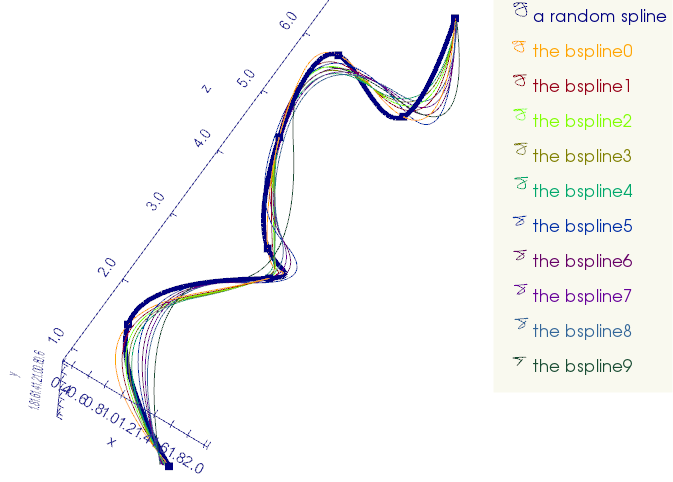
'''
try:
from scipy.interpolate import splprep, splev
except ImportError:
vc.printc('Warning: ..scipy not installed, using vtkCardinalSpline instead.', c=5)
return _vtkspline(points, s, c, alpha, nodes, legend, res)
Nout = len(points)*res # Number of points on the spline
points = np.array(points)
minx, miny, minz = np.min(points, axis=0)
maxx, maxy, maxz = np.max(points, axis=0)
maxb = max(maxx-minx, maxy-miny, maxz-minz)
smooth *= maxb/2 # must be in absolute units
x, y, z = points[:, 0], points[:, 1], points[:, 2]
tckp, _ = splprep([x, y, z], task=0, s=smooth, k=degree) # find the knots
# evaluate spline, including interpolated points:
xnew, ynew, znew = splev(np.linspace(0, 1, Nout), tckp)
ppoints = vtk.vtkPoints() # Generate the polyline for the spline
profileData = vtk.vtkPolyData()
ppoints.SetData(numpy_to_vtk( list(zip(xnew, ynew, znew)), deep=True))
lines = vtk.vtkCellArray() # Create the polyline
lines.InsertNextCell(Nout)
for i in range(Nout):
lines.InsertCellPoint(i)
profileData.SetPoints(ppoints)
profileData.SetLines(lines)
actline = Actor(profileData, c=c, alpha=alpha, legend=legend)
actline.GetProperty().SetLineWidth(s)
if nodes:
actnodes = vs.points(points, r=5, c=c, alpha=alpha)
ass = Assembly([actline, actnodes], legend=legend)
return ass
else:
return actline
def arrow(startPoint,
endPoint,
c='r',
s=None,
alpha=1,
legend=None,
texture=None,
res=12,
rwSize=(800, 800)):
'''
Build a 3D arrow from `startPoint` to `endPoint` of section size `s`,
expressed as the fraction of the window size.
.. note:: If ``s=None`` the arrow is scaled proportionally to its length,
otherwise it represents the fraction of the window size.
'''
axis = np.array(endPoint) - np.array(startPoint)
length = np.linalg.norm(axis)
if not length:
return None
axis = axis / length
theta = np.arccos(axis[2])
phi = np.arctan2(axis[1], axis[0])
arr = vtk.vtkArrowSource()
arr.SetShaftResolution(res)
arr.SetTipResolution(res)
if s:
sz = 0.02
arr.SetTipRadius(sz)
arr.SetShaftRadius(sz / 1.75)
arr.SetTipLength(sz * 15)
arr.Update()
t = vtk.vtkTransform()
t.RotateZ(phi * 57.3)
t.RotateY(theta * 57.3)
t.RotateY(-90) # put it along Z
if s:
w, h = rwSize
sz = (w + h) / 2 * s
t.Scale(length, sz, sz)
else:
t.Scale(length, length, length)
tf = vtk.vtkTransformPolyDataFilter()
tf.SetInputData(arr.GetOutput())
tf.SetTransform(t)
tf.Update()
actor = Actor(tf.GetOutput(), c, alpha, legend=legend, texture=texture)
actor.GetProperty().SetInterpolationToPhong()
actor.SetPosition(startPoint)
actor.DragableOff()
actor.PickableOff()
actor.base = np.array(startPoint)
actor.top = np.array(endPoint)
return actor
def _buildactor(d):
vertices = d['points']
cells = None
lines = None
keys = d.keys()
if 'cells' in keys:
cells = d['cells']
if 'lines' in keys:
lines = d['lines']
poly = utils.buildPolyData(vertices, cells, lines)
act = Actor(poly)
loadcommon(act, d)
act.mapper.ScalarVisibilityOff()
if 'celldata' in keys:
for csc, cscname in d['celldata']:
act.addCellScalars(csc, cscname)
if not 'normal' in cscname.lower():
act.scalars(cscname) # activate
if 'pointdata' in keys:
for psc, pscname in d['pointdata']:
act.addPointScalars(psc, pscname)
if not 'normal' in pscname.lower():
act.scalars(pscname) # activate
prp = act.GetProperty()
if 'specular' in keys: prp.SetSpecular(d['specular'])
if 'specularpower' in keys: prp.SetSpecularPower(d['specularpower'])
if 'specularcolor' in keys: prp.SetSpecularColor(d['specularcolor'])
if 'shading' in keys: prp.SetInterpolation(d['shading'])
if 'alpha' in keys: prp.SetOpacity(d['alpha'])
if 'opacity' in keys: prp.SetOpacity(d['opacity']) # synomym
if 'pointsize' in keys and d['pointsize']:
prp.SetPointSize(d['pointsize'])
if 'texture' in keys and d['texture']: act.texture(d['texture'])
if 'linewidth' in keys and d['linewidth']:
act.lineWidth(d['linewidth'])
if 'linecolor' in keys and d['linecolor']:
act.lineColor(d['linecolor'])
if 'representation' in keys: prp.SetRepresentation(d['representation'])
if 'color' in keys and d['color']: act.color(d['color'])
if 'backColor' in keys and d['backColor']:
act.backColor(d['backColor'])
if 'activedata' in keys and d['activedata'] is not None:
act.mapper.ScalarVisibilityOn()
if d['activedata'][0] == 'celldata':
poly.GetCellData().SetActiveScalars(d['activedata'][1])
if d['activedata'][0] == 'pointdata':
poly.GetPointData().SetActiveScalars(d['activedata'][1])
return act
def hyperboloid(pos=[0, 0, 0],
a2=1,
value=0.5,
height=1,
axis=[0, 0, 1],
c='magenta',
alpha=1,
legend=None,
texture=None,
res=100):
'''
Build a hyperboloid of specified aperture `a2` and `height`, centered at `pos`.
Full volumetric expression is:
:math:`F(x,y,z)=a_0x^2+a_1y^2+a_2z^2+a_3xy+a_4yz+a_5xz+ a_6x+a_7y+a_8z+a_9`
.. hint:: Example: `mesh_bands.py <https://github.com/marcomusy/vtkplotter/blob/master/examples/basic/mesh_bands.py>`_
.. image:: https://user-images.githubusercontent.com/32848391/51211548-26a78b00-1916-11e9-9306-67b677d1be3a.png
'''
q = vtk.vtkQuadric()
q.SetCoefficients(2, 2, -1 / a2, 0, 0, 0, 0, 0, 0, 0)
# F(x,y,z) = a0*x^2 + a1*y^2 + a2*z^2
# + a3*x*y + a4*y*z + a5*x*z
# + a6*x + a7*y + a8*z +a9
sample = vtk.vtkSampleFunction()
sample.SetSampleDimensions(res, res, res)
sample.SetImplicitFunction(q)
contours = vtk.vtkContourFilter()
contours.SetInputConnection(sample.GetOutputPort())
contours.GenerateValues(1, value, value)
contours.Update()
axis = np.array(axis) / np.linalg.norm(axis)
theta = np.arccos(axis[2])
phi = np.arctan2(axis[1], axis[0])
t = vtk.vtkTransform()
t.PostMultiply()
t.RotateY(theta * 57.3)
t.RotateZ(phi * 57.3)
t.Scale(1, 1, height)
tf = vtk.vtkTransformPolyDataFilter()
tf.SetInputData(contours.GetOutput())
tf.SetTransform(t)
tf.Update()
pd = tf.GetOutput()
actor = Actor(pd, c=c, alpha=alpha, legend=legend, texture=texture)
actor.GetProperty().SetInterpolationToPhong()
actor.GetMapper().ScalarVisibilityOff()
actor.SetPosition(pos)
return actor
def Points(plist, r=5, c="gray", alpha=1):
"""
Build a point ``Actor`` for a list of points.
:param float r: point radius.
:param c: color name, number, or list of [R,G,B] colors of same length as plist.
:type c: int, str, list
:param float alpha: transparency in range [0,1].
.. hint:: |lorenz| |lorenz.py|_
"""
n = len(plist)
if n == 0:
return None
elif n == 3: # assume plist is in the format [all_x, all_y, all_z]
if utils.isSequence(plist[0]) and len(plist[0]) > 3:
plist = list(zip(plist[0], plist[1], plist[2]))
elif n == 2: # assume plist is in the format [all_x, all_y, 0]
if utils.isSequence(plist[0]) and len(plist[0]) > 3:
plist = list(zip(plist[0], plist[1], [0] * len(plist[0])))
if utils.isSequence(c) and utils.isSequence(c[0]) and len(c[0]) == 3:
return _colorPoints(plist, c, r, alpha)
n = len(plist) # refresh
sourcePoints = vtk.vtkPoints()
sourceVertices = vtk.vtkCellArray()
is3d = len(plist[0]) > 2
if is3d:
for pt in plist:
aid = sourcePoints.InsertNextPoint(pt)
sourceVertices.InsertNextCell(1)
sourceVertices.InsertCellPoint(aid)
else:
for pt in plist:
aid = sourcePoints.InsertNextPoint(pt[0], pt[1], 0)
sourceVertices.InsertNextCell(1)
sourceVertices.InsertCellPoint(aid)
pd = vtk.vtkPolyData()
pd.SetPoints(sourcePoints)
pd.SetVerts(sourceVertices)
if n == 1: # passing just one point
pd.GetPoints().SetPoint(0, [0, 0, 0])
else:
pd.GetPoints().SetData(numpy_to_vtk(plist, deep=True))
actor = Actor(pd, c, alpha)
actor.GetProperty().SetPointSize(r)
if n == 1:
actor.SetPosition(plist[0])
return actor
def helix(startPoint=[0, 0, 0],
endPoint=[1, 1, 1],
coils=20,
r=None,
thickness=None,
c='grey',
alpha=1,
legend=None,
texture=None):
'''
Build a spring of specified nr of coils between startPoint and endPoint.
[**Example1**](https://github.com/marcomusy/vtkplotter/blob/master/examples/basic/spring.py)
[**Example2**](https://github.com/marcomusy/vtkplotter/blob/master/examples/advanced/gyroscope1.py)
[**Example3**](https://github.com/marcomusy/vtkplotter/blob/master/examples/advanced/multiple_pendulum.py)
'''
diff = endPoint - np.array(startPoint)
length = np.linalg.norm(diff)
if not length:
return None
if not r:
r = length / 20
trange = np.linspace(0, length, num=50 * coils)
om = 6.283 * (coils - .5) / length
pts = [[r * np.cos(om * t), r * np.sin(om * t), t] for t in trange]
pts = [[0, 0, 0]] + pts + [[0, 0, length]]
diff = diff / length
theta = np.arccos(diff[2])
phi = np.arctan2(diff[1], diff[0])
sp = line(pts).polydata(False)
t = vtk.vtkTransform()
t.RotateZ(phi * 57.3)
t.RotateY(theta * 57.3)
tf = vtk.vtkTransformPolyDataFilter()
tf.SetInputData(sp)
tf.SetTransform(t)
tf.Update()
tuf = vtk.vtkTubeFilter()
tuf.SetNumberOfSides(12)
tuf.CappingOn()
tuf.SetInputData(tf.GetOutput())
if not thickness:
thickness = r / 10
tuf.SetRadius(thickness)
tuf.Update()
poly = tuf.GetOutput()
actor = Actor(poly, c, alpha, legend=legend, texture=texture)
actor.GetProperty().SetInterpolationToPhong()
actor.SetPosition(startPoint)
actor.base = np.array(startPoint)
actor.top = np.array(endPoint)
return actor
def helix(startPoint=[0, 0, 0],
endPoint=[1, 0, 0],
coils=20,
r=None,
thickness=None,
c='grey',
alpha=1,
legend=None,
texture=None):
'''
Build a spring of specified nr of `coils` between `startPoint` and `endPoint`.
.. hint:: Example: `aspring.py <https://github.com/marcomusy/vtkplotter/blob/master/examples/advanced/aspring.py>`_
.. image:: https://user-images.githubusercontent.com/32848391/36788885-e97e80ae-1c8f-11e8-8b8f-ffc43dad1eb1.gif
'''
diff = endPoint - np.array(startPoint)
length = np.linalg.norm(diff)
if not length:
return None
if not r:
r = length / 20
trange = np.linspace(0, length, num=50 * coils)
om = 6.283 * (coils - .5) / length
pts = [[r * np.cos(om * t), r * np.sin(om * t), t] for t in trange]
pts = [[0, 0, 0]] + pts + [[0, 0, length]]
diff = diff / length
theta = np.arccos(diff[2])
phi = np.arctan2(diff[1], diff[0])
sp = line(pts).polydata(False)
t = vtk.vtkTransform()
t.RotateZ(phi * 57.3)
t.RotateY(theta * 57.3)
tf = vtk.vtkTransformPolyDataFilter()
tf.SetInputData(sp)
tf.SetTransform(t)
tf.Update()
tuf = vtk.vtkTubeFilter()
tuf.SetNumberOfSides(12)
tuf.CappingOn()
tuf.SetInputData(tf.GetOutput())
if not thickness:
thickness = r / 10
tuf.SetRadius(thickness)
tuf.Update()
poly = tuf.GetOutput()
actor = Actor(poly, c, alpha, legend=legend, texture=texture)
actor.GetProperty().SetInterpolationToPhong()
actor.SetPosition(startPoint)
actor.base = np.array(startPoint)
actor.top = np.array(endPoint)
return actor
def paraboloid(pos=[0, 0, 0],
r=1,
height=1,
axis=[0, 0, 1],
c='cyan',
alpha=1,
legend=None,
texture=None,
res=100):
'''
Build a paraboloid of specified height and radius `r`, centered at `pos`.
.. note::
Full volumetric expression is:
:math:`F(x,y,z)=a_0x^2+a_1y^2+a_2z^2+a_3xy+a_4yz+a_5xz+ a_6x+a_7y+a_8z+a_9`
.. image:: https://user-images.githubusercontent.com/32848391/51211547-260ef480-1916-11e9-95f6-4a677e37e355.png
'''
quadric = vtk.vtkQuadric()
quadric.SetCoefficients(1, 1, 0, 0, 0, 0, 0, 0, height / 4, 0)
# F(x,y,z) = a0*x^2 + a1*y^2 + a2*z^2
# + a3*x*y + a4*y*z + a5*x*z
# + a6*x + a7*y + a8*z +a9
sample = vtk.vtkSampleFunction()
sample.SetSampleDimensions(res, res, res)
sample.SetImplicitFunction(quadric)
contours = vtk.vtkContourFilter()
contours.SetInputConnection(sample.GetOutputPort())
contours.GenerateValues(1, .01, .01)
contours.Update()
axis = np.array(axis) / np.linalg.norm(axis)
theta = np.arccos(axis[2])
phi = np.arctan2(axis[1], axis[0])
t = vtk.vtkTransform()
t.PostMultiply()
t.RotateY(theta * 57.3)
t.RotateZ(phi * 57.3)
t.Scale(r, r, r)
tf = vtk.vtkTransformPolyDataFilter()
tf.SetInputData(contours.GetOutput())
tf.SetTransform(t)
tf.Update()
pd = tf.GetOutput()
actor = Actor(pd, c=c, alpha=alpha, legend=legend, texture=texture)
actor.GetProperty().SetInterpolationToPhong()
actor.GetMapper().ScalarVisibilityOff()
actor.SetPosition(pos)
return actor
def _vtkspline(points, s, c, alpha, nodes, legend, res):
numberOfOutputPoints = len(points)*res # Number of points on the spline
numberOfInputPoints = len(points) # One spline for each direction.
aSplineX = vtk.vtkCardinalSpline() # interpolate the x values
aSplineY = vtk.vtkCardinalSpline() # interpolate the y values
aSplineZ = vtk.vtkCardinalSpline() # interpolate the z values
inputPoints = vtk.vtkPoints()
for i in range(0, numberOfInputPoints):
x = points[i][0]
y = points[i][1]
z = points[i][2]
aSplineX.AddPoint(i, x)
aSplineY.AddPoint(i, y)
aSplineZ.AddPoint(i, z)
inputPoints.InsertPoint(i, x, y, z)
inputData = vtk.vtkPolyData()
inputData.SetPoints(inputPoints)
points = vtk.vtkPoints()
profileData = vtk.vtkPolyData()
for i in range(numberOfOutputPoints):
t = (numberOfInputPoints-1.)/(numberOfOutputPoints-1.)*i
x, y, z = aSplineX.Evaluate(
t), aSplineY.Evaluate(t), aSplineZ.Evaluate(t)
points.InsertPoint(i, x, y, z)
lines = vtk.vtkCellArray() # Create the polyline.
lines.InsertNextCell(numberOfOutputPoints)
for i in range(numberOfOutputPoints):
lines.InsertCellPoint(i)
profileData.SetPoints(points)
profileData.SetLines(lines)
actline = Actor(profileData, c=c, alpha=alpha, legend=legend)
actline.GetProperty().SetLineWidth(s)
actline.GetProperty().SetInterpolationToPhong()
return actline
